Avoid these mistakes to became a top notch Web Designer. Web designing eloped during the 1990’s and ever since it has been cultivating into a blooming technological standpoint. It has become a major part of everybody’s lives because it supports the ability of the World Wide Web to deliver us with graphic variety. Web designers are the minds associated with creating web pages that fulfill different requirements. He is not only the creator of these pages but he also needs to manage the website so that it functions consistently. Web designer acts along the specifications provided to him by the client. Programming is also an important part of web designer’s work which contributes to thee design of the website.
Web designers always need to bring in something productive and unique that fulfills the SEO demands of the consumer as they need their websites presence to be well known and appreciated. The enhancement of design and software plays a pivotal role when it comes to promoting their skills. Web designers need to focus on techniques that increase their proficiency of developing creative sites. Web designing has its challenges and it is a very time consuming job but to deliver something out of the ordinary so that it stand out among competitors web designers need to avoid the ten common mistakes tat might become a hindrance for them. These pitfalls can halt the process of designing delaying client’s orders and output required.
Web designers have to go through various phases to produce a final product a little reminder about the 10 common mistakes is listed down:
1. Eye-Catching and Readable Typography
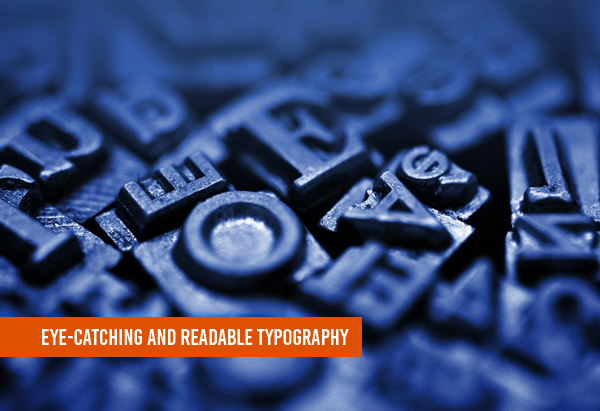
When you are designing a website make sure that the font you use is clear and readable. If it is vague and full of misused fonts then this will immediately turn away the reader and they will switch over to the other options they have. Be color coordinated know that which background requires what kinds of colors and sizes of fonts. If you fill the webpage too much it is going to look very crowded and people will not be able to focus on the important parts.
2. Simple Responsive Navigation

Visitors of your website need comprehensible view of the whole website so that they are able to navigate in between links and pages that connect to referable sources that are relatable. Complicated procedures of navigating through to find things people are searching will get them frustrated decreasing the influx of users.
3. Web Content and Visual Presentation

Arrangement of the content present is equally important and it needs a substantial amount of time by the web designer before the web pages are published. Users look for heading, bullets that have visual representations and keywords because they want the solutions or required answers immediately or else they click way to another site. If the content is unorganized no one is going to scan through the whole document to find what they want. Well refined and to the point content will bring in certain traffic of consumers.
4. Look Good on any Device

Nowadays people don’t surf the internet through their home PCs because they have a variety of technological gadgets that are much easier to handle and using the web on them is trouble free. The websites a designer creates need to adapt themselves according to the screen of any device it is accessed through. The screen resolution plays a vital role in this aspect to give them the best experience. It is definitely not something to be overlooked. There should be versions that link the different screen sizes.
5. Responsive Images Or Image optimization

The use of heavy images has increased because they are appealing and allure viewers on to the webpage quickly but they actually have to wait for a very long time until they are fully loaded and as they are usually at the start of the site people have to reload the page quite a few times until it opens.
6. Call to Action
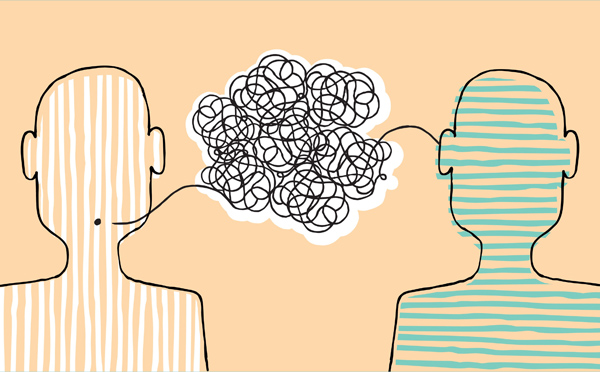
Viewers often have to ask about the services that company or corporation provides whose webpage it is. They need contact information or a mode of communication so never forget to add these. Users who are certain that this online entity is active and caters to their queries through call to action they are more likely to remain loyal to visiting the page consistently.
7. Immediate Registration Demands
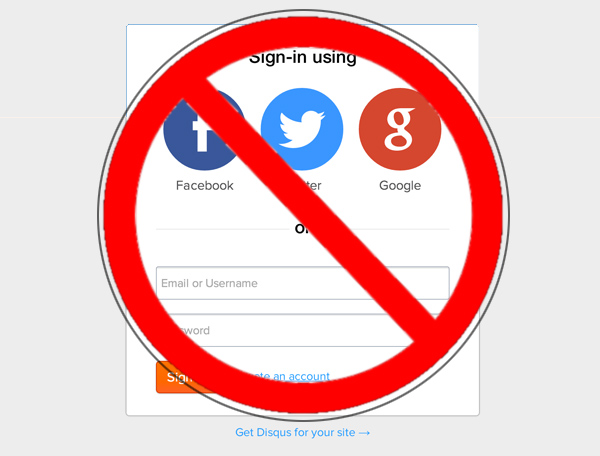
There has been a trend circulating that involves the consumer to put in his/her details or sign up an account before searching for something, this draws them back immediately and it is never a good idea to put in. People want to familiarize themselves with the website first and then give in personal details if it proved to be helpful to them.
8. Re-Check Before Launching a Website

Never publish your site without a final trial and testing. Test it against any step that might be missed or anything that needs revision before the world is able to access it. If you rush into making an incomplete site you might regret the decision to make it in the first place as it involves a lot of programming if it needs correction after it has come out.
9. Find and Fix Broken Links

Make it certain that the documents and files you upload do not have an untitled name, fix it and rename it as it is a quick fix. Each title should be relevant and unique to what is presented on that page. This is also important for pages that have SEO needs as their priority.
10. Prioritisation of ads vs Content

Another concern for a web designer is the advertisements that need to be incorporated in the site. Don’t blend them in with the content; place them separately as banner ads so that people can distinguish between them. Ad links and matter related links should be separate too because people don’t appreciate wasting their time on irrelevant ads.














