New illustrator tutorials, in these vector drawing tutorials you’ll learn some useful tips and tricks that will help you to create digital portraits from scratch, vector logos, and create cartoon characters. You’ll be able to use these illustration and drawing techniques for your future drawing and vector artworks, creating new interesting vector graphics and compositions!
You may be interested in the following new articles as well.
- Creative Business Card PSD Templates: 26 New Design
- Best Graphic Design Websites – 26 Web Examples
- Amazing Line Art Logo Design – 32 Fresh Concepts and Ideas
- 17 Free Clean Modern CV / Resume Templates (PSD)
New Drawing & Vector Illustrator Tutorials
In this collection we’re gathered fresh Illustrator CS6 and Illustrator CC tutorials which can help to create Vector Graphics in Adobe Illustrator. I hope! these illustrator tutorials can enhance you’r illustration skills and improve the quality of your works.
How to Design a Vector Map Packed with Creatures and Landmarks in Illustrator
In this amazing illustrator tutorial you will learn how to use Photoshop and Illustrator to create a charming vector map that’s stuffed with famous features and animals.

How to Create a Hand-Lettering Textured Poster in Adobe Illustrator
In this tutorial, you’ll have discovered some useful tips and tricks that will help you to create digital hand-lettering from scratch, modify ready-made fonts, and create your own hand-drawn lettering. You’ll be able to use these techniques for your future artworks, creating new interesting lettering posters, cards and compositions!

How To Create a Cute Dinosaur Character in Adobe Illustrator
In this illustrator tutorial you will learn the step by step process of creating a vector dinosaur. It’s only made from rectangles and circles, but the clever tools within Illustrator make it easy to construct a recognisable character design.

How to Create a Paris Lifestyle Illustration in Sketch
In this illustrator tutorial you’ll be learning how to create simple vector elements, which you’re going to integrate into a beautiful and chic scene inspired by the movies “Breakfast at Tiffany’s” and “Roman Holiday”.
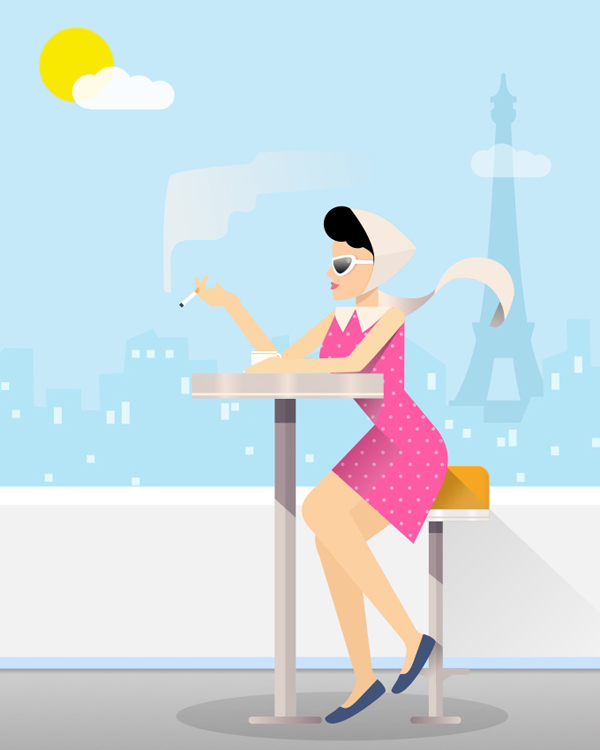
How to Create Easy Kawaii Animals in Adobe Illustrator
In this illustrator tutorial you will learn how to use the warp effect, move anchor points and use the Pathfinder panel. You will also learn how to use the Line Segment Tool and the Reflect Tool.

How to Create 3D Exploded View Text Effect in Illustrator Tutorial
In this tutorial, I am going to show you how to take some lettering and create a 3D exploded view text effect. You will learn how to apply an isometric 3D view to your letters and then pull it apart.
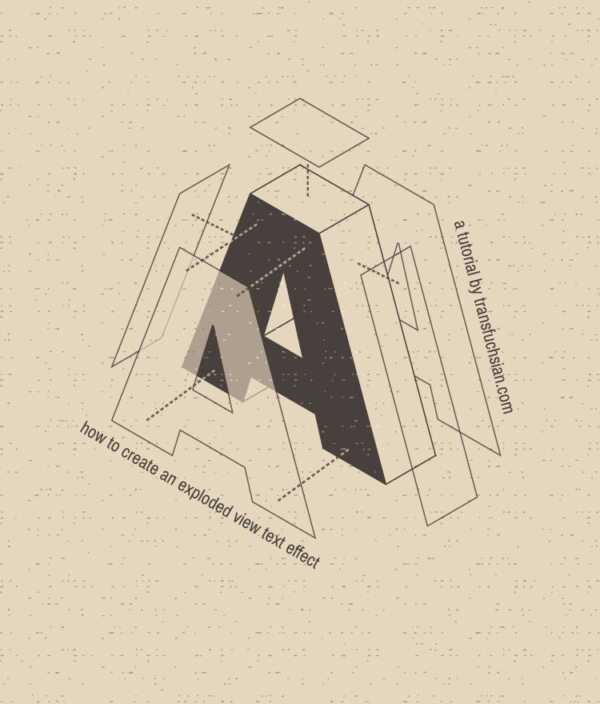
How to Create a Star Wars BB8 Illustration in Adobe Illustrator
In this tutorial, we’re going to create a piece from the Star Wars Universe, more exactly an illustration of the cute new BB8 bot, using some of Illustrator’s basic tools such as the Pen Tool, and a couple of shapes.

How to Create Isometric Vector Infographic Elements
In this tutorial you will learn how to create isometric vector infographic elements with the help of 3D effects. During our tutorial we will create a Layer chart, Column and Pie graphs. Moreover, here I’ll tell you how to draw eight simple 3D isometric shapes.
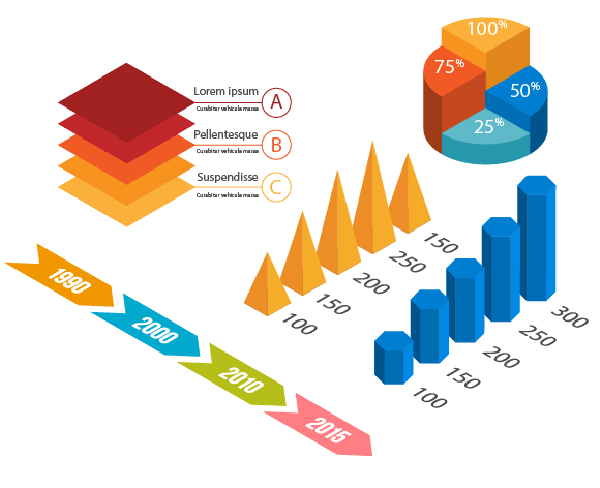
How to Create a Game Boy Illustration Using Adobe Illustrator
This is probably going to be one of my favorite tutorials yet, since not only do I get to recreate this awesome device, but I also get the chance to share the process with you and show you how easy it is to build it. We’ll be using basic shapes such as rectangles, rounded rectangles and circles to gradually create our little illustration.

How to creat Donut Vector – Illustrator tutorials
In this tutorial for beginners I’ll be demonstrating how you can create a vector donut graphic using Adobe Illustrator
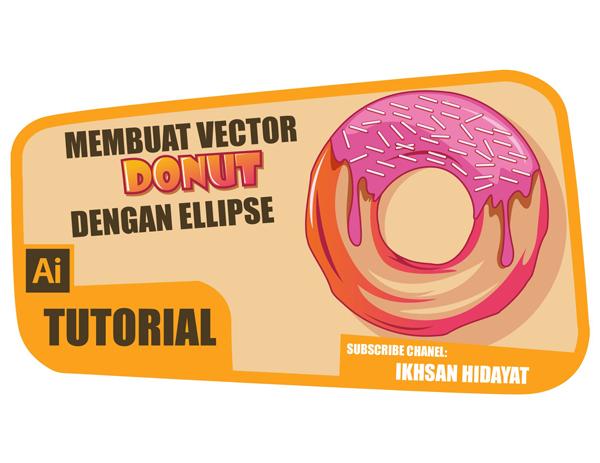
How to Design a Retro Theatre Poster in Adobe Illustrator
In this tutorial, we’ll be designing an illustrated tribute poster for the original production of Once Upon a Mattress, though the design could just as easily be used for a current production. We’ll use Illustrator’s basic shape tools and the Pen Tool to layer shapes for the base of our illustration, and then we’ll add details and texture with vector brushes and clipping masks, along with some fun typography.
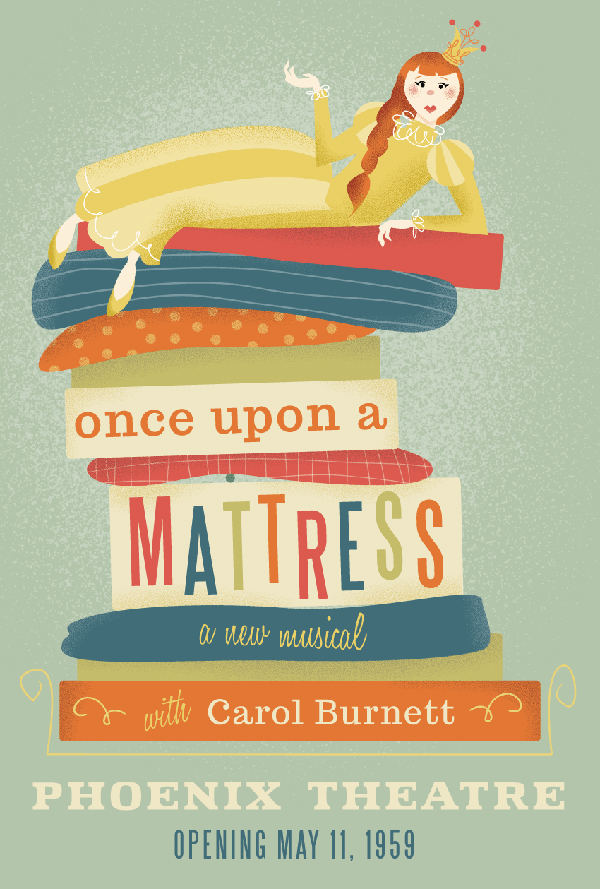
How to Create Pop Art Vector in Illustrator Tutorial
In this Pop Art Vector tutorial we are going to learn how to recreate the illustration style used for Pop Art. This type of illustration is taken from a printing process named “Ben-Day dots“.

Learn How to Make a Logo “Pixel Blast” In Illustrator
This video will show you how to create simple logo using adobe illustrator CC.
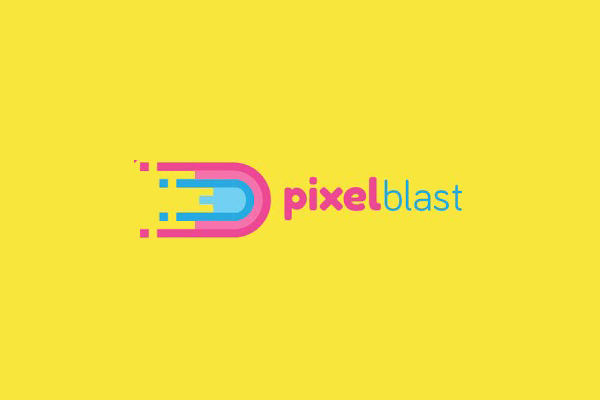
How to Create a Stripes and Flowers Pattern From Scratch in Adobe Illustrator
Roses and flowers can be a daunting task without photographic reference. Take the guesswork out of designing beautiful floral patterns in Adobe Illustrator with this seamless pattern tutorial! Together we’ll create flowers, a unified color palette, and arrange a fantastic pattern in a snap!

How to Create a Tote Bag Mock-up in Adobe Illustrator
In today’s tutorial you will learn how to create a Tote Bag Mock-up on which you can easily replace color elements, textures and even object shapes. This is possible thanks to a few plug-ins: Texturino, VectorScribe, Stylism, Phantasm, DynamicSketch and some native Illustrator effects.

How to Create an Ice Cream Cone in Adobe Illustrator
In this illustrator tutorial you will learn how to create a vector ice cream cone in Adobe Illustrator.

How to recreate the Stranger Things text effect in Illustrator
In this tutorial, you will learn how to recreate the Stranger Things text effect that is featured in the show’s title sequence and promotional images in Illustrator.

Create Prize Tag Vectors in Illustrator
In this tag vectors tutorial you’ll skew objects with the Shear Tool, create custom brushes, use radial gradients in the place of drop shadows, and alter an object’s Blending Mode to render objects and strokes within the image.
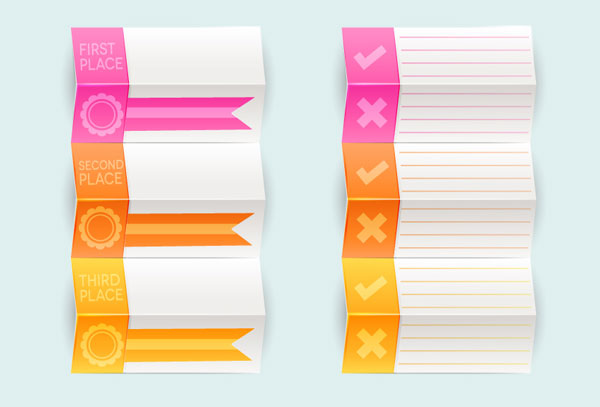
How to Create a Saudi City Landmark in Adobe Illustrator
In this tutorial, you will learn to create the famous Kingdom Centre landmark of Saudi Arabia, using basic Adobe Illustrator functions, geometric shapes, and simple tools.

How to Design Animal Logo “Head Lion Logo” in Adobe Illustrator

How to Create a Little Red Riding Hood Inspired Fairytale Illustration in Paint Tool SAI
In this tutorial, I’ll show you how to create a colorful fairy-tale illustration. We’ll go step by step from a sketch to the complete drawing, making charismatic characters and a fun background using Paint Tool SAI.

How to Create Watercolor Typography in Illustrator
In this tutorial you will learn how easy it is to create watercolor typography in Illustrator using 3 different methods.
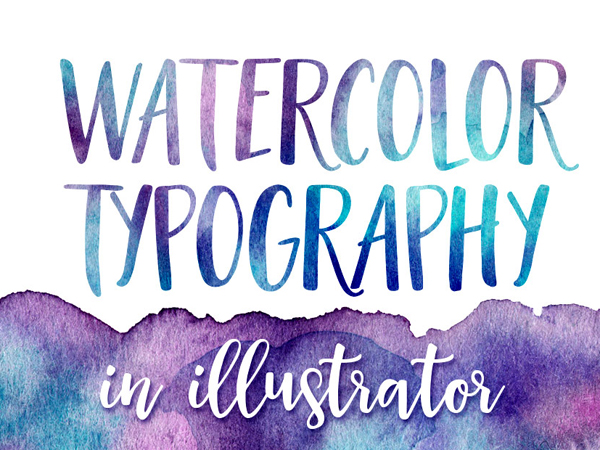
How to Create a Peach Illustration in Adobe Illustrator
In this tutorial, you will learn how to move certain anchor points and make them sharp, and how to cut shapes using the Minus Front button on the Pathfinder panel. We will also use some Warp and Pucker & Bloat effects.

Learn High/Low Poly Illustration Step by Step

How to Create Illustration Portrait in Illustrator
Wonder how I create a new portrait? How I exactly work? Today I’m really excited to share precisely how I create new work and show you my process. Starting with an idea, a hyper time-lapse shot – to give you a glimpse on all the magic that happens in Illustrator & some insights how I pick my photographic material.
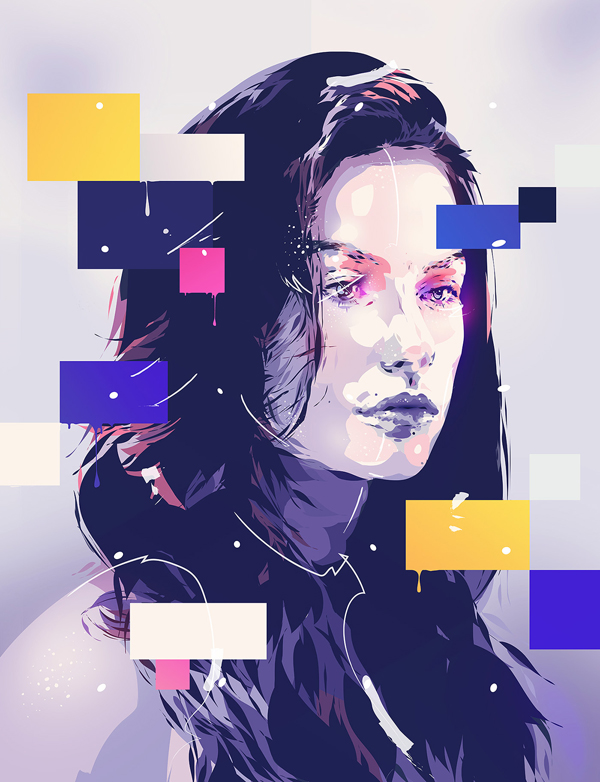















[…] vector illustrator tutorials shows to draw and digital portraits from scratch, vector logos, and create cartoon characters […]
Found Ahmed’s work, thnx