Elevate your logo design skills with our curated selection of the best logo design tutorials of Adobe Illustrator. In the dynamic world of graphic design, logos stand as the visual embodiment of a brand’s identity. Crafting a compelling logo requires both creativity and technical finesse, and Adobe Illustrator and Photoshop serve as indispensable tools in this endeavor.
In this comprehensive guide, we’ve curated the best logo design tutorials in Adobe Illustrator, taught by seasoned graphic designers. These tutorials are meticulously crafted to offer step-by-step guidance, making logo design accessible to both beginners and advanced designers. Let’s embark on a journey to elevate your logo design skills and unleash your creative potential.
You may be interested in the following related articles as well.
- Fresh Procreate Tutorials: 25 Tutorials To Learn Digital Illustrations
- Best Procreate Tutorials: Learn Drawing, Sketch & Illustration
- Photoshop Tutorials: 30 New Tutorials to Learn Retouching and Manipulation Tricks
- 50 Best Adobe Illustrator Tutorials Of 2020
List of Logo Design Tutorials:
The Power of a Great Logo
A logo transcends a simple image; it’s a visual ambassador for your brand. It speaks volumes about your company’s essence before a single word is uttered. A well-crafted logo boasts several key advantages:
- Brand Recognition: A memorable logo creates instant brand recognition, allowing consumers to easily identify your brand across various mediums.
- Professionalism: A polished logo projects an air of professionalism and credibility, fostering trust and confidence in your brand.
- Versatility: A well-designed logo adapts seamlessly across different applications, from business cards and websites to packaging and social media.
- Emotional Connection: Effective logos evoke emotions in viewers, aligning with your brand’s personality and fostering a sense of connection.
By mastering logo design, you gain the power to create a visual asset that embodies these qualities, propelling your brand forward.
Why video tutorials?
Videos offer a highly effective way to learn new skills and techniques. By watching experienced designers work, you can gain valuable insights into the design process and pick up practical tips and tricks.
Fresh content for all levels:
This collection offers a range of Best Adobe Illustrator Logo Design Tutorials suitable for both beginners and more advanced users. Dive in and find the perfect tutorial to take your logo design skills to the next level!
Best Logo Design Tutorials
Our collection features easy-to-follow, step-by-step video tutorials that make learning logo design accessible and enjoyable. Boost your expertise: Whether you’re new to logo design or looking to refine your existing skills, these tutorials offer valuable insights and techniques to help you create professional and creative logos.
Monogram Logo Design: Creating a Stunning Letter Logo in Illustrator | Adobe Illustrator Tutorial


Logo Design – Negative Space Logo design | Illustrator Logo Design Tutorial | Illustrator Tutorial


Logo Design Super Easy Techniques For Experts & Beginners – Adobe Illustrator Tutorial


The Modern T Logo Design in Adobe Illustrator Tutorials


Vintage Badge Logo Design Tutorial – Adobe Illustrator CC


Adobe Illustrator Tutorial: Create a Vector Logo from Sketch
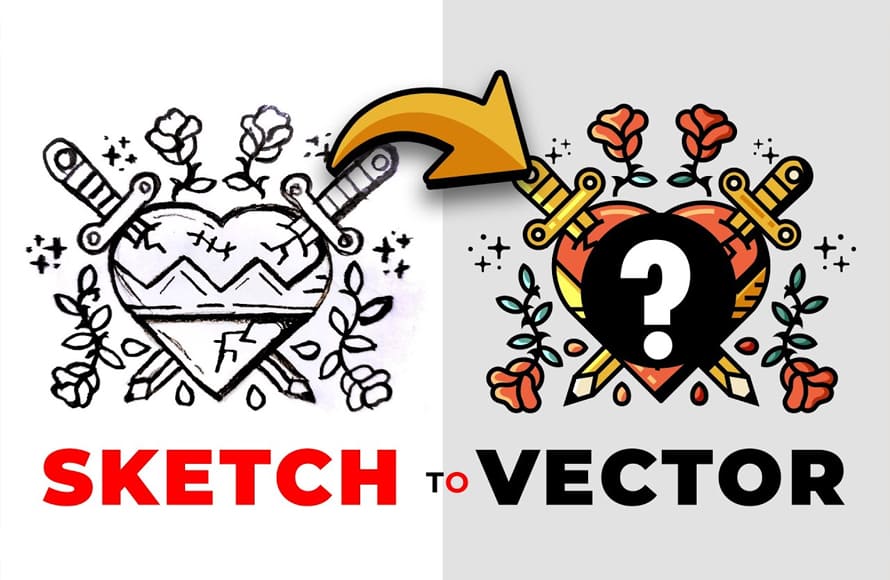

How To Design A Majestic Lion Logo | Adobe Illustrator Tutorial


Logo Design Using The Isometric Grid | Adobe Illustrator Tutorial
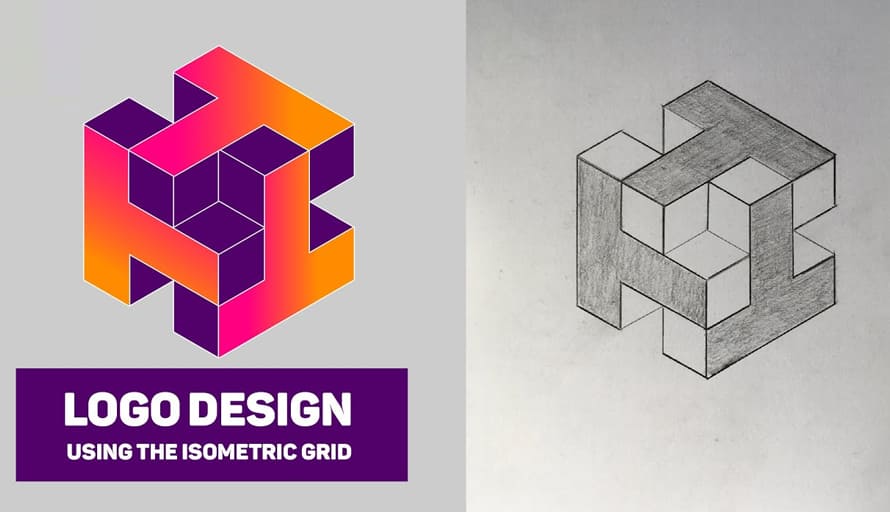

How To Design An Abstract Leaf Logo With Two Different Techniques | Adobe Illustrator Cc Tutorial


The Logo Design Process From Start To Finish | Logo Design Tutorial


How to design a logo with circular grid | Adobe Illustrator Tutorial


How to Draw 3D Logo Design in Adobe Illustrator


Logo Design in Illustrator Tutorial | Automobile, Harbour & Marine Vintage logo
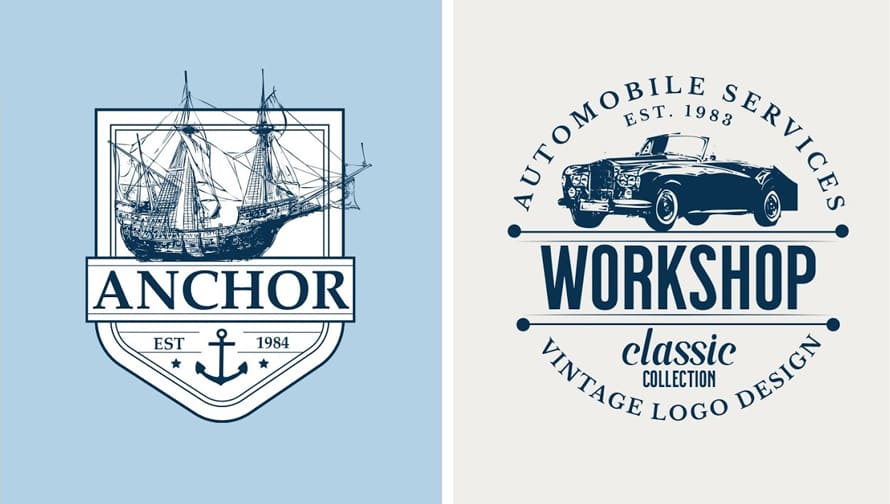

How To Create 3D Logo Design Adobe illustrator Tutorials


How To Design A Logo Letter Mark B In Adobe Illustrator Tutorial
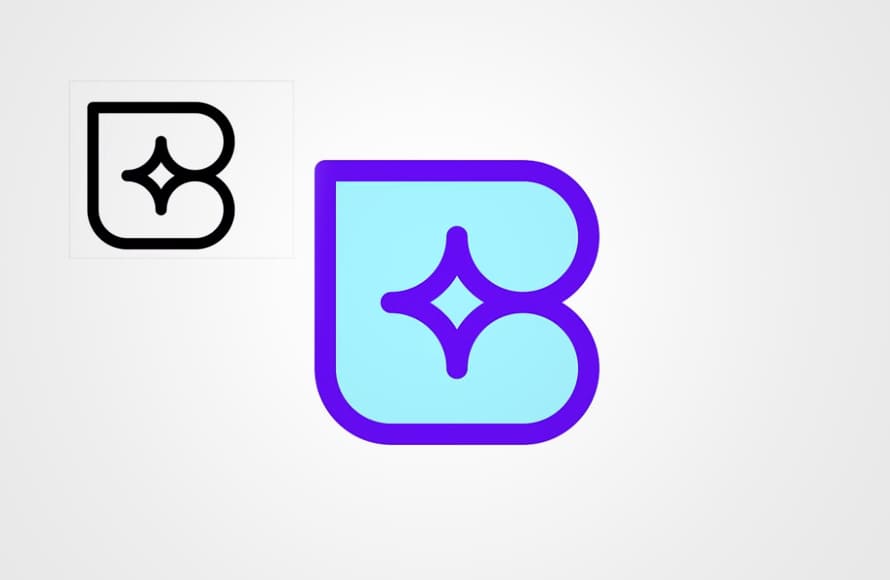

Easy Grid Logo Design Process On Same Lines | Adobe Illustrator Tutorial


Design Your Logo In Any Shape Like This | Adobe Illustrator Tutorial


Must Watch The Video If You Want Expert At Grid Logo Design | Adobe Illustrator Tutorial


How to Create Tiger From SKETCH TO VECTOR – Adobe Illustrator TUTORIAL


Minimalist Logo Design Full Process – Adobe Illustrator Tutorial


Photography Logo Design Illustrator Tutorial – Signature Logo Illustrator CC
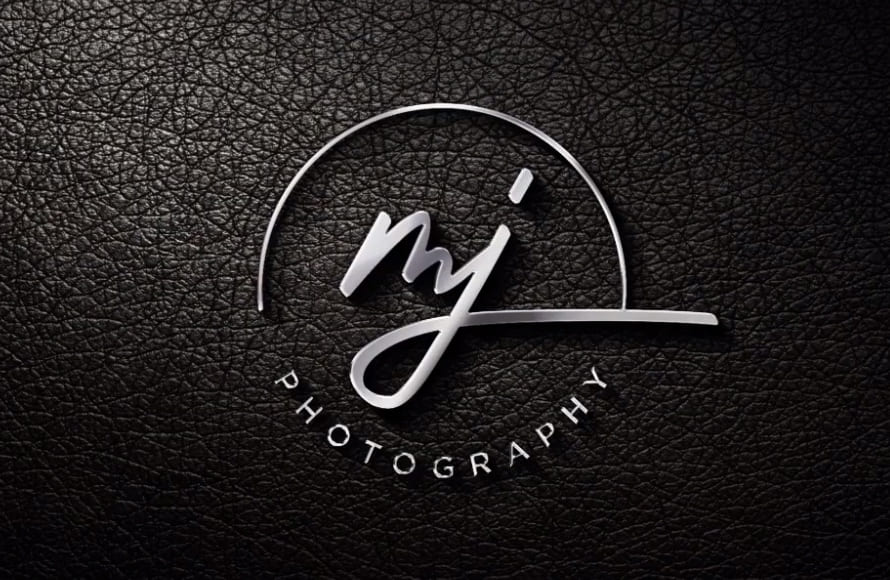

How To Design Letter H+B Logo Design in Adobe Illustrator Step By Step Tutorial


How To Create Logo Design Typography Custom Letter F+M Logo Design in Adobe Illustrator Tutorials


Create 3D Logo Design In Adobe Illustrator | Logo Design Tutorial
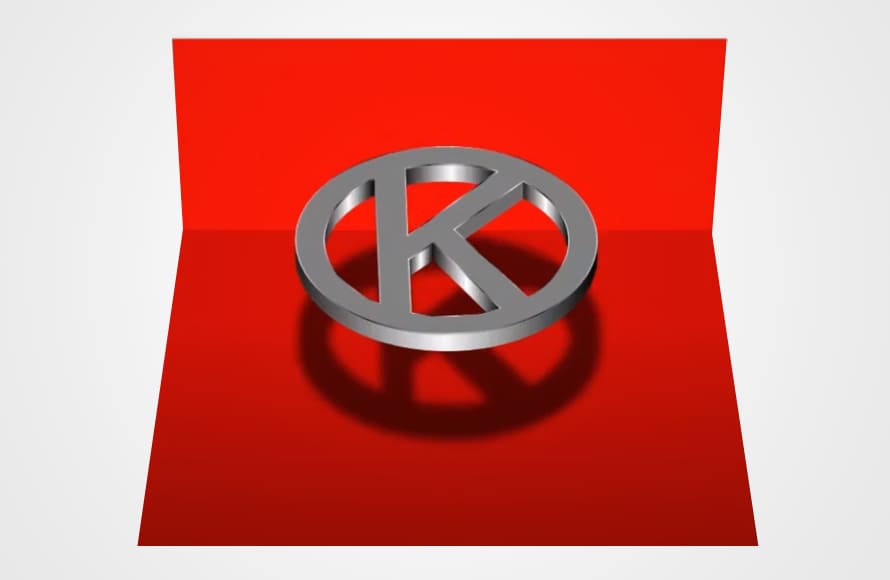

Logo Design Illustrator Tutorial For All Levels


Professional Logo Design in Illustrator CC Tutorial


Illustrator Logo Design Tutorial: Creating a Stylish EN Logo Adobe Illustrator Tutorial
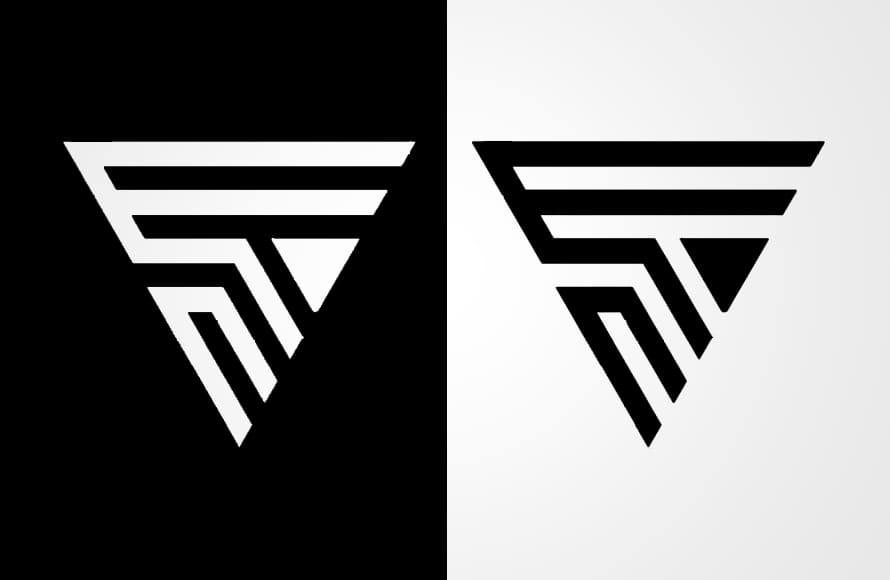

How to Create a Beautiful Farm Badge Logo In Adobe Illustrator CC Tutorial


Embracing the Power of Adobe Illustrator
Adobe Illustrator serves as the ideal platform for logo design, offering a plethora of tools specifically tailored for creating vector graphics. Unlike raster graphics (e.g., photos), vector graphics are scalable without losing quality, making Illustrator logos perfect for any size or application. Here are some of Illustrator’s key features that empower logo design:
- Shape Tools: A vast array of shape tools allows for precise creation of basic and complex shapes, forming the foundation of your logo.
- Pathfinder Panel: This powerful panel facilitates combining, subtracting, and manipulating shapes with ease, allowing for intricate logo design elements.
- Pen Tool: For ultimate design freedom, the pen tool lets you create custom paths and curves, ideal for organic shapes and complex logo details.
- Type Tool & Text Styles: Integrate text seamlessly into your logo with the type tool. Customize font styles, kerning, and spacing to create a cohesive visual identity.
- Color Panel & Swatches: Experiment with a wide range of colors and manage them effectively using the color panel and swatches. Select colors based on brand guidelines or explore color psychology for optimal impact.
- Effects & Appearance Panel: Enhance your logo with subtle or dramatic effects like gradients, drop shadows, and outer glows, adding depth and dimension.
- Symbols Panel: Create reusable logo elements as symbols, allowing for easy scaling and placement throughout your design without compromising quality.
Unlocking Free Logo Design Tutorials: A Learning Journey
The internet abounds with free and paid resources to hone your logo design skills. This guide focuses on empowering you with exceptional free tutorials specifically designed for Adobe Illustrator. With dedication and practice, you’ll be crafting impactful logos in no time.

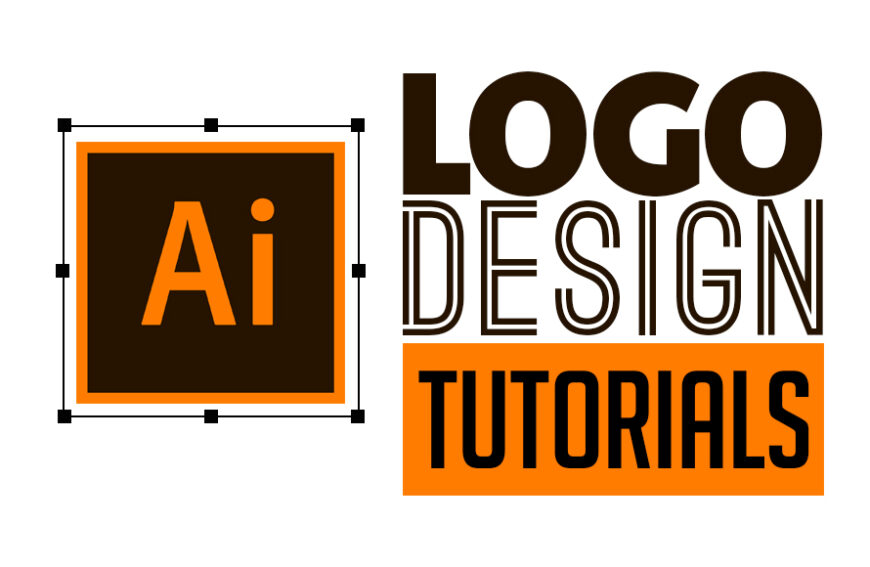

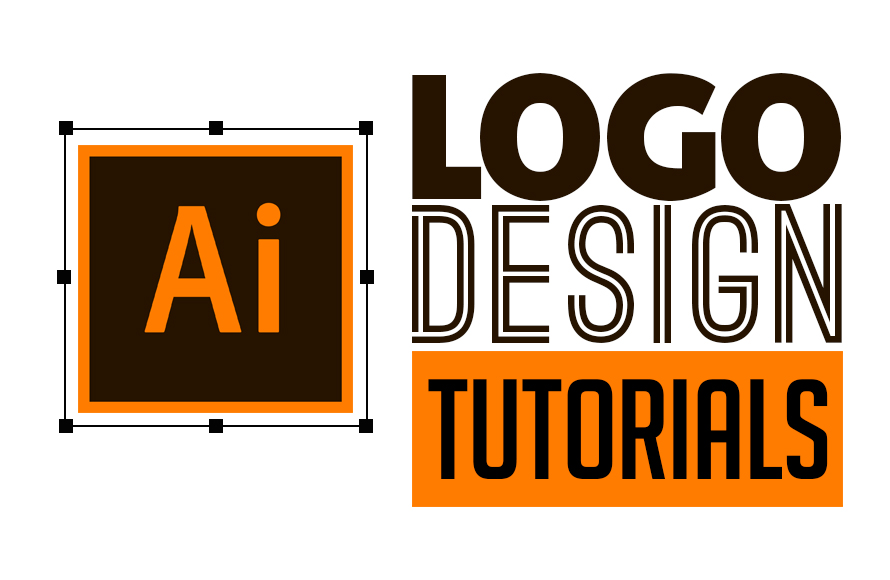














You’re putting in tremendous effort by compiling all the tutorials from YouTube and presenting them in a single article. Well done!