The new Photoshop tutorials of manipulation, retouching and lighting effects can makes realistic and professional portraits, fantasy scenes and sci-fi effects. The amazing Photoshop tutorials give your photos and artwork a great and unique look without learning a countless photo manipulation and editing techniques.
The latest tutorials are helpful to learn beginning and advance techniques to enhance and improve your digital photo editing skills. Today we are gathered twenty five new Adobe Photoshop Tutorials to learn how to edit photos, creating photo effects, manipulation, fantasy and retouching.
You may be interested in the following articles as well.
- 18 New Free Fonts for Graphic Design
- Modern and Professional Business WordPress Themes
- 50 Best Minimal Resume Templates
- New Free Photoshop PSD Files for UI Designers
Fresh Photoshop Tutorials to Makeup You
Take a look at all new Photoshop tutorials and see how these tutorials are helpful in knowing these techniques.
How to Make Disintegrating Human Effect in Photoshop
In this tutorial, you will learn how to make disintegrating human effect in Photoshop. We will turn a stand female model photo into a dark, mysterious disintegrating portrait of a witch. Custom Photoshop brushes will be the main tool of this tutorial.

How to Create a Fantasy, Sci-Fi Portrait Photo Manipulation in Adobe Photoshop
In this tutorial I’ll show you how to create a fantasy, sci-fi portrait. You’ll learn how to blend a model portrait with a space background, make some special effects using light and nebula textures, manage blending modes, enhance color, paint light, and more.

How To Create a Watercolor Painting Effect in Photoshop
In this tutorial you will learn how take you through a range of settings that will convert any photograph into a hand-made watercolour style painting.

Create an Abstract Sci-Fi Scene with Photoshop
In this tutorial, I’ll show you how to create an abstract sci-fi scene. You’ll learn how to combine different stock photos, create abstract elements, work with group and adjust lighting effect.

How to Create a Rubber Stamp Effect in Adobe Photoshop
n this tutorial, I will show you how to create a realistic rubber stamp effect in Photoshop. Turn any photo into a rubber stamp in just a few quick steps.
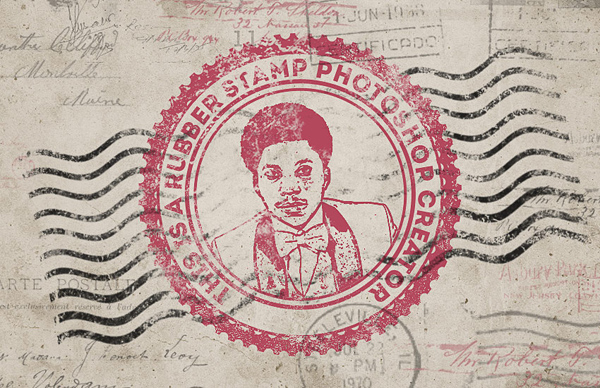
How to Create a Frozen Portrait in Photoshop Tutorial
Amazing stunning portrait editing tutorial. Bianca will show you the steps to follow to create this great Ice Queen portrait in photoshop. This portrait editing tutorial will walk you through several topics showing you how to create ice texture on skin, change eyes and background and how to give a great final color effect to your artwork.

How to Create Fantasy Water Room in Photoshop Tutorial

How to Create Realistic Paint Effect In Photoshop Tutorial
We’ll be adding our image into Photoshop – Sharpening the image – adding a Diffuse Filter. Then we’ll be using the Filter Gallery to add some Paint Daubs to the image. Then we’ll be jumping into the Camera Raw Settings to adjust the sharpness & noise. This will finalize the effect. You can also use the Noise Reduction filter option, which looks great as well.

Create a Surreal Underwater Photo Manipulation in Photoshop
In this tutorial I’ll show you how to create a surreal underwater photo manipulation in Photoshop. We’ll begin by setting up our background using underwater and sky stock. After that we’ll add more elements such as fish, boat, birds and boy. Then we’ll blend them using photo manipulation techniques to make them parts of the scene. Through out the tutorial you’ll learn several techniques to achieve better photo manipulation in Photoshop.

How to Create Fantasy Cup Photo Manipulation Photoshop Tutorial

How to Create Realistic Portal Art in Photoshop Tutorial

How to Create a Steampunk Inspired Text Effect in Adobe Photoshop
This tutorial will show you how to create different steampunk inspired elements, using shapes and layer styles with a bunch of gradients. Then, it will show you how to use those elements, along with a couple of textures and adjustments, in order to achieve a steampunk inspired text effect.

How to Create Amazing Light Effect and Touching Manipulation in Photoshop Tutorial

Create Ocean Monster Attack Surreal Digital Art in Photoshop
In this tutorial, I will show you the process used to create ocean monster attack surreal digital art in Photoshop. We will combine a number of objects such as city buildings, ocean and rocks to form the base on the image, and use an octopus stock photo as the monster. We will also add some tornado onto the image to finalise the effect.

How to Create a Night Sky With Clouds Using Adobe Illustrator & Photoshop
In this tutorial you will learn how to use the Mesh Tool and the Mesh Tormentor plugin as well as how to make your images look better with some simple tweaks to Transparency settings—all while creating a beautiful mystical scene with realistic clouds!

How to Create a Realistic Water Cube in Photoshop
In this tutorial we will use basic and advanced techniques in order to create a realistic water cube. Intermediate Photoshop users should feel right at home but the beginners can also follow it.

How to Create Digital Painting Portrait Effect in Photoshop tutorial
In this premium tutorial you’ll learn how to create a cool digital painting effect on your photos using Photoshop CS6. I’ll also show you how to change the reflection on sun glasses and retouch skin. I will show you a combination of filters and custom tool settings to create this smooth digital painting-like effect that work on any portrait.
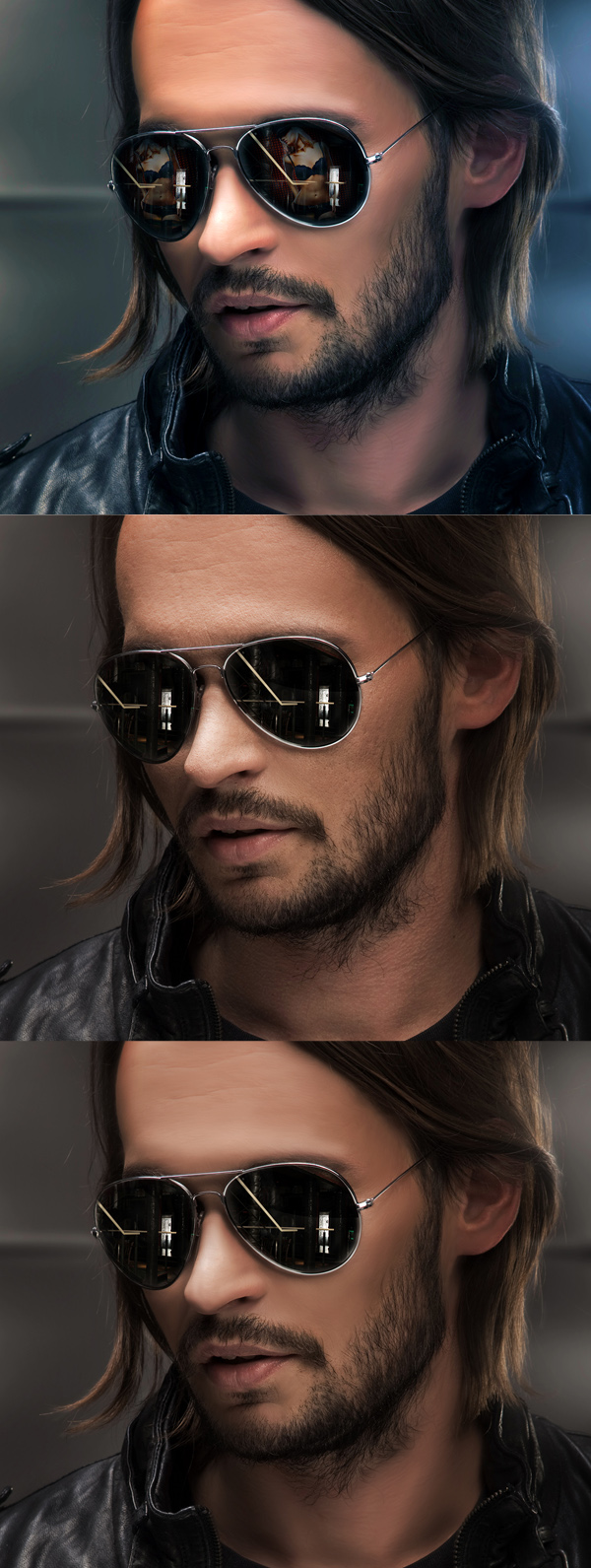
How to Adding Light Effects in Photoshop Learn in this Tutorial

Beautiful Photo Manipulation Example : Deer Of Moon

How to Create a Day Night Scene Photo Manipulation in Photoshop
In this tutorial, I’ll show you how to create a day night scene photo manipulation in Photoshop. We’ll use a city image for this tutorial, and then we’ll add the sun and stars to make the scene complete. After that, we’ll finish it up using adjustment layers and you’ll be brushing up your photography skills as well.

How to Create a Beautiful and Emotional Angel Photo Manipulation in Photoshop
In this tutorial, you’ll learn how to create a beautiful scene for the angel by manipulating different stock images. You will create an angel by working on the blend mode, shadows & lighting, colour matching techniques and push your manipulations skills to a new level in Photoshop.

How to Create a Retro Effect in Photoshop Tutorial (Easy steps)
In this tutorial, I’ll show you how to create a retro effect in Photoshop. You’ll learn how to turn a photo into a retro one using adjustment layers and adding bit of noise. After reading this tutorial, you’ll be able make your own retro effect in just minutes.
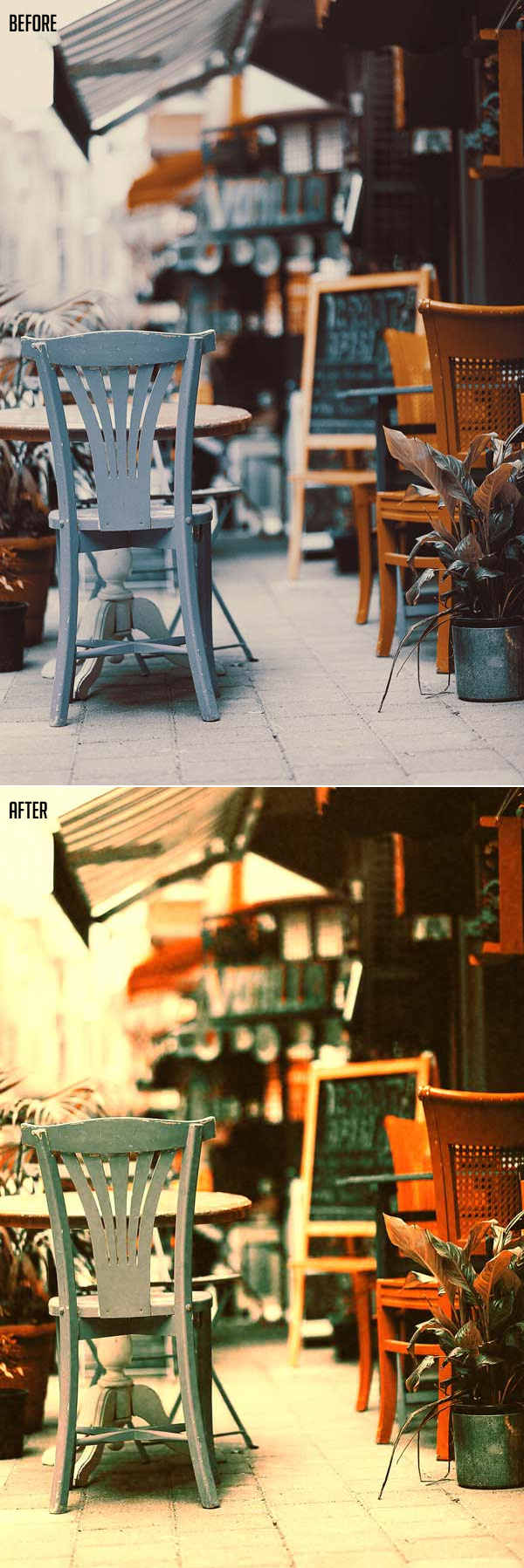
How to Transform Dull, Blur Images into Dramatic and Colorful Images in Photoshop
I this tutorial by kelvin Pimont from Kelvin Designs, you will learn how to transform dull photographs that lack impact into more dramatic and colorful images. You learn how to select areas and make local adjustments to colors and contrast to make the colors pop and make a more impactful photo.

Create a Beautiful Sunrise Scene with an Old House
Photoshop is the best software for photo manipulations and this tutorial will show you how to create a dreamy sunrise landscape all inside Photoshop. This tutorial by Jenny Le will cover techniques such as blending, color adjustments, masking, retouching, and tips on how to get beautiful and realistic results.

How to Create an Ashes & Embers Dispersion Action in Adobe Photoshop
In this tutorial, I’ll show you how to create an ashes and embers dispersion effect on any photo. At the end of the tutorial, you’ll have an action which will automate the entire process with a single click. I’ll try to explain everything in much detail so that everyone can follow along, even if this is your first time with Photoshop.


















Thank you! I love getting updates with tutorials!