New Photoshop tutorials to learn how to edit photos, creating photo effects, manipulation, fantasy and retouching. These essentials tutorials are helpful to learn beginning and advance techniques to enhancement and improve your digital photo editing skills.
You may be interested in the following articles as well.
- Web Templates – 25 Professional Free PSD Templates
- 25 Best Responsive WordPress Themes From 2016
- Awe-Inspiring Digital Illustrations and Drawing Art by Ahmed Karam
- 36 Free Web & Graphic Design Resources for UI Designers
Amazing Photoshop Tutorials (Photo Effects & Photo Manipulation Tips & Tricks)
Take a look at all new Photoshop CC tutorials and see how these tutorials are helpful in knowing these techniques.
Create A Urban Assassin Scene In Photoshop
In this tutorial, I will show you the steps I used to create this “Urban Assassin” scene in Photoshop. We will combine a model image with several other objects such as street, building, dragon, and finish up with smoke/cloud overlay. Also will be adding some blood effect with relevant splatter brushes.

How to Create a Frankenstein’s Monster Photo Manipulation in Adobe Photoshop
In this tutorial i had the pleasure of creating a Frankenstein-inspired photo manipulation from the classic 1931 black and white film. Learn how to create your own Frankenstein’s monster using Liquify, Adjustment Layers, and resources

Create a Psychedelic Colour Scheme for an Artwork in Photoshop Tutorial
In this tutorial you will learn how to choose colours to give your work real impact, one that persists long after the magical metaphors have been exhausted.

How to Create a Pokemon Text Effect in Photoshop
The text style of Pokemon that are appear in the title looks so cool and very easy to replicate in Photoshop. In today’s tutorial I’ll show you how to create a Pokemon text effect in Photoshop. We’ll use Pokemon font to achieve this style and after that we’ll make the font exactly like we see in the Pokemon title using Blending Options.

How to Create a Dispersion Effect in Photoshop Tutorial
In this Photoshop Tutorial, I will teach you how to create a dispersion effect. This effect has become very popular. It looks fairly complicated, but it’s actually quite simple. I believe the hardest part was finding the perfect free brush set for the effect. Which I have provided below. A few things we’ll Be doing is creating the effect using brushes and masks. We’ll also be using a broken glass texture.

How to Create a Dark Gothic Portrait Photo Manipulation With Adobe Photoshop
In this tutorial I’ll show you how to create a dark gothic portrait photo manipulation in Adobe Photoshop. First we’ll add a texture background, import the model, and do some retouching. Later we’ll add the frame, branches, and roses, and we’ll blend them together with adjustment layers, masking, and brushes. We’ll create a blood splatter effect using a splatter image and several paint stroke brushes. After that, we’ll increase the dark and evil effect with some cobweb brushes. We’ll use several adjustment layers to complete the final effect.

How to Create Dancing in Flames Photo Manipulation in Photoshop Tutorial
In this manipulation tutorial we will see how to play with fire and manipulate stocks images together, use brush, masking, do some special extracting and retouching techniques as well as adjust colors and lighting to create a cool scene inside Adobe Photoshop . This is medium-advanced tutorial. Enjoy!

Create “City In Flame” Digital Montage In Photoshop
In this tutorial, I will show you the steps I used to create this “City in Flame” Digital Montage in Photoshop. We will mix several objects such as city buildings, solider, vintage car, plane and flame in order to the achieve the final result.

How to Create a Vintage Hitchcock Poster for Halloween
In this tutorial we’ll create a tribute poster to Hitchcock’s movie masterpiece, taking inspiration from one of the most tense scenes in the movie, in which a flock of crows slowly and menacingly gathers on a school playground. We’ll be using Adobe Illustrator, Adobe Photoshop and Adobe InDesign to put the poster together.
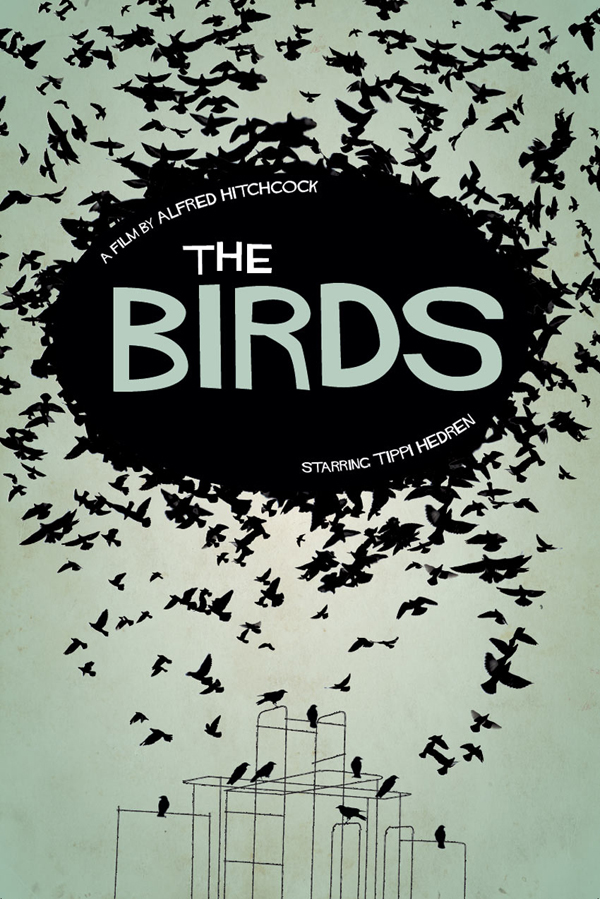
Create a Fantasy Angel Scene in Photoshop
In this Photoshop tutorial I’ll show you how to create a fantasy angel scene. And you’ll learn how to combine different stocks together into a cohesive scene using adjustment layers, masking and brushes. You’ll learn also how manage your layers, work with group, create lighting effect and more.

Create a Powerful Emotional Effect for Your Portraits in 9 Easy Steps
In this quick tip tutorial you will learn how to create a powerful emotional effect for your photos. By reading this tutorial you will be able to convert an ordinary looking photo into a beautifully striking one in 10 minutes or less.

Paint Halloween-Inspired Skull Makeup in Photoshop Tutorial
Inspired by the creativity of YouTube’s beauty gurus, learn how to create an awesome skull makeup look right in Adobe Photoshop. Using a combination of Adjustment Layers and the Brush Tool, put your painting skills to work to create this hauntingly cool effect.

Create a Realistic Blood Text Effect in Photoshop
It’s almost November and with Halloween around the corner we’ll be celebrating the upcoming Halloween season, by creating a realistic bloody text using layer styles and other cool techniques inside Adobe Photoshop.

How to Edit & Stylish a Portrait in Photoshop Tutorial
In this video tutorial you will learn how to Bluish Noir Portrait Edit in Photoshop and Channel Mixer to add Shadows & Highlights and Levels & Curves to add colors and contrast and much more.

How to Create a Comic Book, Pop Art Effect in Photoshop Tutorial
In this tutorial we’ll see how to easily create a Comic book, Pop art Effect from a photo, using filters and some additional decorations inside Adobe Photoshop. And then we’ll use the finale result as a photo template, so that way we can apply the same effect to other pictures, without having to redo all the process again.
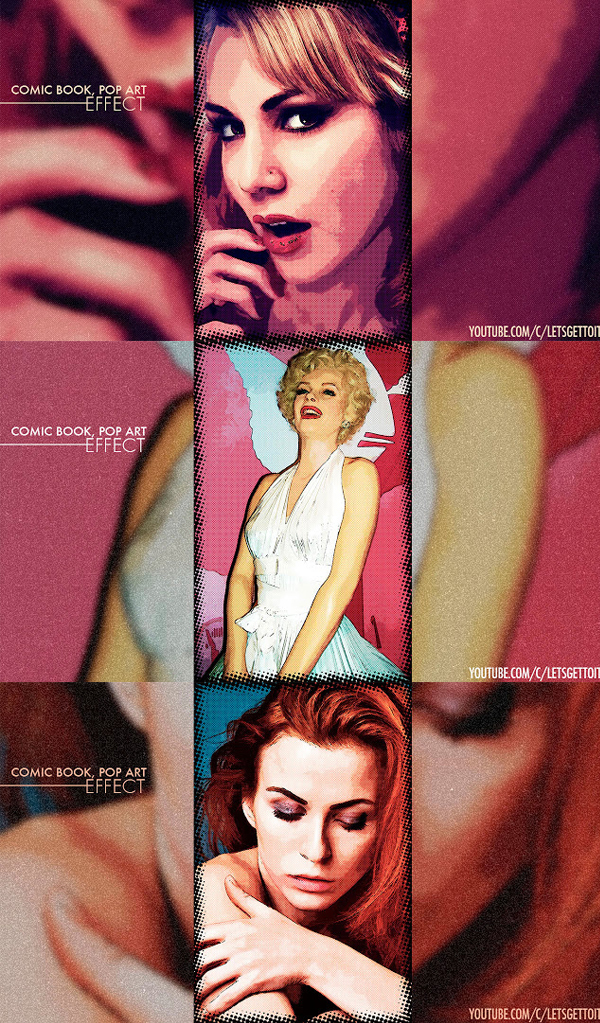
How to Easily Enhance a Water Portrait Editing in Photoshop Tutorial
In this easy editing tutorial I will show you how you can easily enhance a portrait in Photoshop using Camera RAW and a few adjustment layers.

Create a Surreal and Magical Dream Bottle Landscape in Photoshop Tutorial
In this advanced tutorial, you’ll learn how to create a magical bottle scene set against the backdrop of a surreal landscape by compositing and blending several stock images together using techniques of layer masks, adjustment layers, dodge & burn.

How to Combine Abstract Elements to Create a Stunning Dance Artwork in Photoshop
In this tutorial, I’ll show you how you can use abstract fractal images to create a stunning dance photo manipulation in Photoshop. We’ll create the lighting effects using blend modes and using default Photoshop brushes. Then we’ll use fractal stock pack and lens flare to create a glowing lighting effect around the dancer. You’ll also learn how to use brushes, working with filters and how to make the realistic light effect.

How to Add Drama to a Rainy Scene With Adobe Photoshop
In this tutorial, I’ll show you how to create a colorful rainy scene featuring an emotional woman. You’ll learn how to add a colorful background using blending modes, retouch the model and take care of details, make rain using a custom brush, adjust the color, and enhance the depth of field.

How to Create a Fantasy Manipulation Scene in Photoshop
In this tutorial you will learn how to create a fantasy/beautiful Manipulation scene. We will be mainly focusing on, adding images to our main project, blending them in cleanly, adding shadows, gradients, colors and much more.

How to Create Halloween Spooky Art and Design in Photoshop & Illustrator Tutorial
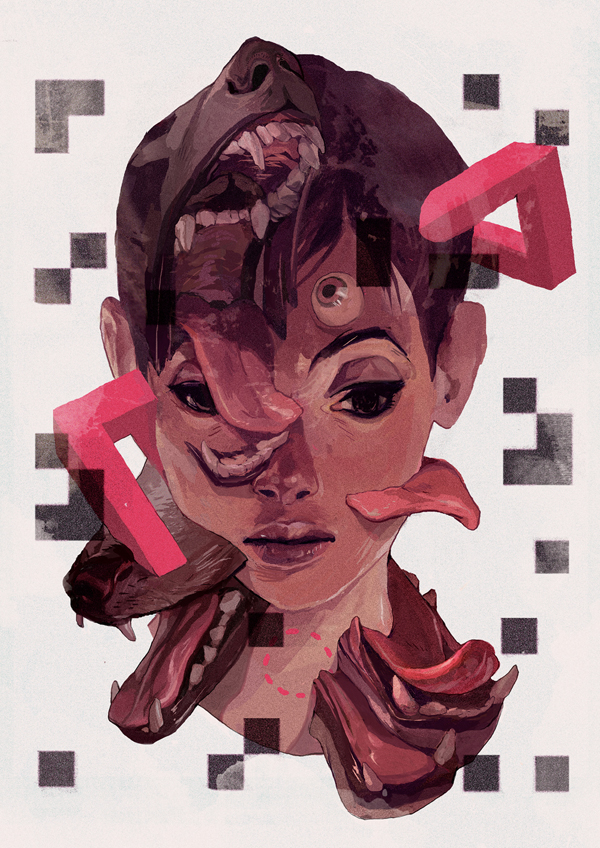
How to Create a Dreamy Scene Using Abstract Brush Art in Photoshop Tutorial
In this tutorial, I will show you to how to create a dreamy scene with beautiful color effects by combining several stocks together using non-destructive techniques. We’ll enhance the mood, color and lighting by using several adjustments layer. During this tutorial, you will learn how to work with groups, layer masks and using brushes to work up a dreamy atmosphere. This is an intermediate-advanced tutorial since basic knowledge of Photoshop is necessary to follow it.
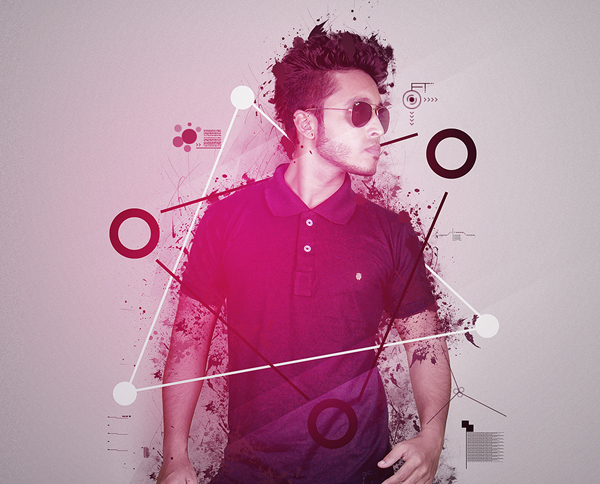
How to Create a Fantasy Snail Photo Manipulation With Adobe Photoshop
In this tutorial, I’ll show you how to create a fantasy snail carrying a house. First, we’ll build the basic scene using two moss images. Later, we’ll import the snail and make its ivy shell. After that, we’ll add the window, door, mushrooms, chimney, smoke and lamp and blend them together using adjustment layers, masking, and brushes.

How to Create Amazing Ink Splash Photo Manipuation in Photoshop

How to Create “Stranger Things” Effect in Photoshop Tutorial
In this video Photoshop tutorial showing you how to create the Stranger Things text effect. This video is more than a tutorial showing how to replicate the Stranger Things opening sequence.
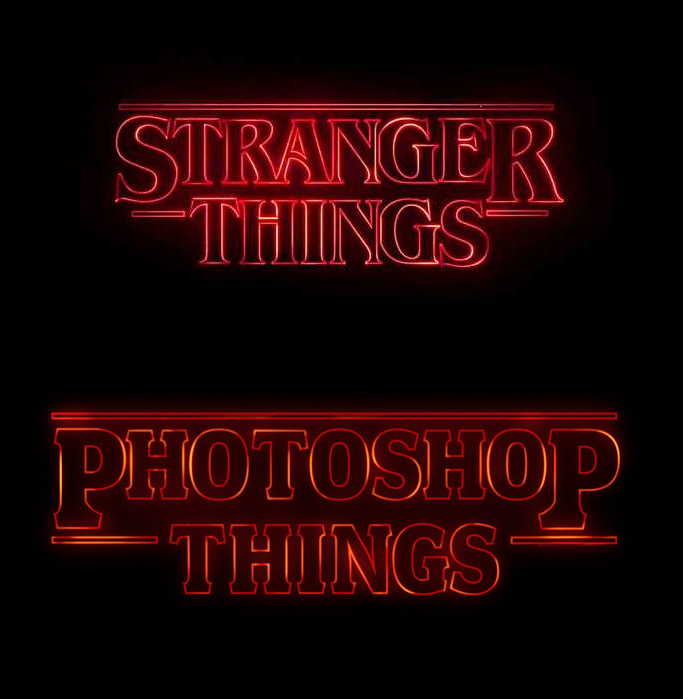
How to Create Simple Surreal Manipulation Artwork in Photoshop
In this photoshop tutorial you will learn how a simple surreal manipulation artwork in Photoshop CC using a few stock images. You can download some of the stock images and used to make this manipulation.

How to Create a Scary Window Scene Photo Manipulation With Adobe Photoshop
In this tutorial I’ll show you how to create a horror scene based on the movie “The Uninvited”. You’ll learn how to combine different stock images into a cohesive scene, make a custom window, change the light and shadow, enhance the color, adjust the atmosphere, enhance the depth of field, and more.




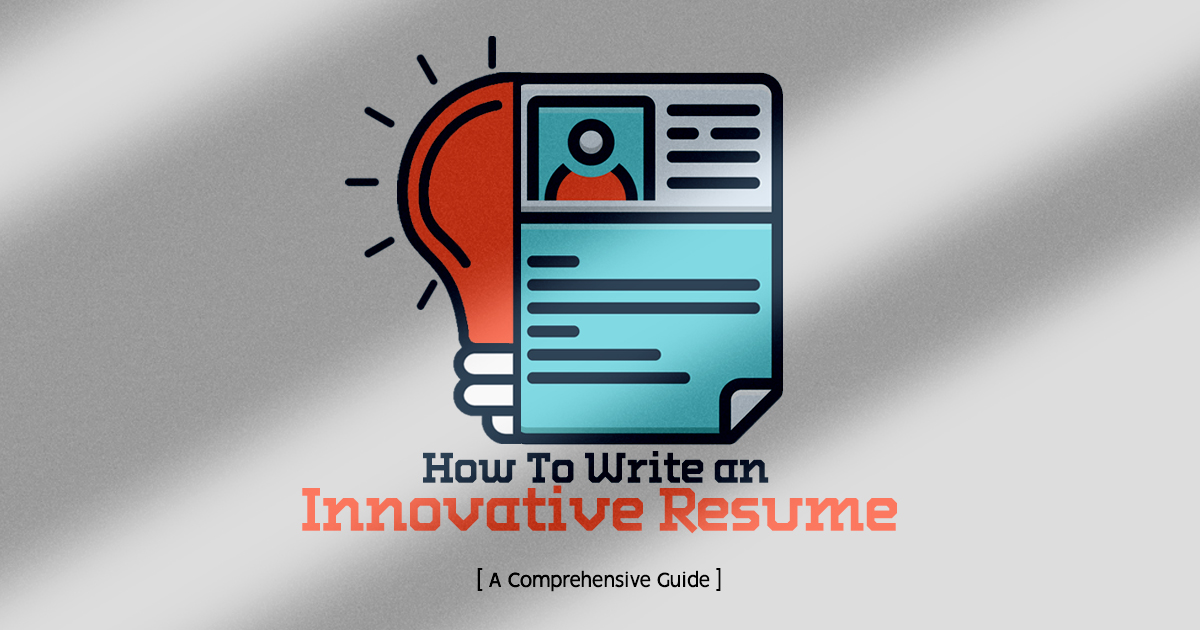












Hi ! Great collection you have share about New Adobe Photoshop Tutorials to Learn Photoshop Essentials. I’m new to Photoshop and your tutorials are very helpful for me.Thank you and keep sharing similar resources.
Sir
I am from India..
I think you are a genius.
That all from me.
Mighty God bless you