Adobe Photoshop is the one of the best tools for photo editing, manipulation and graphic design. We are here to help you to learn Photoshop tools and improve your graphic design skills. These experts-taught Photoshop tutorials have everything you need to learn photo effect, image editing, retouching, watercolor portraits, lighting effects, digital painting and photo manipulation from beginner to advanced tricks.![]()
We are already published 1000+ Photoshop tutorials for any level of designers, photographer or digital artists. These new Photoshop video tutorials teach you how to use photo editing tools, brushes and create amazing photo manipulation, photo effects, text effects and make a things to design easier and better. Photoshop is a very versatile software tool, watch out free Photoshop tutorials and learn image editing, retouching and photo editing techniques which making your photos look even more stunning.
You may be interested in the following articles as well.
- New Fresh Free Fonts Download
- 30 Creative Clean CV / Resume Templates with Cover Letters
- Free Mockups: 31 Useful Realistic Photoshop Mockup Templates
- 25 Simple & Clean CV / Resume Templates with Cover Letters
New Free Adobe Photoshop Tutorials 2019
Take a look at all new Photoshop CC tutorials and see how these tutorials are helpful in knowing these techniques.
How to Create a Living Galaxy Photo Effect in Adobe Photoshop
Creating stars, galaxies, and nebulas requires a unique set of techniques, and in this tutorial, we are going to be taking a quick look at a slew of different effects, ultimately creating a being made of the stars themselves!

How to Create 3D Underwater Effect Creative Art in Photoshop Tutorial
In this detailed video tutorial learn how to use selection and how to use give amazing 3d look and also know more about filter and color balance in photoshop.

How To Create A Retro 3D Movie Effect In Photoshop Tutorial
Learn how to add a retro red and blue 3D effect to any image, just like those classic 3D movies from the 1950’s! Once you’ve learned the steps, this 3D effect can be created from start to finish in under 30 seconds.

How to Create a Wedding Photoshop Action Photoshop Tutorial
With Photoshop actions, you can create your own Photoshop filters that can be used on your images to achieve cool photo effects. In this tutorial, I’ll show you how to create an action in Photoshop that is perfect for wedding photos. By creating this wedding Photoshop action, you’ll learn how to easily create your own photo filters and effects.

How to Make a Silhouette With Double Exposure Effect in Photoshop Tutorial
Learn how to make a double exposure in Photoshop using a woman silhouette. You can use other Photoshop silhouette images like birds, buildings or animals. You can make your own shapes and silhouettes using the simple techniques presented in this tutorial.

How to Retouch Eyes in Photoshop Tutorial
In this tutorial, we’ll be enhancing eyes using some retouching techniques in Photoshop. Basically, we’ll add highlights to the eyes, then add sharpening to bring out the details and finally taking care rest of the remaining parts.

Create Surreal Underwater Scene in Photoshop Featuring a Fish-Head Lady in Photoshop
In this Photoshop tutorial, I’ll show you how to create a surreal underwater scene featuring a woman with head of fish and boat. You’ll learn how to combine different stock images together using adjustment layers, masking and brushes, make an underwater environment, enhance color, create lighting effect and more.

How to Create a Photo to Watercolor Photoshop Action
In this tutorial, you will learn how to create an amazing watercolor photo effect in Adobe Photoshop. I will explain everything in so much detail that anyone can create it, even those who have just opened Photoshop for the first time.

How to Composite a Destroyed City Scene and Retouch Characters in Photoshop

How to Create the Light & Airy Look in Photoshop Tutorial
In this Photoshop tutorial, you’ll learn how to use Photoshop’s Camera Raw filter to create a light and airy look. This look is ideal for wedding, portrait and lifestyle photography. You’ll start by using the HSL adjustments to desaturate without making skin tones look washed out. Then you’ll learn how to add haze and manipulate the tones.

How to Create a Rubber Stamp Effect in Adobe Photoshop
In this tutorial, I will show you how to create a realistic rubber stamp effect in Photoshop. Turn any photo into a rubber stamp in just a few quick steps.
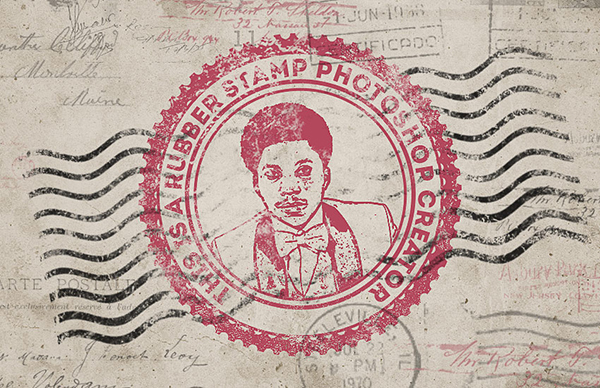
Create a Highly Realistic Skin Texture In Photoshop Tutorial
In this Photoshop tutorial, you are going to learn an AMAZING technique to create skin texture in Photoshop CC. (Works with Photoshop CS6 as well!). A custom skin texture will help you bring back some of the skin texture details that you may have lost through retouching or the lighting in the portrait.

Create Photo Manipulation of a Stone Arm in Photoshop Tutorial
In this tutorial, I will show you the process of creating a store arm photo manipulation in Photoshop. The primary goal of this tutorial is to practice the use of clipping mask, layer blend modes and image adjustments.
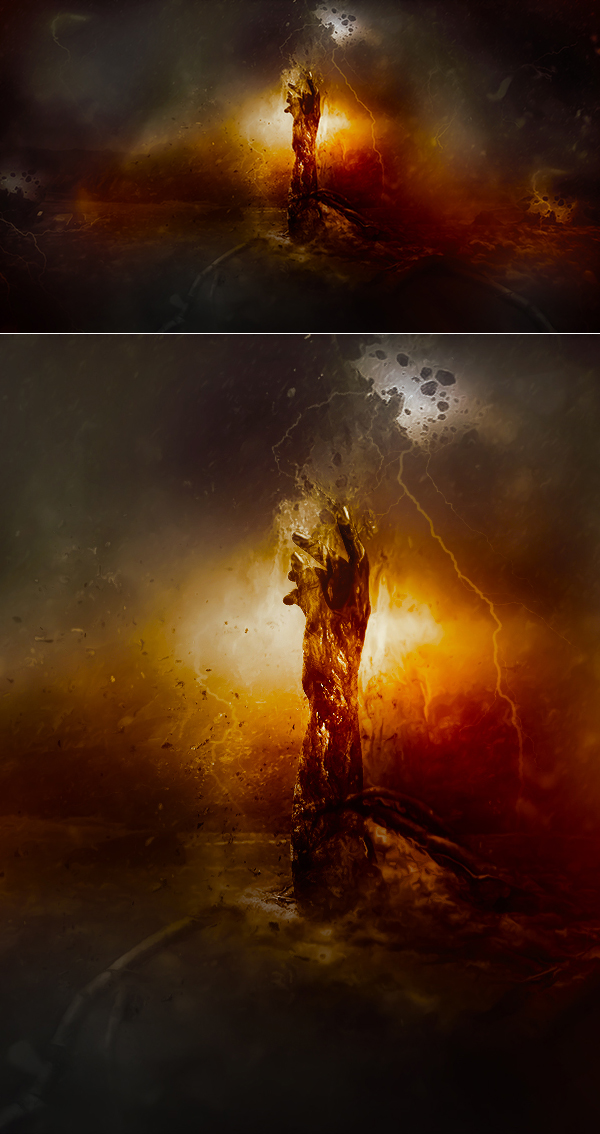
Create an Otherworldly Scene of a Climber in a Cave in Photoshop Tutorial
Learn how to this surreal photo manipulation of a climber who enjoy the view of The Tower of Temple with Photoshop. In this tutorial, you’ll learn how to create your own cave landscape using several photos of stones, place a temple and climber in the landscape with realistic shadows and lighting, then complete it with a warm color tone effect. Throughout the tutorial, you’ll learn techniques that will help you create better photo manipulations.

How to Make a Sandstorm Photoshop Action (Special Effect)
In this tutorial, you will learn how to create a sandstorm Photoshop action to add amazing special effects to your photos. I will explain everything in so much detail that everyone can create it, even those who have just opened Photoshop for the first time.

How To Create Old School Style Tattoo Art in Adobe Photoshop Tutorial
The stylised handmade drawings feature thick black outlines and bold colours, often depicting roses, anchors and pin-up girls from the tradition of sailor tattooing. Follow along with today’s Photoshop tutorial to produce a digital illustration inspired by the style of old school tattoos. Unlike tattooing with ink, Photoshop layers to make it easy to draw with the advantage of being able to delete and try again! We’ll then bring the design to life with colour, and apply a stippled shading effect to create a modern interpretation of a traditional tattoo flash graphic.

How to Create a Flash Superhero in Photoshop Tutorial
In this amazing Photoshop tutorial Kervin Brisseaux shows how he turned a basic illustration into a retro-futuristic artwork in Photoshop. You’ll use the Marquee and Pen tools to create various forms, and generate atmosphere with glow effects made using Adjustment layers and Layer Styles. You’ll also use motion blur for a dynamic feel.

Create Magical Floating Rock Effect in Photoshop Tutorial
In this tutorial, you will learn an effective method to create a magical floating rock effect in Photoshop. If you need to design a surreal artwork or gaming concept, this floating rock effect will be a great addition to your work.

How to Create and Use Luminosity Masks in Adobe Photoshop
In this Quick Tip, I’ll explore one of the easiest and most useful ways to create selections based on the brightness values of the pixels in the image. This allows very easy editing of the highlights, shadows, and midtones, with unprecedented control.

Learn How to Create Powerful Fracture Effect using Photoshop Tutorial
In this tutorial, I will share some really useful techniques to achieve an awesome fracture effect. Fracture effects look great and there’s many different variations. With this style, I decided to go with a splatter/glow effect. Which I think turned out really well. Experiment with different brushes.. They play an important role in this effect, since the entire effect is mainly based off that.

How to Create Paper Layers Text Effect in Photoshop Tutorial
This Photoshop tutorial will teach you how to create this layered paper text effect and apply it to your text or lettering. The step-by-step format will help you recreate the effect with ease whether you are a beginner or an expert. Make sure to subscribe for more Photoshop tutorials.

Create Summon the Forest Spirits Digital Art in Photoshop Tutorial
In this tutorial, I will show you the process of making this “Summon the Forest Spirits” Digital Art in Photoshop. We will be using an easy, yet very interesting method to create the spirits.

How to Professionally Convert Images to Black and White in Photoshop Tutorial
In today’s beginner friendly Photoshop tutorial, I will show you how to turn your colored image into black and white in only a few simple steps. There’s many different ways to turn your images into black and white using Photoshop. Today I will show you an easy way by creating an adjustment layer and applying settings to match your image.

How to Create Super Easy Painterly Effect Trick Using Camera Raw Filter in Photoshop
In this photoshop Painterly Effect tutorial, learn how to transform a photograph into an digital painting in less than a minute with help of camera raw filter.

How to Create Snowfall Manipulation in Photoshop Tutorial
In this tutorial you will learn how to use color filter and how to use blend modes and masking layer and also know more about filter gallery in photoshop.

How to Create a Mosaic Photo Effect Action in Photoshop
In this tutorial, you will learn how to create a Photoshop action to add mosaic photo effects to your photos. I will explain everything in so much detail that everyone can create it, even those who have just opened Photoshop for the first time.
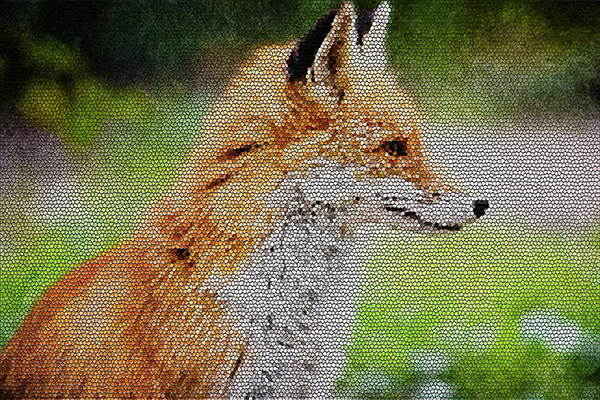
How to Create Dramatic Photos Effect Manipulation in Photoshop
In this Photoshop tutorial you will learn how to create a photo manipulation with dramatic color effects in Photoshop. You will learn how to change colors with adjustment layers, lighting, shadows, masking and more.

How to Create a 60s Retro Flyer Design in Photoshop Tutorial
In this tutorial, we celebrate 50 years of the moon landing by creating a retro flyer design. You’ll learn multiple tools that you can apply to your next design project. 20 July 2019 marks the 50th anniversary of the first humans landing on the Moon. NASA’s Apollo 11 was led by Neil Armstrong and Buzz Aldrin. To commemorate NASA’s achievement, we created this retro event flyer design.
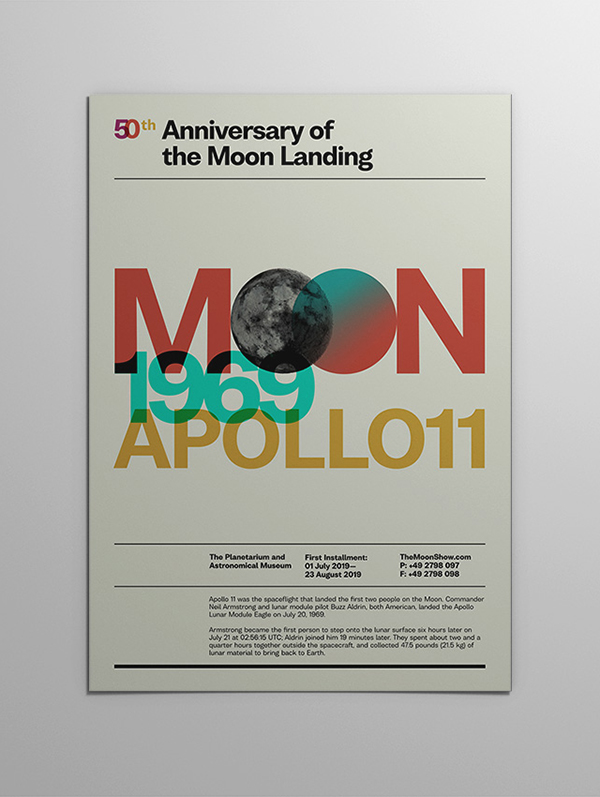
How to Create Rails Inside Illution Photo Manipulation Photoshop Tutorial
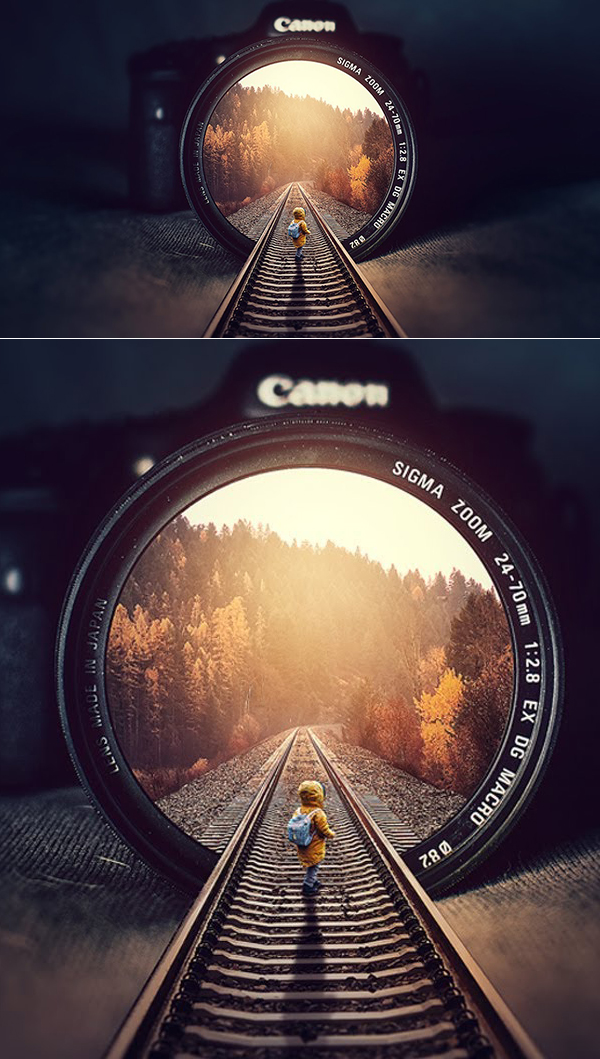
How To Make Cyborg Effect In Photoshop Tutorial
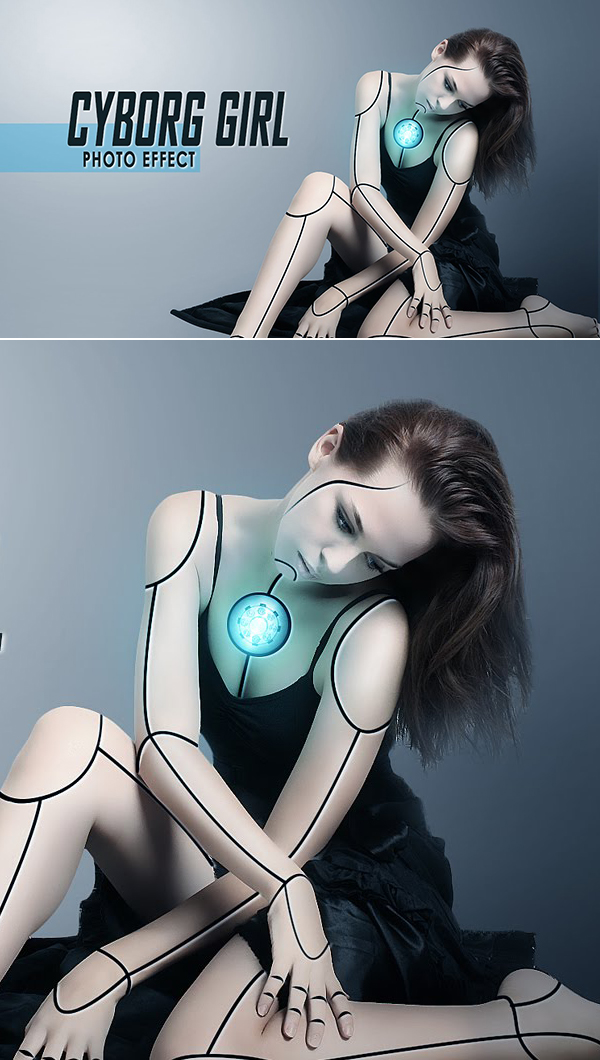
How to Make a Special Effects Photoshop Action Tutorial
In this tutorial, you will learn how to make Photoshop portrait actions to create your own Matrix effects. I will try to explain everything in so much detail that everyone can create it, even those who have just opened Photoshop for the first time.

How to Create Glass Ball Manipulation Digital Artwork in Photoshop
In this video tutorial learn how to use masking layer and how to give amazing transparent look and also know more about filter and color tone in photoshop.

How to Create Watercolor Effect in Photoshop Tutorial
Photoshop tutorial how to make or transform the face / portrait photo to look like a painting. By manipulating the photo using watercolor effect, as it has been practiced in full in the video.

Create The Dragon Manipulation Artwork Work in Adobe Photoshop
In this video tutorial learn how to use color balance and how to make amazing moon light artwork and also know more about camera raw filter and masking layer in photoshop.

3D Sci-Fi Photo Manipulation: Photoshop Tutorial 2019

50 New Adobe Photoshop Tutorials From 2019
50 Best Adobe Illustrator Tutorials Of 2018
Featured images credit: Angela Salloum



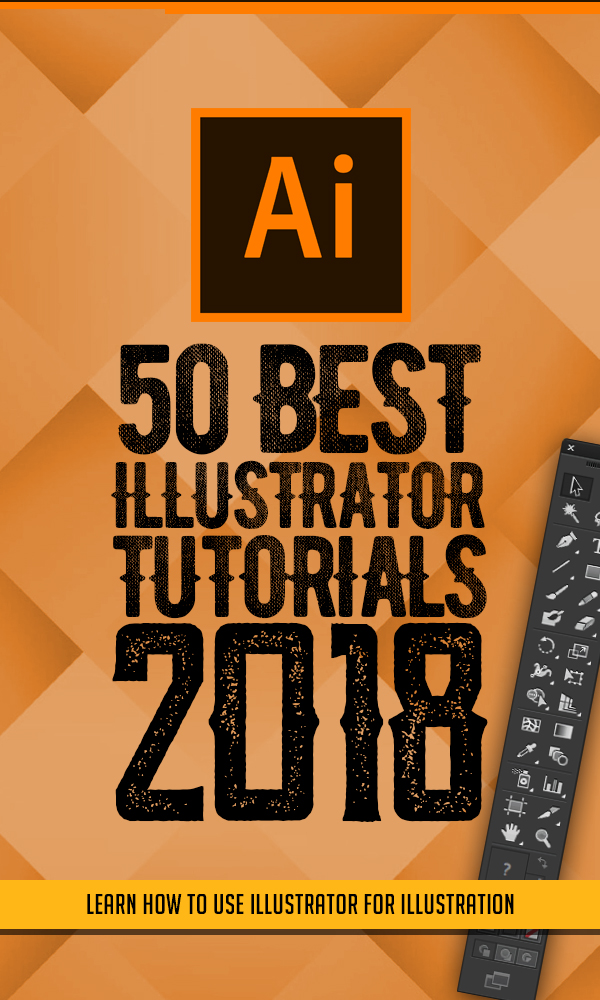
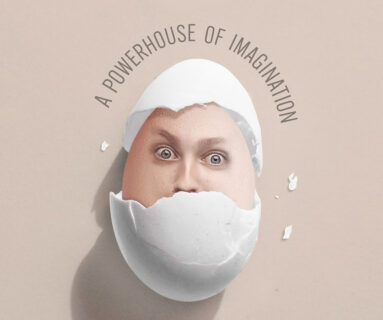















Really good tutorials thanks