New illustrator tutorials shows how to drawing and making of vector graphics. By using these new Adobe Illustrator Tutorials you can easily create vector art, vector portraits and other useful realistic vector designs.
In this collection we’re gathered fresh Illustrator CS6 and Illustrator CC tutorials which can help to create Vector Graphics in Adobe Illustrator. I hope! these illustrator tutorials can enhance you’r illustration skills and improve the quality of your works.
You may be interested in the following new articles as well.
- 25 Great Web Designs with Amazing Typography
- Modern Business Card PSD Templates
- Creative Text Effect Photoshop & Illustrator Tutorials
- 100 Best Free PSD Mockups
Adobe Illustrator Tutorials with New Tips & Tools
Tutorials can provide a lot of help, step by step presentation of a thing that made it easy to learn and understand. Illustrator is widely used in designing things related to Print Media. Twenty five illustrator tutorials which can really helpful to improve your design and illustration knowledge. We hope you’ve learnt a great thing from these tutorials to improve your skills.
Lion Image Designed in Adobe Illustrator
The tutorial shows how does a colorful dimensional lion head appear on the warm sand yellow background. The way is to add color onto the original lion head and deal with details time and time again.

Design Retro Isometric Illustrations in Adobe Illustrator
Vector illustration can produce beautifully clean, precise artwork, but the results can also be a bit soulless. Here Mark Oliver creates those clean, precise shapes and then ‘grubbies’ them up for a more organic retro look.
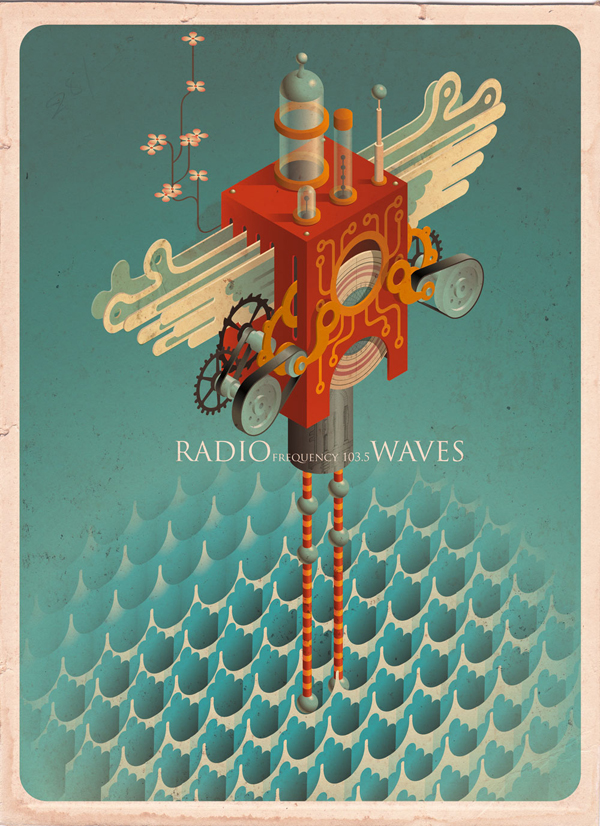
Create a Colorful Wooden Artist’s Palette in Adobe Illustrator
In this tutorial we’ll be creating a semi-realistic wooden palette for painting. We’ll use some basic shapes along with simple freehand drawing, and then we’ll add spectacular effects, making the palette look more real with the help of the Image Trace function that will help us to add some texture to our image.

How To Create a Vector Illustration from Start to Finish
This tutorial will take you through my design process of creating a simple illustration of a water gun. The entire design is made from Illustrator’s basic tools, then the Live Paint tool is used to add colour.
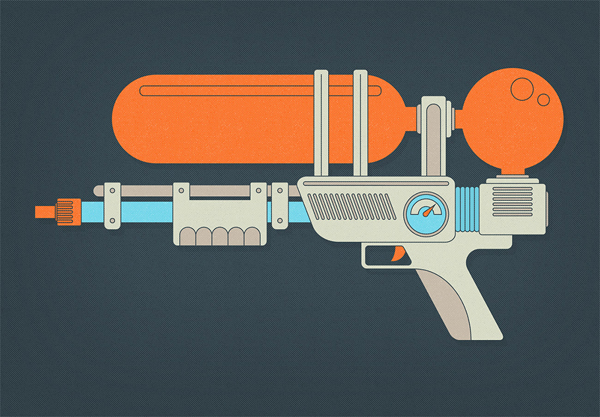
Create a Radiant Owl iPhone Case Template in Adobe Illustrator
In this tutorial we’ll go through the process of creating a stylish smartphone case with a colorful, detailed owl. We’ll work with gradients to create a vivid color palette, use the Blend Tool to simplify the process of making the feathers, and add some mesh and other effects to give our case a completed look.

How to Create a Meditating Cartoon Cow in Adobe Illustrator
This tutorial will teach you to learn some simple coloring techniques in Adobe Illustrator. We’ll use the Mesh Tool while drawing a cute cartoon cow, floating in the yoga Lotus Pose above a green meadow. Grab your mouse or tablet pen, relax your mind

Create Realistic Vintage Gramophone in Adobe Illustrator
In the following tutorial you will learn to create a realistic gramophone by using some basic tools, the Align palette, vector shape building techniques, gradients, duplicated shapes and more.

Create a Cute Deer Illustration in Adobe Illustrator
In this tutorial we’re going to take a cute character from starting sketch to finished product using Adobe Illustrator. We’ll be focusing on how to achieve an efficient workflow and how to use the Eraser Tool in a creative way, as well as creating unique brushes and giving our finished design a handmade, distressed effect.

Design a Magazine Infographic in Illustrator Tutorial
This tutorial is about creating a circular-style bar graphic using basic Illustrator techniques. You’ll also learn about a few shortcuts to streamline the procedures and avoid future problems.
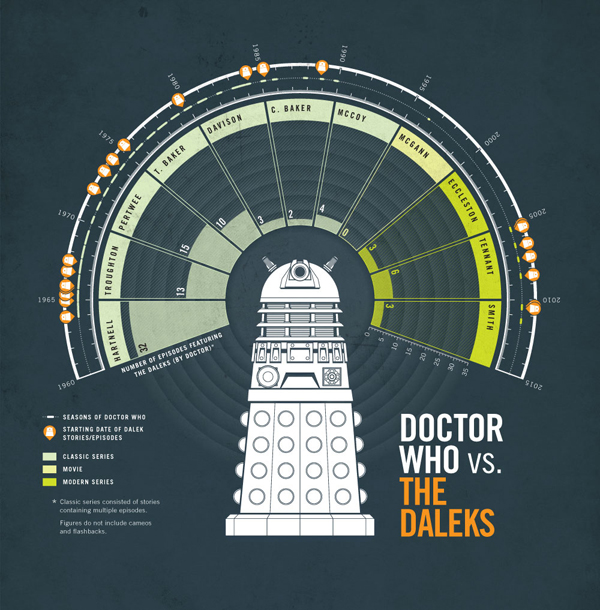
How to Create a Golden Laurel Wreath Vector in Illustrator
In this tutorial you will learn how to create a laurel wreath vector with the help of the Pathfinder panel, Blend Tool and Art Brush feature. The techniques described here will help you to easily create any shapes of wreaths, such as wheat, olive leaves and oak leaf wreath.

How to Create Snooker App Icon Using Adobe Illustrator
Create a Summer Portrait From a Stock Image in Adobe Illustrator
This tutorial show you how to create a portrait from a stock image, using summer colours, in Adobe Illustrator.
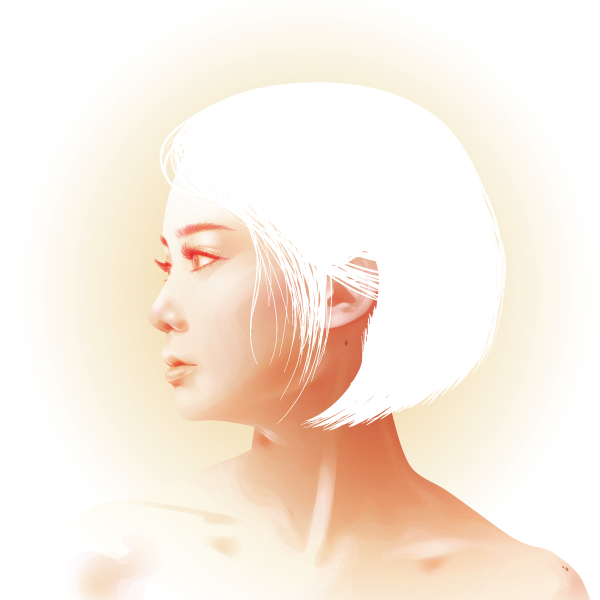
Wireframe Animal Skulls Using Illustrator’s Blend Tool
In this tutorial we’re going to use nothing but Illustrator’s Blend tool to create a wireframe that’s so detailed you would think it was made in a complex 3D programs. By just drawing a few basic paths with your mouse, Illustrator can generate a series of intricate lines that resembles an animal skull.

How to Create a Hand Drawn Vector T-Shirt Mockup

Hit the Bullseye With This Dart Icon Quick Tip in Adobe Illustrator
In the following steps you will learn how to create a simple darts arrow illustration in Adobe Illustrator. For starters you will learn how to set up a simple grid and how to create the main shapes using basic tools, some simple effects and the Live Corners feature.
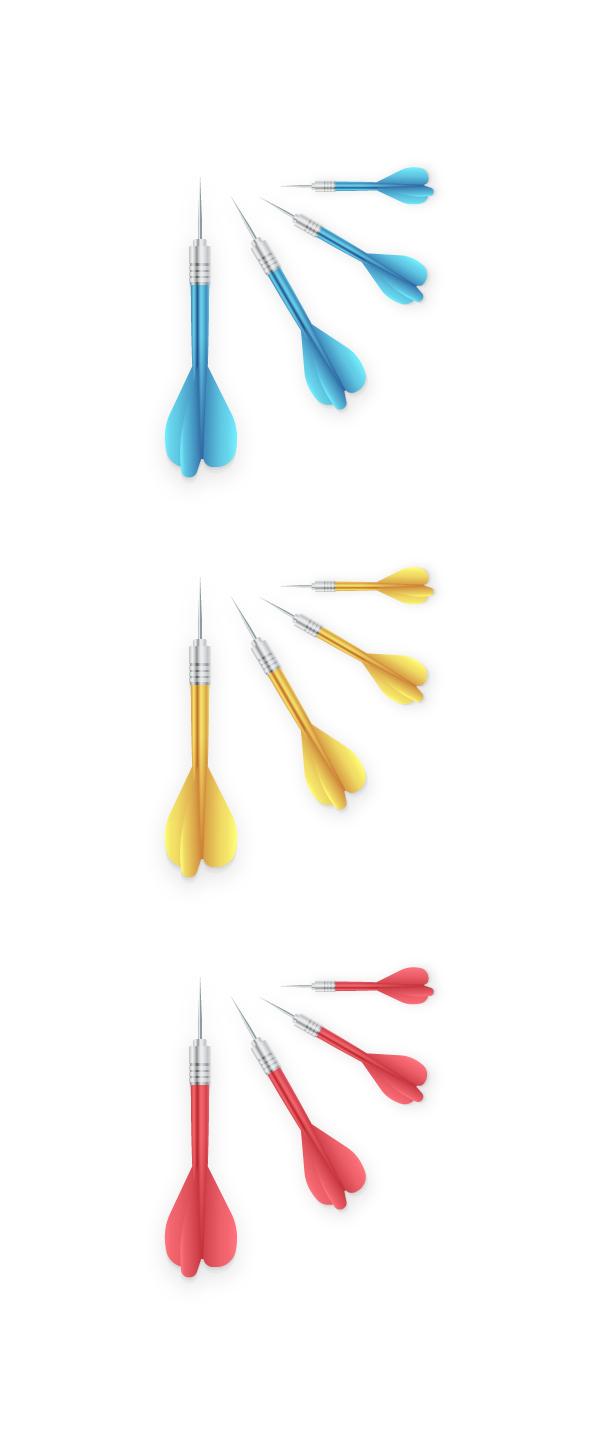
How to Create A 3D See Through Text Effect
Give dimensional text this fun twist by rendering outlined text into a 3D see through text effect. Perfect for poster designs, greeting cards, and more! Add gradients to really make your design pop out from the page in under 30 minutes flat.

Create a Notes Icon in Adobe Illustrator
In the following tutorial you will learn how to create a simple notes icon in Adobe Illustrator using only one shape.
How to Create a Children’s Flat Animal Pattern in Adobe Illustrator
In this tutorial we’ll create a set of flat animals made from simple shapes in Adobe Illustrator CC. Using rectangles, triangles, circles, Live Corners, and a few squiggly lines, we’ll create a whole zoo of creatures ready for the Pattern Options panel and various printed products.

How To Create a Grainy Texture Vector
Creating a grainy texture vector is great for retro illustrations, typography, and logos. Alternatively, you can incorporate these effects into compelling new styles.

How to Create a Barbed Wire Text Effect in Adobe Illustrator
In the following steps you will learn how to create a detailed barbed-wire pattern brush and use it to create a nice text effect in Adobe Illustrator.
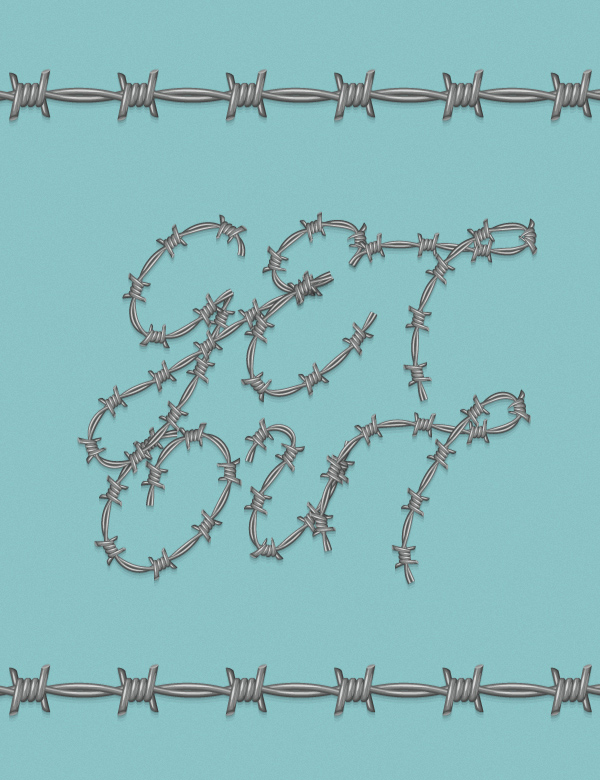
How to Create a Cigarette Text Effect in Adobe Illustrator
In the following steps you will learn how to create a detailed cigarette pattern brush and how to use it to make a neat text effect in Adobe Illustrator.
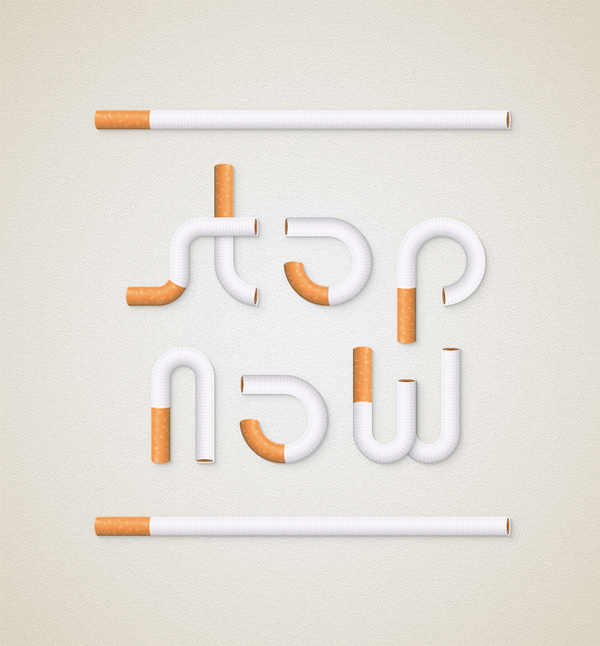
How to Create a Detailed Lighthouse Flat Icon in Affinity Designer
In this tutorial we’ll go through the process of creating a lighthouse icon in a trendy flat style using Affinity Designer. We’ll be using simple shapes, such as rectangles and ellipses, and manipulating them with Boolean Operations to transform the shapes.















[…] are truly amazing and great for inspiration. Typography designs and lettering is the process of creating illustrations with letters, numbers, or any type of character or […]
[…] graphics illustrator tutorials, effects and tricks learn free from leading artists. New illustrator tutorials of vector art, […]
[…] are truly amazing and great for inspiration. Typography designs and lettering is the process of creating illustrations with letters, numbers, or any type of character or […]
[…] vector illustrator tutorials, leading graphic designers and artists share their expert tips and tutorials to help you to create […]
[…] Create a Cute Deer Illustration in Adobe Illustrator […]
Awesome! thank you