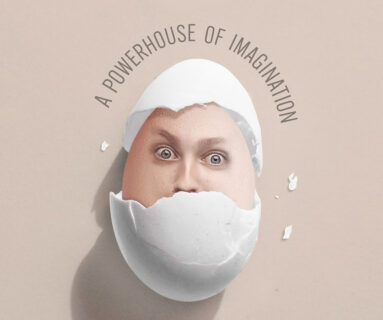Free Adobe Photoshop tutorials, learn Photo Manipulation tricks and effects that can turn your photo or artwork into a masterpiece of art. These new Photoshop video tutorials teach you how to use photo editing tools, brushes and create amazing photo manipulation, photo effects, text effects and make a things to design easier and better. Photoshop is a very versatile software tool, watch out expert taught Photoshop tutorials and learn image editing, retouching and photo editing techniques which making your photos look even more stunning.
You may be interested in the following articles as well.
- New Global Trends in Web Design
- 26 New Fresh Free Fonts
- 26 Professional Resume Templates with Cover Letters
- How Graphic Designers Prepare Themselves for 2020
Photoshop Tutorials Learn New Exciting Tricks
Take a look at all new Photoshop CC tutorials and see how these tutorials are helpful in knowing these techniques.
Create Portrait Photo Manipulation with Rose and Rock Pattern in Photoshop
In this tutorial, you will learn how to create a portrait photo manipulation with rock and rose pattern in Photoshop. Throughout the tutorial, we will practice several techniques such as selection, layer masks, image adjustments & lots of layer blending.

How to Create a Colored Pencil Sketch Effect Action in Adobe Photoshop
In this tutorial you will learn how to turn your photos into amazing and advanced, unfinished colored pencil sketches.
I will explain everything in so much detail that everyone can create it, even those who have just opened Photoshop for the first time.
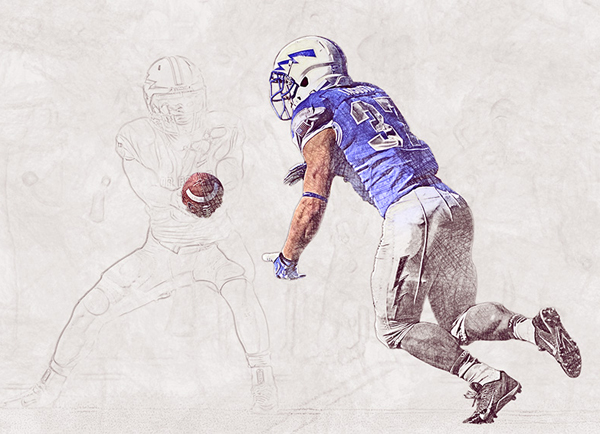
The Ritual – Advanced Photoshop Manipulation Tutorial
Advanced Photoshop manipulation tutorial where I show you how I created a sci-fi scene in Photoshop. I will show you how I created the illuminated symbols and how I created the floating stones. On this tutorial I’ll use standard manipulation techniques from my workflow to create this dark and intriguing manipulation.

How To Create 80s Style Retrowave Art in Adobe Photoshop
Just like the Retrowave music genre, the aesthetics of the 1980s have inspired the popular art style that incorporates visual elements from 80s arcades, action movies, fashion and pop culture. Wireframe computer graphics, reflective chrome text, electric blues and hot pinks are just some of the themes associated with this nostalgic style. Follow along with this Adobe Photoshop tutorial to create your own retro artwork, featuring a surreal sci-fi scene with vivid colours.

How to turn any photo into a watercolor painting in Photoshop
People just love taking their favorite photos and making them look like traditional water color paintings. The only caveat is the default watercolor filter in Photoshop looks like a filter was slapped on a photo. I have looked at a number of real watercolor paintings and experimented quite a lot. After some time in the “lab” I have emerged with a potion! I have devised a nice easy way to get a water color effect that is sure to impress. Now I’m going to share this with you. Watch the video and then read the steps and bookmark them as a reference to come back to whoever you need that magical watercolor effect.

How to Create a Money Engraving Action in Photoshop
In this quick video, I will show you how to create an engraving effect in Adobe Photoshop.
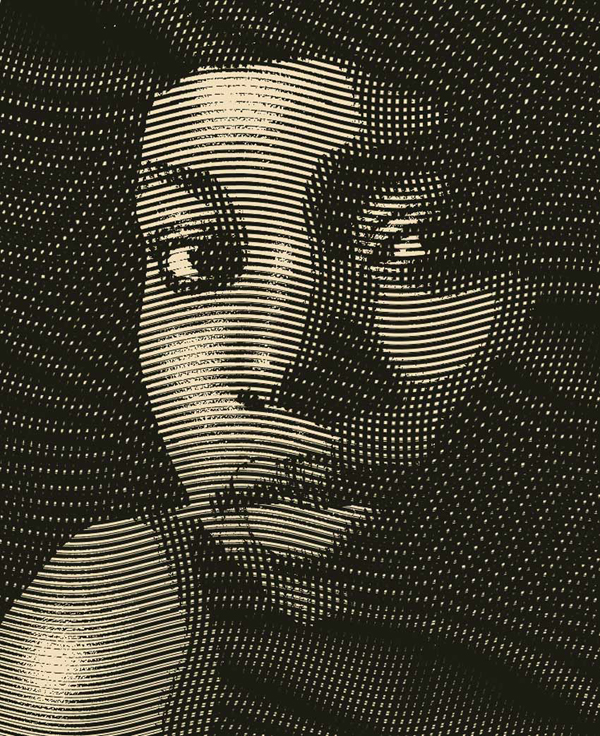
How to Create Explosive Dance Music Graphics in Photoshop
The main focus of the tutorial was to create some cool abstract shapes but also to show you how you can apply them to your illlustration and create a cool festival poster from it.
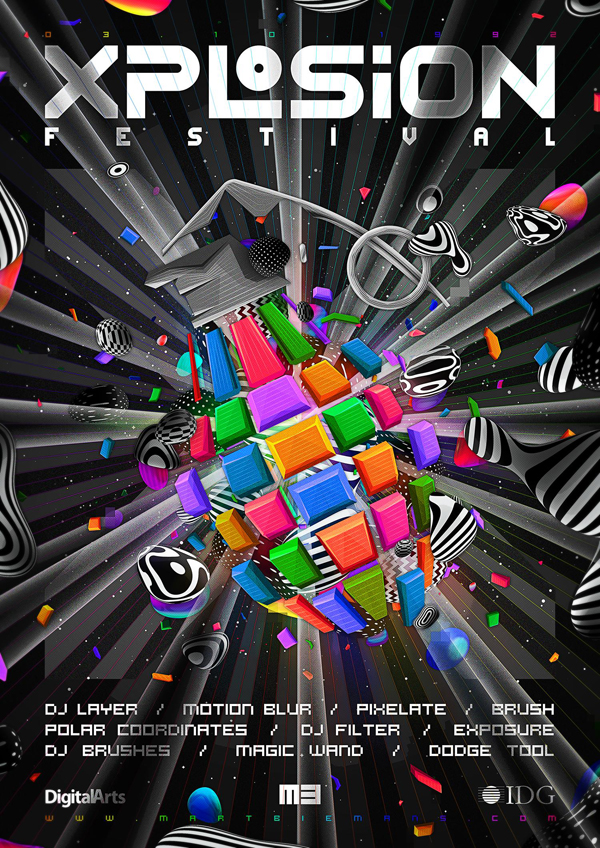
Best High-end Skin Retouching in Photoshop Tutorial
In this tutorial, we’ll go through the complete process of portrait retouching beginning from basic adjustments in Lightroom to Photoshop, and till exporting the final image. Complete High-End Beauty Retouching in Photoshop! Explore the power of Advanced Frequency Separation for Flawless Skin Retouching with smooth skin and amazing texture.

How to Create Water Splash Girl Photo Manipulation in Photoshop
In this video tutorial you learn how to use mask layer and how to use pen tool learn more about camera raw filter and brush tool adjustment and also know more about layer in photoshop.

Create Surreal Cityscape in Photoshop
In this tutorial, I will show you the steps I used to create surreal cityscape in Photoshop. Along the way, we will use various photo manipulation techniques such as image adjustments, free transform tools, custom brushes & filters.

How to Create a Surreal Dance Scene in the Rain in Affinity Photo
In this tutorial you will be creating a surreal dance scene full of movement by implementing some simple but effective techniques for water and rain.
We will also be learning all about the Curves adjustment layer in Affinity Photo, one of my personal favorite adjustment layers due to how it can enhance both the lighting and tone of an image and bring everything together, creating one cohesive scene.
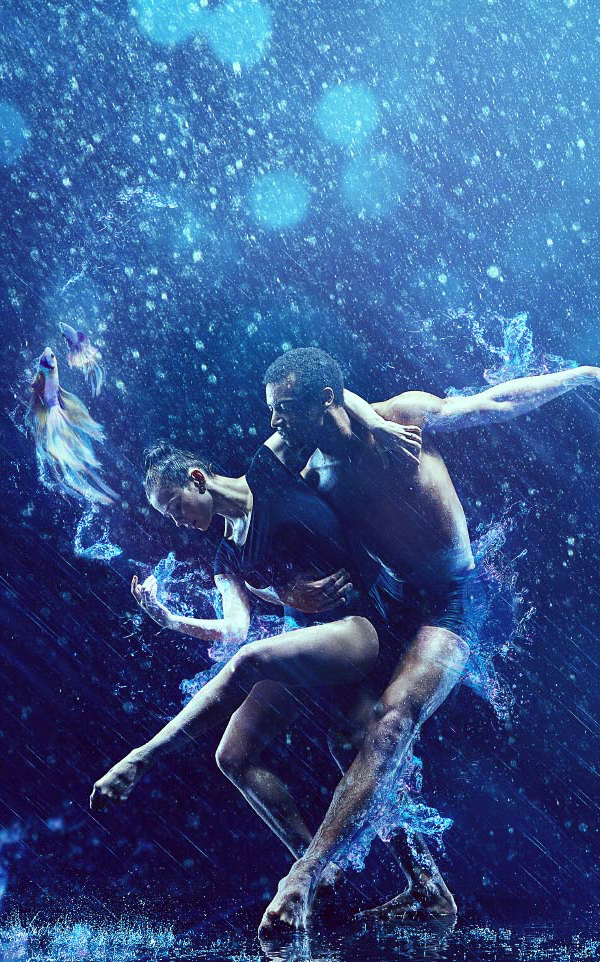
How to Create a Simple Scene in Photoshop Tutorial
In this tutorial I will show you how to create a simple scene in Photoshop using photomanipulation techniques. Although the scene itself is simple and is made of only a few stock images, creating the masks, illumination and shadows can be a little challenging. So in this video I will show you how to face this challenging tasks.

How to Create 3d Beach Photo Manipulation And 3d Effect in Photoshop Tutorial
In this video tutorial learn how to give 3d effect or how to use 3d layer in photoshop.

Racer Photoshop manipulation and Editing Photoshop Tutorial
In this video tutorial how to use filter and camera raw filter and also know how to use color tone adjustment in photoshop.

How to Create a Graffiti Effect in Adobe Photoshop
Learn how to create graffiti art from your photos in Adobe Photoshop, using filters and adjustments.

How to Create a Haunted House Movie Poster Design in Photoshop CC
In this tutorial I will show you how to combine stock photos to create a cool horror movie poster design in Photoshop CC. Enjoy and thanks for watching!

Create Volcanic Lava Flow 3D Text Effect in Photoshop
In this tutorial, I will show you the steps I used to Create Volcanic Lava Flow 3D Text Effect in Photoshop. We will be using a couple of lava stock images, plus some custom brush painting and filter effect.

How to Create an Autumn Queen Photo Manipulation With Adobe Photoshop
In this tutorial I’ll show you how to use Adobe Photoshop to create a fantasy scene featuring an autumn queen with a leaf dress and leaves flying around.
First, we’ll build the base scene using several sky and field images. After that, we’ll retouch the model, adding horns and a cobweb. Later, we’ll make a leaf dress and add leaves flying around her. We’ll use several adjustment layers to complete the final effect.

How to Create Portrait Sketch Effect in Photoshop – Photoshop Tutorials
You will learn in this video I will show you about how to create a portrait sketch effect in photoshop.
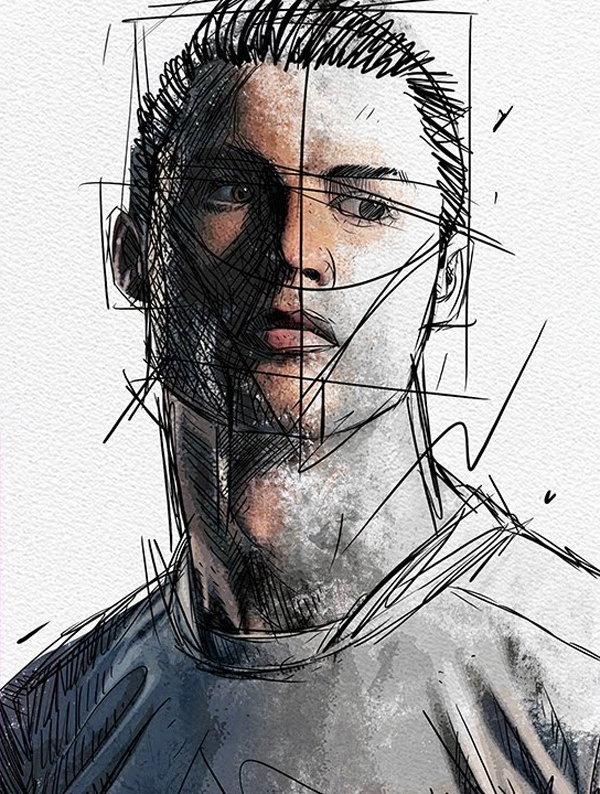
How to Make a Fantasy Aquarium Suitcase in Photoshop Tutorial
Photoshop tutorial make a fantasy aquarium suitcase photo manipulation using photoshop cc 2018 mac.

Photoshop Fantasy Landscape Compositing Photo Manipulation Tutorial

How to Create Amazing Hologram Effect Easily in Photoshop Tutorial
This video will show you how to create Hologram Effect on any image with Adobe Photoshop CC, but you can use any photoshop version to create this awesome hologram effect.

Create Realistic Landscape with Dramatic Lighting Effect
In this tutorial, you will learn the process of creating realistic landscape with dramatic lighting dome effect, inspired by the movie “Annihilation”.

How to Create a Fantasy Room Scene Photo Manipulation in Adobe Photoshop
In this tutorial I’ll show you how to use Adobe Photoshop to create a fantasy scene featuring a flying woman catching clouds inside a room.

How to Add on Photo Faded 1920s Feel in Photoshop Tutorial
In this Photoshop tutorial, photographer Tigz Rice talks us through how she styled, photographed and retouched this 1920s-inspired Flapper Girl image with model Anna Swiczeniuk.

How to Create a Sketch Effect Action in Adobe Photoshop
In this tutorial, I’m going to teach you how to create a Photoshop sketch effect. You will learn how to turn your photos into amazing, advanced sketches. I will try to explain everything in so much detail that everyone can create it, even those who have just opened Photoshop for the first time.
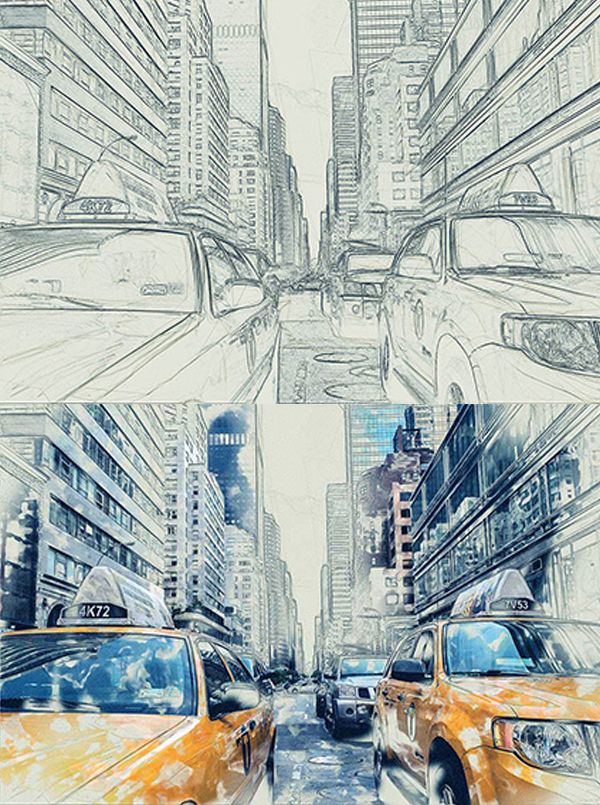
How to Create INCREDIBLE Fried Chicken Rocket Launch Effect Photoshop CC Tutorial
Learn to convert a place of delicious fried chicken to a fiery space shuttle launch with a few layer effects!
We’ll learn about color, dodge and burn, masking, adjustment layers, and creating cool unexpected effects for photo manipulation.

How to Create a Creamy Soft Focus Effect and a Shallow Depth in Photoshop
Create a Creamy Soft Focus Effect and a Shallow Depth of Field in Photoshop! Using an amazing feature of adding multiple points in blur gallery, in this tutorial, we will use Field Blur to selectively apply Blur to mimic Shallow Depth of Field in Just One Minute!

Create Valley of the Dragons Photo Manipulation in Photoshop
In this tutorial, I will show you the process I used to create valley of the dragons photo manipulation in Photoshop.

How to Make a Movie Poster Style Photo Effect in Photoshop

How to Create Dark Music Photoshop Manipulation
Learn how to use brush tool and how to use dodge tool and burn tool and also know more about color tone filter and layer adjustment in photoshop.

How to Create Instagram like Photo Manipulation in Photoshop
Learn how to create an instagram like photo manipulation using stock images. In this intermediate difficulty tutorial I will show you how to blend images in Photoshop and create a nice dramatic sunset manipulation with awesome color tones.

How to Create an Abstract, Sci-Fi Portrait in Adobe Photoshop
In this tutorial, I’ll show you how to use Adobe Photoshop to create an abstract, sci-fi portrait using a variety of photo manipulation techniques.
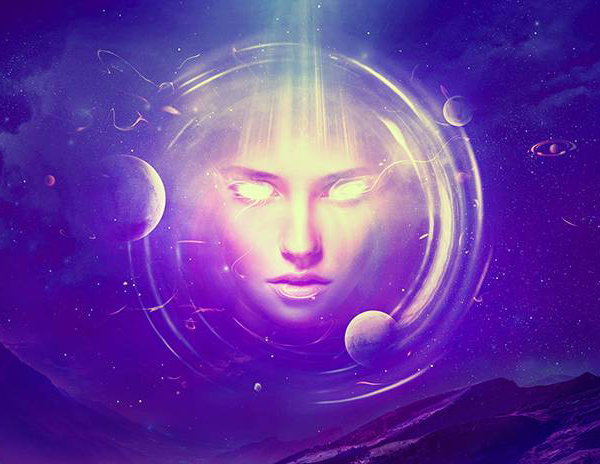
How to Create Cool Background Textures in Photoshop Tutorial
This tutorial, leading designer and artist Brian Grant shows us how he has created one of his latest pieces, and in the process using the background to transform a basic image of a model to create a futuristic work of art.

How to Create Mosaic Effect in Adobe Photoshop
In this tutorial, you’ll learn how to get one very interesting mosaic effect in Adobe Photoshop.
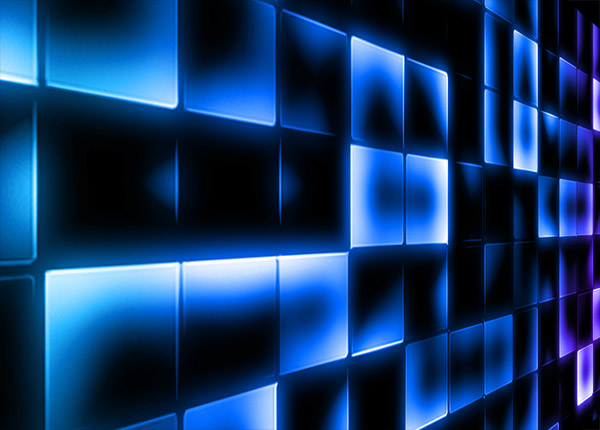
Create Dissolved Text Effect in Photoshop
In this tutorial, I will show you the process I used to create dissolved text effect in Photoshop. We will use an ice stock photo & a rock stock photo to form the text, then apply transformation and filter effect to it. We will also learn basic image adjustments, layer blending techniques along the way.
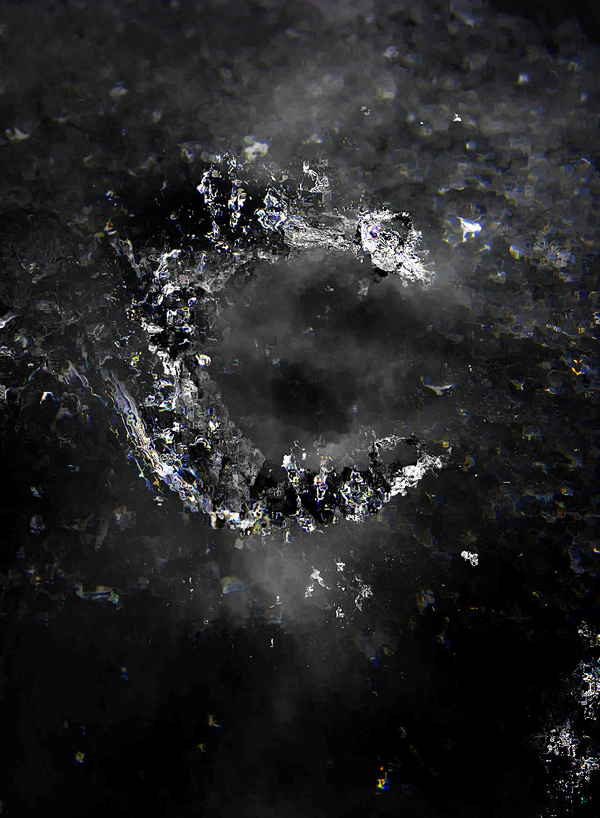
Hair Masking: Cut Out Even a Single Hair Strand
In this tutorial, I’ll be showing you how you can mask hair using a range of techniques. Hair Masking is one of the most popular topics in Photoshop and the most difficult one as well. Beginners always went mad when it comes to hair masking and you need to know little more than basic when it comes to masking the hair.

How to Create a Sci-Fi Space Scene With Adobe Photoshop
In this Photoshop tutorial, I’ll show you how to create a sci-fi planet scene. You’ll learn how to combine a space background with planets, add shadow and light, enhance the color and more.

How to Create a Sunburst Effect Action in Adobe Photoshop

How to Create Dark Portrait Manipulation in Photoshop Tutorial
In this tutorial you will learn how to create a dark portrait manipulation in Photoshop CS6. It has a heavy load of retouching where you will learn how to fix eyes, lips, hair, nose and how to apply makeup. The background will be changed with an out of focus version to create more depth. Finally, some light effects and a few ornamental details will give the final touch.

Create a Responsive Screen Mockup Using Smart Objects in Adobe Photoshop
Smart Objects are one of the most powerful features in Photoshop. In this tutorial, you’ll learn how to prepare a group of computer screens as a mockup, and then add Smart Object layers to the screens. Once everything is set up, you can change all of the screen images at once by updating the Smart Object. Each Smart Object can contain multiple layers, making it super quick and easy to change up your presentation.

Create an Epic Pirate Sea Battle in Photoshop
In this tutorial you will create an epic battle between a sea creature and a courageous pirate girl. I will share you various tips and techniques that will hopefully improve your current workflow. In this tutorial I will make extensive use of layers, masks, Smart Objects and other basic Photoshop tools so if you’re not familiar with them I recommend you read my article.

How to Create Effect of Rapid Movement in Photoshop
In this Photoshop tutorial, you will learn how you can create the effect of rapid movement using as an example a fast moving car.

How to Create a 90s Abstract Rave Poster in Adobe Photoshop
In this tutorial, you will learn how to create an abstract but impactful poster in Adobe Photoshop by using compelling imagery and typography.

How to cut out anything in Photoshop, 3 best ways to remove backgrounds from photos
The three methods I’m showing here are Quick select and Select and mask, which is great for things like hair and fur. Then I’ll show Color range which is awesome for things like trees. Finally, Ill give you a crash course on the pen tool and why you should use it. You’re thinking, “I don’t have all day” All this happens in 15 mins. If you use Photoshop this is time well invested.