New Year 2017 is coming, and here we are gathered amazing 2D and 3D text effect tutorials. These tutorials help to create new year posters, flyers, calendar and giving your typography a fresh touch with traditional and digital media, mixing patterns and textures to give your work outstanding spark. You can use illustrated lettering and typography in posters, brochures or even business cards.
These tutorials are very useful to learn the most-exciting and remarkable typography, 3D effects & fire effects, here are some of the hand picks Photoshop and Illustrator tutorials. In this article you will find the new released text effect tutorials.
You may be interested in the following related articles as well.
- 21 New Free Fonts for Graphic Designers
- 10 Social Media Trends For 2017
- New Creative Portfolio & Business WordPress Theme
- 26 New Vector Illustrator Tutorials to Improve Your Drawing Illustration Skills
Amazing 3D Text Effect Tutorials for 2017
Photoshop and illustrator are simply amazing tool for creating Photo Effects and Text Effects from simple to advanced makeovers and for fixing, editing great shots where the light, color balancing and sharpness need a bit of adjustment or where some elements need to be removed.
How to Create a Glittering, Festive, 3D Text Effect in Adobe Photoshop
This tutorial will show you how to use Photoshop’s 3D Tools, adjustment layers, and a couple of textures to create a dazzling, glittery, festive text effect.

Create a Sponge Text Effect in Adobe Illustrator
In the following tutorial you will learn how to create a detailed sponge text effect in Adobe Illustrator.

How to Create Realistic Stitched Text Effect in Photoshop
This tutorial will cover the use of layer shape, path, and blur filters.

How to Create a ‘Hellraiser’ Inspired Text Effect in Adobe Photoshop
This tutorial will show you how to create a text effect inspired by the Pinhead character from the Hellraiser movie, using textures, shapes, layer styles, and a couple of other tools and tricks.

How to Create Vintage Type Text Effect in Illustrator
In this Illustrator tutorial, Melbourne-based type artist Bobby Haiqalsyah details how he creates vintage-style pieces through the interesting use of original reference materials, a methodical approach and judicious use of Illustrator’s Blend and Offset Path functions.

How to Create a Colorful 3D Text Effect in Adobe Illustrator
In this tutorial you will learn how to create a simple background and how to add some text. Taking full advantage of the Appearance panel and using a bunch of fills and effects, you will learn how to create your fully editable text effect. Finally, you’ll learn how to easily save and use graphic styles.

How to Create Space Tiles Text Effect in Photoshop
In this tutorial you will learn how to create space tiles text effect in this simple Photoshop tutorial. Layer Styles are a powerful feature in Photoshop that can help you achieve brilliant effects easily and quickly. Layering those styles is a great way to add dimension and details to the effect.

Electric Lightning Text Effect In Photoshop
In this tutorial you will learn how to create an electric lightning text effect in Photoshop using lightning textures and brushes. You can use this lightning light effect for text layers and shapes.

Adobe Illustrator Tutorial Music Typography Pop Art
In this you’ll learn how to create cool pop art music typography using Adobe Illustrator

Create a Textured Wooden Text Effect Using Photoshop’s 3D Capabilities

How to Create a Stylized Chalk Text Effect in Adobe Photoshop
This tutorial will show you a really quick and easy way to create a stylized chalk text effect, using some filters and drop shadow effects.

Turn it On! Neon Light Vector Text Treatment
Brighten up your day with this fantastic neon light vector text treatment! We’ll use custom brushes and the Appearance panel in order to turn any text into bright, neon light text!
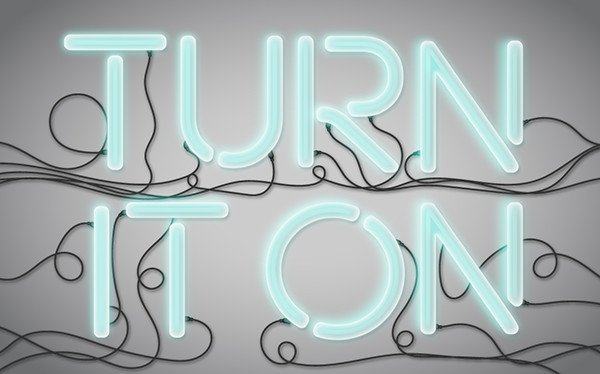
Create a Devilish 3D Text Effect in Photoshop
In today’s Photoshop tutorial, you will learn how to create a devilish 3D Text Effect.

How to Create a Medieval Metallic Text Effect in Adobe Photoshop
In this tutorial I will show you how to create a metallic medieval text effect, using a pattern and layer styles.

How To Create a Cool, Editable Retro Text Effect in Photoshop
In this tutorial we’ll see how to create a Retro Text effect in Adobe Photoshop which will be editable using Smart Object Layers. Watch the whole video to see a step by strep process.
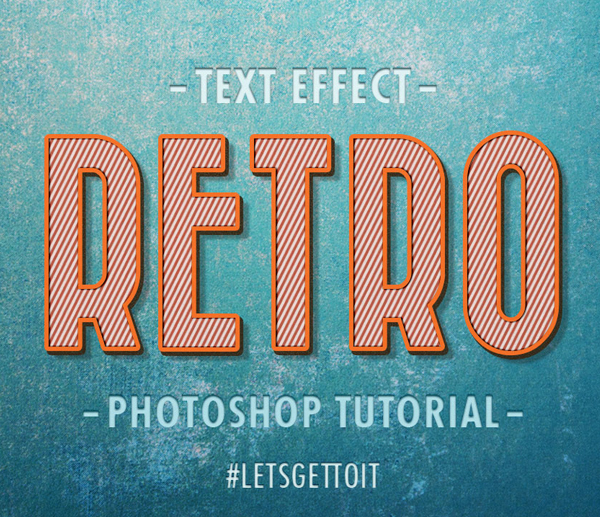
How to Create a Stained Wood Effect in Illustrator
In this tutorial, I am going to show you how to create a stained wood effect in Illustrator. We are going to use the Paint Daubs effect and Live Trace in Illustrator to set it up. We will then move the illustration over to Photoshop and overlay it onto a wooden background and add some text effects to it.
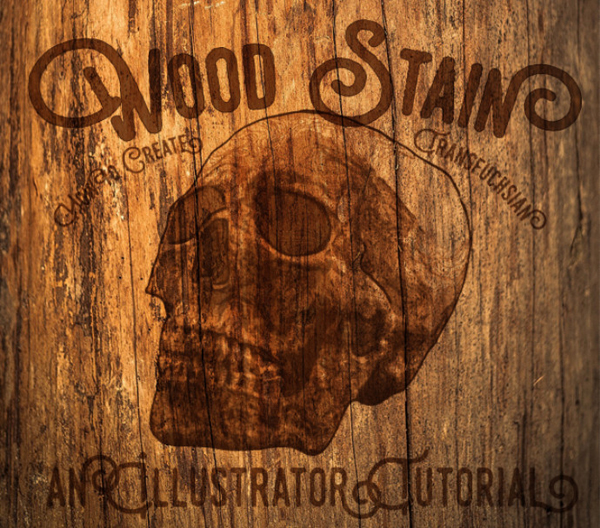
How to Create Classic 80s Style Text Effect in Illustrator
Create an iconic, 80’s inspired piece of typography or logo with this chrome text.

How to Create Watercolor Typography in Illustrator
In this tutorial you will learn how easy it is to create watercolor typography in Illustrator using 3 different methods.
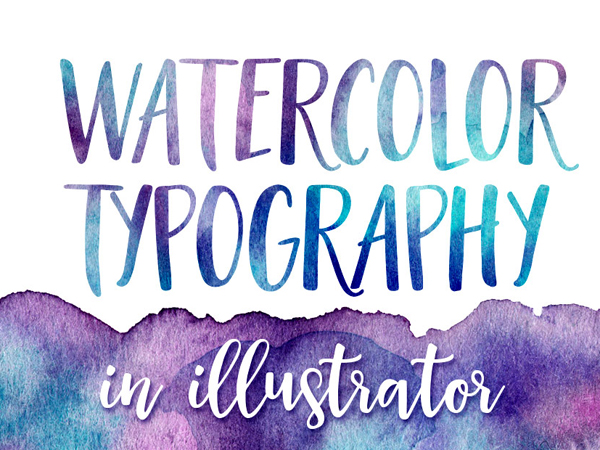
How to recreate the Stranger Things text effect in Illustrator
In this tutorial, you will learn how to recreate the Stranger Things text effect that is featured in the show’s title sequence and promotional images in Illustrator.

Create a Cartoonish Games Text Effect in Adobe Illustrator
In this new tutorial you will learn how to create a cartoonish games text effect in Adobe Illustrator.

How to Create a Realistic Chrome Text Effect in Adobe Photoshop
This super easy and quick tutorial will show you how to use a couple of textures and layer styles to create a shiny, reflective chrome text effect.
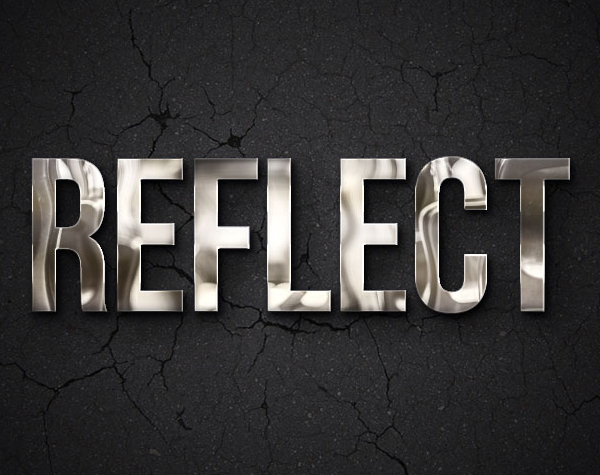
Create a 3D Neon Night Club Sign in Photoshop CS6 Extended
Learning Photoshop’s 3D capabilities can be a daunting process. However, you could say the same for the first time you learned masking, or the adjustments panel.

How to Create 3D Exploded View Text Effect in Illustrator Tutorial
In this tutorial, I am going to show you how to take some lettering and create a 3D exploded view text effect. You will learn how to apply an isometric 3D view to your letters and then pull it apart.
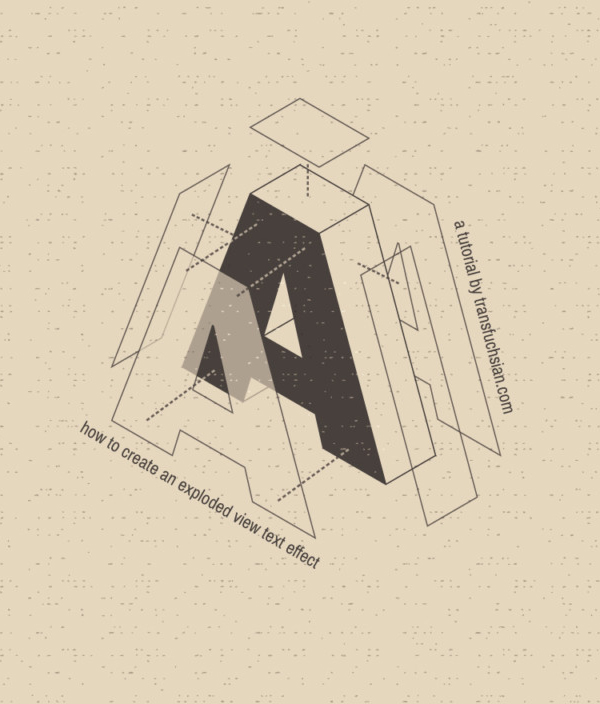
Create a Billiard Table Text Effect in Adobe Illustrator
In this illustrator tutorial you will learn how to create the main shapes using basic tools along with some basic vector shape building techniques. Next we’ll work with colors and adding some effects along with the wood textures for the text. Finally, we’ll add some highlights and shadows on some key places of the letters to give them a more realistic look.

How to Create a Maggot Text Effect in Adobe Illustrator
In this tutorial you will learn how to set up a simple grid and how to create the main shapes using basic tools and effects along with the Live Corners feature. Taking full advantage of the Appearance panel and using a simple calligraphic brush, you will learn how to color the main maggot.

How to Create a 3D Black and Gold Text and Logo Mockup



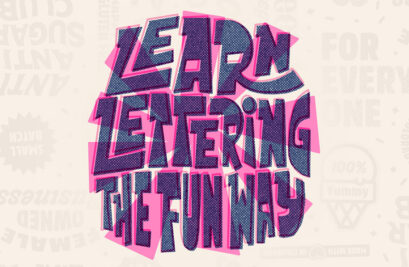
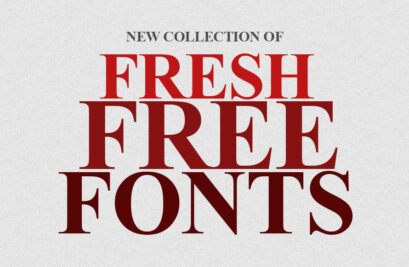












Top effects for fonts, at en fonttextup I add different 3d neon and other effects to fonts