Photoshop text effects tutorials are very helpful to learn basic and advance concepts of typography. In this article you will find the newly released text effects tutorials. These high quality tutorials help to design amazing 2D, 3D, wooden and Glowing text effects with basic and advance tips and techniques.
You may be interested in the following modern related articles as well.
- 36 New Free Vector Graphics and Vector Images for Designers
- 34 Remarkable examples of Typography Design
- Illustrator Tutorials: How to Make Vector Graphics in Adobe Illustrator (15 Tuts)
- UI Design Tutorials to Create Amazing Web and Mobile UI Elements
Fresh Text Effect Photoshop Tutorials 2014
Photoshop and illustrator are simply amazing tool for creating Photo Effects and Text Effects from simple to advanced makeovers and for fixing, editing great shots where the light, color balancing and sharpness need a bit of adjustment or where some elements need to be removed.
How to Create Very Shiny Glitter 3D Text Effect in Photoshop Tutorial
In this tutorial you will learn how to create Glitter Pieces Text Effect.

Create Unique Splash Gold Typography in Photoshop
In this tutorial, I will show you the steps used to create this unique splash gold typography in Photoshop. We will use several gold textures to form the base on the text – along the way, we will be using a number of image adjustments, dodge/burn tool, selection tool to aid our effort in creating this text.

How to Create 3D Style Retro Text Effect Photoshop Tutorial
In this tutorial you’ll learn how to create dimensional text inspired by vintage packaging designs and logotypes. Pour a cup of coffee, sit back, and let’s create some text with the help of Illustrator effects, the Blend Tool, and textures fit for the branding of a coffee house.

How to Create an Ombre Text Effect in Photoshop
In this tutorial, we’ll learn how to create an ombre text effect in Photoshop. Ombré is a French word which means “shaded”. It describes anything that starts with one color and fades into another one. This tutorial will explain how you can use a couple of filters and layer styles to apply the ombre effect to a text.

Create Simple Masking Tape Text Effect Photoshop Tutorial
This tutorial will show you a super easy way to create a masking tape – inspired text effect using basic Layer Styles and an Eraser Brush.

How To Create a Tangy Orange Text Effect With Photoshop Layer Styles
This tutorial will guide you through the steps of creating a Jaffa Cake inspired orange text effect.

How to Create Sea Foam Textured Text Effect or Shapes Photoshop Tutorial
Learn how to create realistic sea foam text effect and how to apply sea/ocean foam pattern to the text shape on the beach sand.
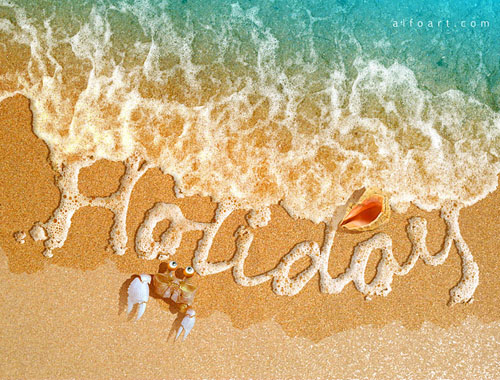
Create A Fur Text Style In Photoshop
Learn how to create a fur text effect in Photoshop using a effective 1-click action that you can download for free. The tutorial shows you the few easy steps that you must follow in order to obtain the best results.

How to Create Metallic Rivets on Denim Text Effect Photoshop Tutorial
This tutorial will show you how to use Photoshop’s Layer Styles and a simple Brush to create a metallic rivets inspired text on a denim background.
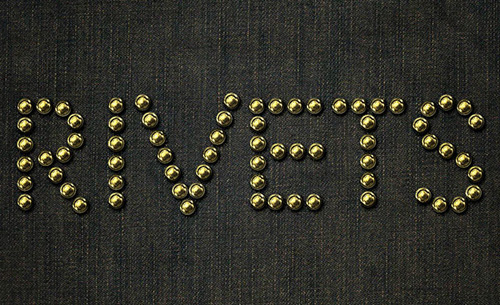
How to Make Delicious Ice Cream Text in Photoshop
Create “Ice cream” Text effect in Adobe Photoshop by using simple tools: layer styles, brushes and stock photos. It’s great way to make your typography more interesting and yummy!

How to Create Unique Neon Text Effect in Photoshop
In this tutorial, I will show you the processes used to created this unique neon text effect in Photoshop. We will be using a number of Photoshop techniques such as layer masking, selection, blending options, pen tool and adjustment layers.

Create Amazing Carved Text Effect In Photoshop
In this tutorial, will show and guide you on how to adjust in Blending Options to create a realistic carved text that you can apply in any image. So scroll it down now and be ready to learn of something new here.
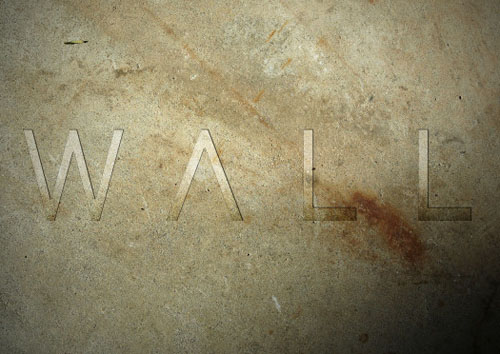
How to Create Numbers with Random Texture Text Effect Photoshop
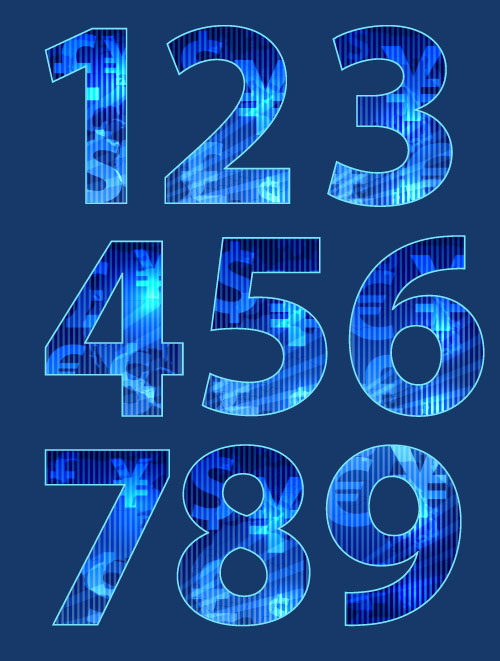
Design Abstract Text Effect with Pen Tool and Grunge Brush Decoration in Photoshop
In this tutorial, I will show you the steps to design this abstract text effect with pen tool and grunge brush decoration in Photoshop. Along the way, we will practice using Pen Tool to draw some nice hair-like lines, as well as apply grunge brushsets for some cool abstract effect for our texts.

Create Dispersion Text Effect In Photoshop Tutorial
In this Photoshop written tutorial, we will apply it in text not a subject in the image. This kind of an activity is very easy to learn and for sure you will love this! You will encounter here on how to use filter and adjusting the layer style in Blending Options.
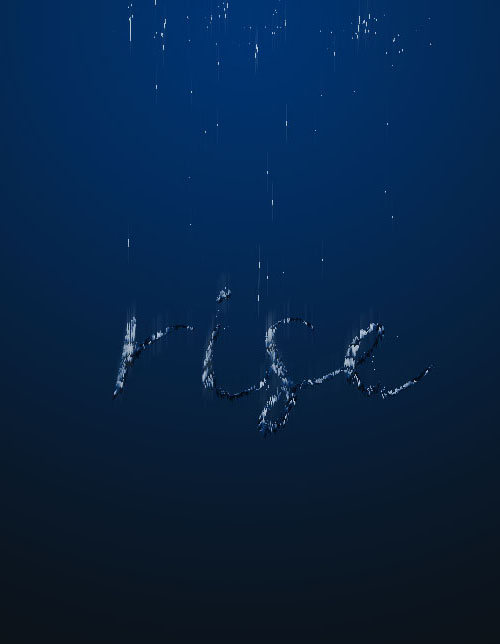
How to Create Colored Chrome Text Effect in Photoshop
In this tutorial, we’ll learn how to create a colored chrome text effect in Photoshop. We will be applying some simple Layer Styles to achieve the desired effect.

Create Extremely Glossy and Shiny Text effect in Photoshop Tutorial
In this Photoshop tutorial, we’re going to see how to create extremely glossy and shiny text effect with glitter texture. We will use simple techniques blending and layer style effects. The psd file and pattern are attached.

Create a Glowing Liquid Text with Water Splash Effect in Photoshop
In this tutorial, I will show you the steps I took to Create a Glowing Liquid Text Effect in Photoshop. We will be practising the use of liquify filter, layer blending options, as well as some image adjustments.















How to Create an Ombre Text Effect in Photoshop is best Tutorial in your collection. Thanks
[…] 18 New Text Effects Photoshop Tutorials to Enhance Your Typography Skills […]
[…] text effects and lots of simple and advance techniques with blending and layer style effects. Continue Reading Advertisements Author: Team Member Being a member of team, I really enjoying my work. […]
[…] text effects and lots of simple and advance techniques with blending and layer style effects. Continue Reading Advertisements […]