Are you managing a Graphic Design Blog? Well, then you must have face the problem of not getting enough clients on the blog. It is completely natural. This article is for every novice person to making blogs or website regardless of what the topic is.
But first, you need to know what SEO is. Search Engine Optimization (SEO) is a key component of any content based website. As a web designer and blogger, it’s extremely important that you understand how SEO behaves. Here are ten tips as per 2016 trends that will improve the SEO on every kind of Graphic Design Blog.
Useful and Related Articles:
- Free SEO & Internet Marketing Icons (100 items)
- User Experience & Search Engine Optimization
- Importance of User Interface (UI) & User Experience (UX)
- How to Utilize Web UI/UX Design to Improve Your Businesses
1. Never Cheat

This will immediately put up a red flag. Plagiarism or cheating someone’s work will not be accepted at all. Although it may work out in real life, cheating from Google will not work out well for you. Truly, if you want to create something that has a great chance of standing out of the crowd, it will only be possible if what you create is original and trustworthy.
2. Web Page Content
This is the lead of everything. You see, content is what people actually open the web for and search the internet for. A site with irrelevant and unacceptable content which is either untrue or does not relate to the topic is equal to an immediate rejection by the general public. Rather what you should try is to use keywords to create subheadings of your topic and then write a short summary of it underneath that subheading. Just like we are doing right now.
3. Links (Internal & External)
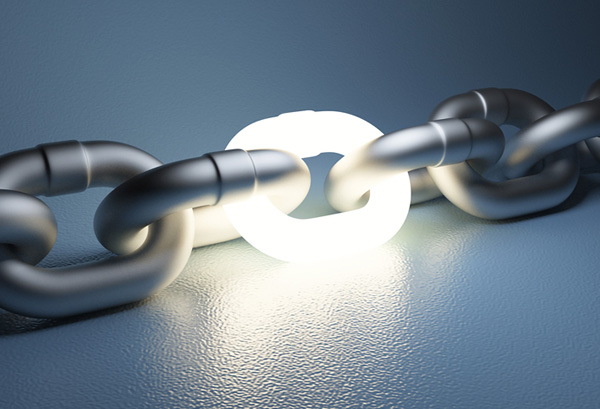
These should be easily searchable. Keep it simple and you should get the job done. Do not try and be fancier, as to Google, only the first few words of your link matter. Use descriptive tags and don’t use lengthier permalinks. Include keywords to further improve SEO friendliness.
Anchor Text Optimization
Anchor text is the visible portion of a link that is displayed inside your browser. Its a very important and general principle of SEO, its use for on-page and off-page optimization.
4. Home Page Design (Minimal & Smart)

This is by far the most important page of the website. Try and be very unique while designing the homepage and try to convey as much information about the site as concisely as possible. It should also be accurate, precise and should deliver intended meaning easily. Overall, it should give a clear reason of why the user should continue using your website.
5. Web & Page Title Tags
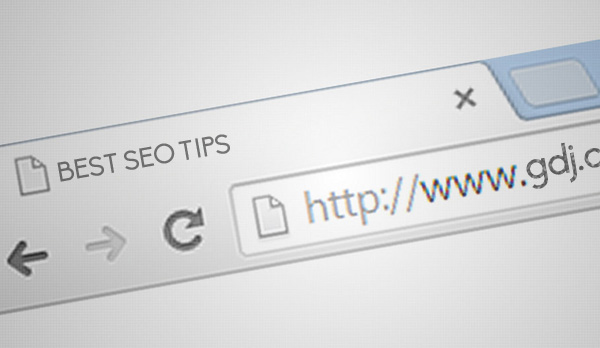
These are what results appear in your Google search so you can judge the importance of it. It should contain keywords and most importantly should be concise and attractive to a user, convincing him to click on it. Also the tag should match the link of the page. It doesn’t seem like much, but the SEO improvement you would receive from it is immense.
6. Site map

Make sure you have one. If you don’t already, make it. This is supposed to come out as a .xml file. You should give it once created, to Google as soon as possible. This will automatically create recognition and provide sufficient SEO advancement for your website or blog to work out.
7. User Friendly (UI and UX)

Remember, the people you are making and writing for are just that, people. Think of what they think. Put yourself in a user position and then create. Your job must be to serve and deliver what the client needs at a moment’s notice. Thus, it would make it much easier for your website to be found and more likely used frequently.
8. Highlight Keywords

By using H1-H6, keywords and important content can be highlighted. This is delicate stuff, as overdoing it might just make it look embarrassing. So keep it just right to make it look professional and in a way makes you sure you can gain SEO friendliness.
9. Credit Links

The number of links directing towards your website are extremely important to your Google rank. There are numerous different strategies and techniques to go after at this stage. Some of the highest-ranking examples on Google listings have made a habit out of including a credit link back to their website on their designs. Those links add together amazingly, especially if they are included on a page footer or header that appears on each page in a client’s website
10. Don’t Use Flash

Alright, you need to get this straight. Although you may think it looks cooler, it is by far the worst thing you could do. Clearly, by using Flash you would not only confuse yourself but also the Google search engine or any other. Flash is just not supported. As of now, switch to Word Press which is much more convenient.


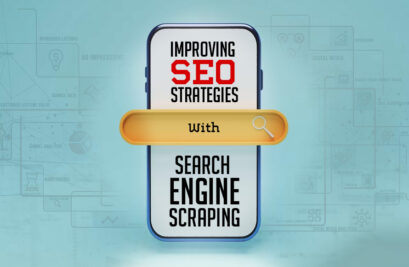















Hi there! I understand this is sort of off-topic but I needed to ask.
Does operating a well-established website like yours take a large amount of work?
I am brand new to writing a blog but I do write in my journal on a daily basis.
I’d like to start a blog so I can share my personal experience and thoughts online.
Please let me know if you have any suggestions or tips for brand new
aspiring blog owners. Appreciate it!
I love it!
keep it up
I’m your daily visitor. its really very informative. thanks for creating this post