New free Photoshop tutorials for photographer, graphic designer, or illustrator for learning basic, advance and essential techniques of Photoshop, tips and lighting effects. All tutorials are very easy to understand and make amazing photo manipulation, retouching and lighting effects and PS actions in Adobe Photoshop. These latest tutorials are helpful to enhance and improve your photo editing skills.
You may be interested in the following articles as well.
- New Fonts 2018 Free Download
- Freebie – Clean CV/Resume Template
- Fresh, Stylish Multipurpose WordPress Themes 2018
- Fresh Simple, Clean Resume Templates and Cover Letter
Free Photoshop Tutorials Learn Essential Techniques, Tips & Tricks
Take a look at all new Photoshop CC tutorials and see how these tutorials are helpful in knowing these techniques.
How to Create Frozen Effect in Photoshop Tutorial
In this video tutorial learn how to use camera raw filter and hue/saturation and also know more about mask layer and adjustment layer in photoshop cc.

How to Create an Evil Photo Effect With an Adobe Photoshop Action
In this tutorial you will learn how to create an amazing evil effect. I will explain everything in so much detail that everyone can create it, even those who have just opened Photoshop for the first time.

Make Creative Movie Poster With Dark and Red Tone in Photoshop CC
In this video tutorial we will make a creative movie poster with dark color and red tone using Photoshop CC. At the end of this tutorial I hope you find a great idea to be more creative in creating movie posters, hopefully useful.
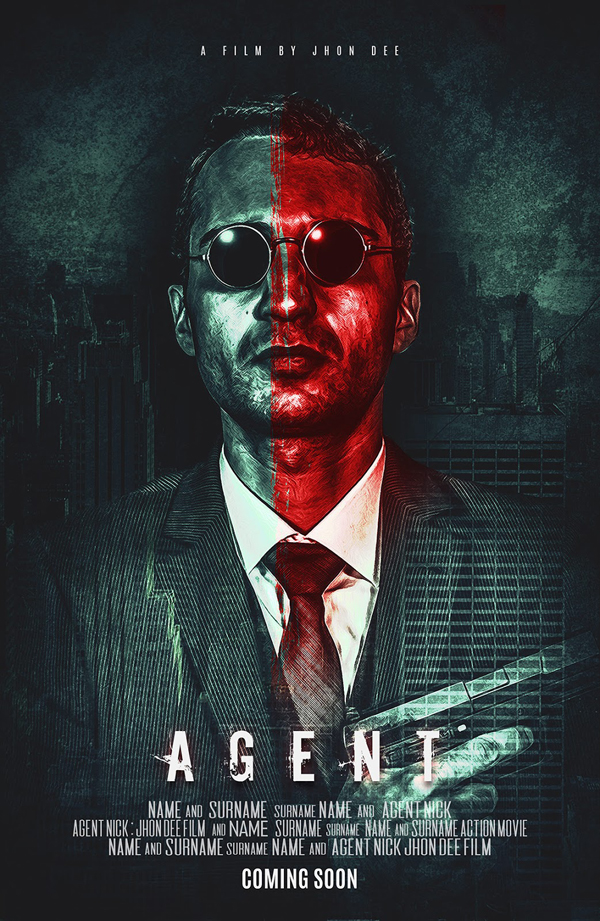
Create Beautiful Surreal Photo Effect via Cloud, Star and Vexel Hair in Photoshop
In this tutorial, I will show you how you can Create Beautiful Surreal Photo Effect via Cloud, Star and Vexel Hair in Photoshop. This is an intermediate level tutorial so some steps can be tricky.

Dramatic color tone for advertising campaign
Learn how to create a beautiful color tone in your images. In this tutorial I will take a studio photo and place it on a new background and use adjustment layers and filters to create an advertising banner in Photoshop.
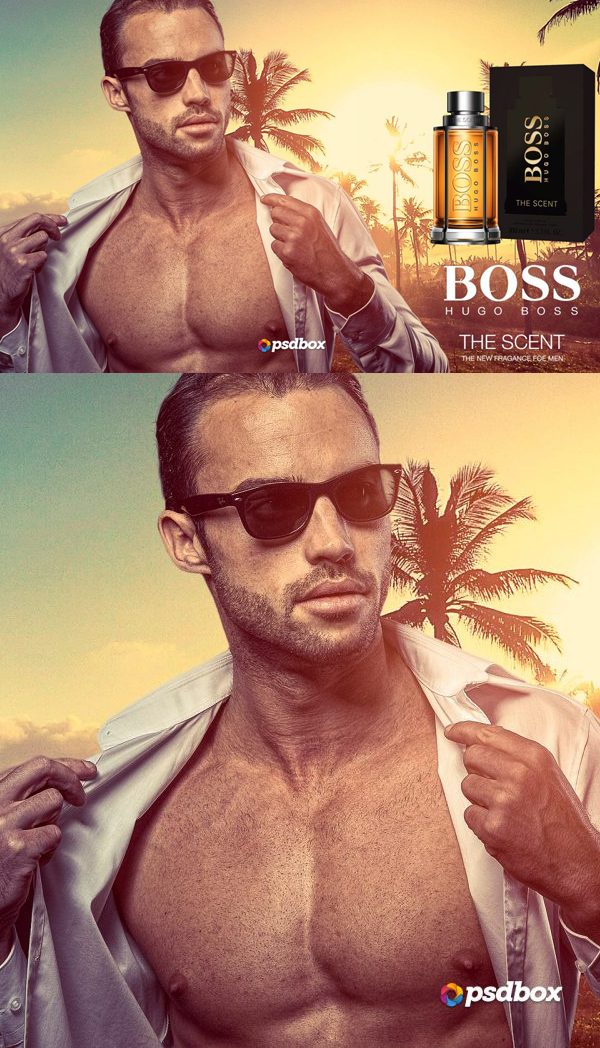
How to Create an 80s Neon Horns Photo Manipulation in Adobe Photoshop
In this tutorial you we will be creating an 80s-inspired poster featuring a pair of glowing neon devil horns! We will not only create brilliant vivid lights by combining different Layer Modes and Adjustment Layers, but we will also use those same techniques to develop shadows to show how versatile they really are.

How To Make A Photo Look Old And Scratched In Photoshop
Learn how to make a photo look old and worn in Photoshop. We will create a realistic vintage photo effect using grunge textures and gradient maps for color toning.

How To Add Heavy Rain to an Image in Adobe Photoshop
In today’s Photoshop tutorial we’re going to have some fun changing the weather in a photograph by adding a heavy rain shower. The effect works best on night shots of dark streets to give the image a dramatic mood. We’ll amplify the subtle light reflections on the pavement to simulate the appearance of a wet surface, then add three layers of rain drops, each at different sizes to achieve the illusion of depth.

Create a Hungry Bear Composite in Photoshop
In this tutorial I’ll show you how to create an emotional scene using photo-manipulation skills. You’ll learn how to play with color, blend using adjustment layers and brush, add texture, work with lighting effect and more.
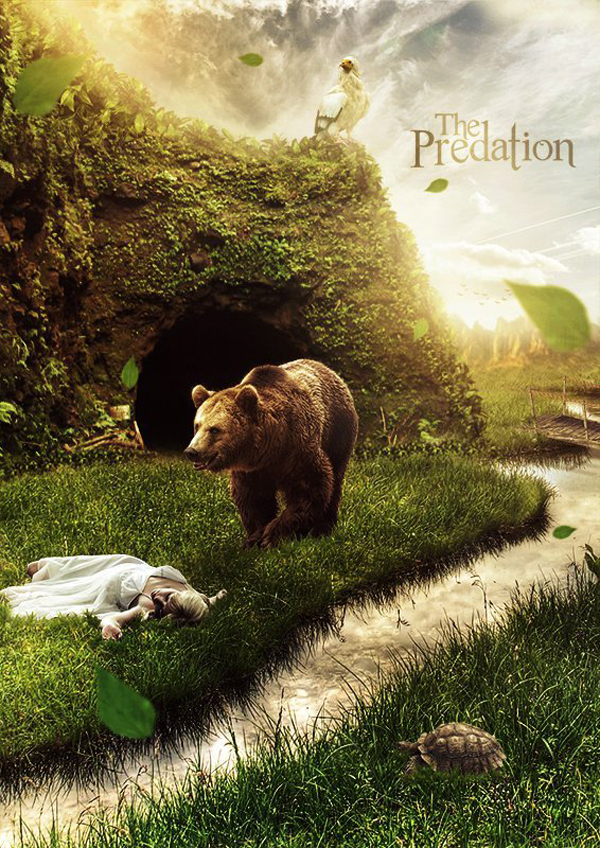
How to Create Face Slice Wooden Effect in Photoshop Tutorial

How to Create Pop Art Photoshop Portrait Effect
Pop art Photoshop effect tutorial. Learn how to turn a photo into a graffiti looking portrait using filters and effects. I will show you how to create the glasses using the pen tool and how to create reflections and a paint and drawing effect in Photoshop.

How to Create Burger Restaurant Flyer Design in Photoshop Tutorial
This Restaurant Flyer Photoshop tutorial will teach you how to design a stunning, ready for print Burger Flyer / Poster from scratch using CMYK system.

Creating a Movie Poster Manipulation Effects in Photoshop CC
In this tutorial, we will learn how to create a movie poster with manipulation effects using Photoshop CC.

How to Create a Harry Potter and the Mirror of Erised Illustration in Adobe Photoshop
In this tutorial we’re going to get to know how to create this scene in Adobe Illustrator by using basic geometrical shapes, the Gradient Tool (G) and more. After this tutorial you’ll know how to usefully organize a file with many layers, how to quickly create Clipping Masks, and how to combine basic shapes to create pretty looking characters. Also, we’ll render our illustration with the Brush Tool (B) a bit. Now, let’s get started.

Girl Fantasy Manipulation – Photoshop Tutorial

How to Create a Magical Chest Photo Manipulation With Adobe Photoshop
In this tutorial I’ll show you how to create a dark and magical scene using a range of photo manipulation techniques in Adobe Photoshop.

How to Add Realistic Tattoo to a Person Body in Photoshop
In this photoshop photo editing tutorial, I’ll show you easy way to add a realistic tattoo on Your Body in photoshop while making it look like it’s really a part of the original photo.

Create Sci-Fi Landscape Photo Manipulation in Photoshop
In this tutorial, you will learn the steps of creating sci-fi landscape photo manipulation in Photoshop. We will create the landscape based on a few standard nature stock images, plus some custom brush paintings.

How to Create a Dreamy Forest Photo Manipulation With Adobe Photoshop
In this tutorial I’ll show you how to create a dreamy scene featuring a calm forest with a glowing lantern using photo manipulation techniques in Adobe Photoshop.

Create This Magnificent Sniper Artwork in Photoshop
In this tutorial I’ll show you how to create a professional and beautiful poster. I will tell you the basic idea of creating a poster, interesting techniques and teach you by my example. I’ll tell you about a few filters of the new version of Photoshop and their capabilities, and show how to create a realistic picture, a beautiful toning to the image and much more.

How to Create Glitch Distortion Photo Effect in Photoshop
In this photoshop glitch photo effects tutorial, I’ll show you how to create non-destructive glitch distortion dispersion effect in photoshop.

Create a Sci-Fi Deer Composition in Photoshop
In this tutorial, we’ll be creating a sci-fi deer scene in Photoshop. We’ll use a landscape image first to set up the base for the main scene and then we’ll continue adding more images to composite. As the tutorial progress, we’ll make adjustments to images, use a layer mask and last but not the least we’ll do some color experiment at the final stage of the tutorial.

How to change Hair color in Photoshop tutorial
Before reaching for that bottle of dye, have a look in Photoshop and see how you will look with different colored hair. Also useful for retouching and special effects.

How to Create a Galaxy-Inspired Self-Portrait Photo Manipulation in Adobe Photoshop
In this tutorial you’ll learn how to create this galaxy manipulation using one of my own photos and a few free stocks from Pixabay.

Create Surreal Floating Tree Above Ocean in Photoshop
In this tutorial, I will show you the steps I took to create this surreal floating tree above ocean in Photoshop. We will be mixing lots of natural elements to form this design.

How to Create a Ink Portrait Effect in Photoshop
In this tutorial, I’ll show you the process of creating an artistic ink portrait effect in Photoshop. We’ll be using the ink brushes and textures to get this effect. The tutorial is very easy mostly it has the extensive use of layer mask and brushes so even a novice can follow this tutorial as well.

How to Create Vexel Art in Adobe Photoshop With an Action
In this tutorial you will learn how to create an amazing vexel art effect. I will explain everything in so much detail that everyone can create it, even those who have just opened Photoshop for the first time.

How to Create a Gothic Photo Manipulation of a Brave Warrior in Photoshop
Learn how to make this gothic photo manipulation. You will know, how to play with colors on every image, how to draw lights and shadows here and how to manage glows in this work. I will show, how to make dynamic effect with some stock images and how to turn model into ghostly-like character!. You will learn basics of matte painting and will be making better works in the future.

Create Hot Air Balloon Adventure Photo Manipulation in Photoshop
In this tutorial, you’ll learn how to make hot air balloon adventure photo manipulation in Photoshop.
You’ll learn how to blend several stock images to create an above the cloud scene. You’ll also learn how to match the colors of the images, creating light effects and making color correction properly. Follow along tutorial and learn how to create the compelling photo manipulations.

How to Create a Romantic Wedding Photo Manipulation in Adobe Photoshop
In this tutorial, I’ll show you how to build a beautiful wedding manipulation in Adobe Photoshop. First, we’ll tackle the scenic layout using mostly free stocks, and then we’ll adjust the wardrobe to fit the theme better.
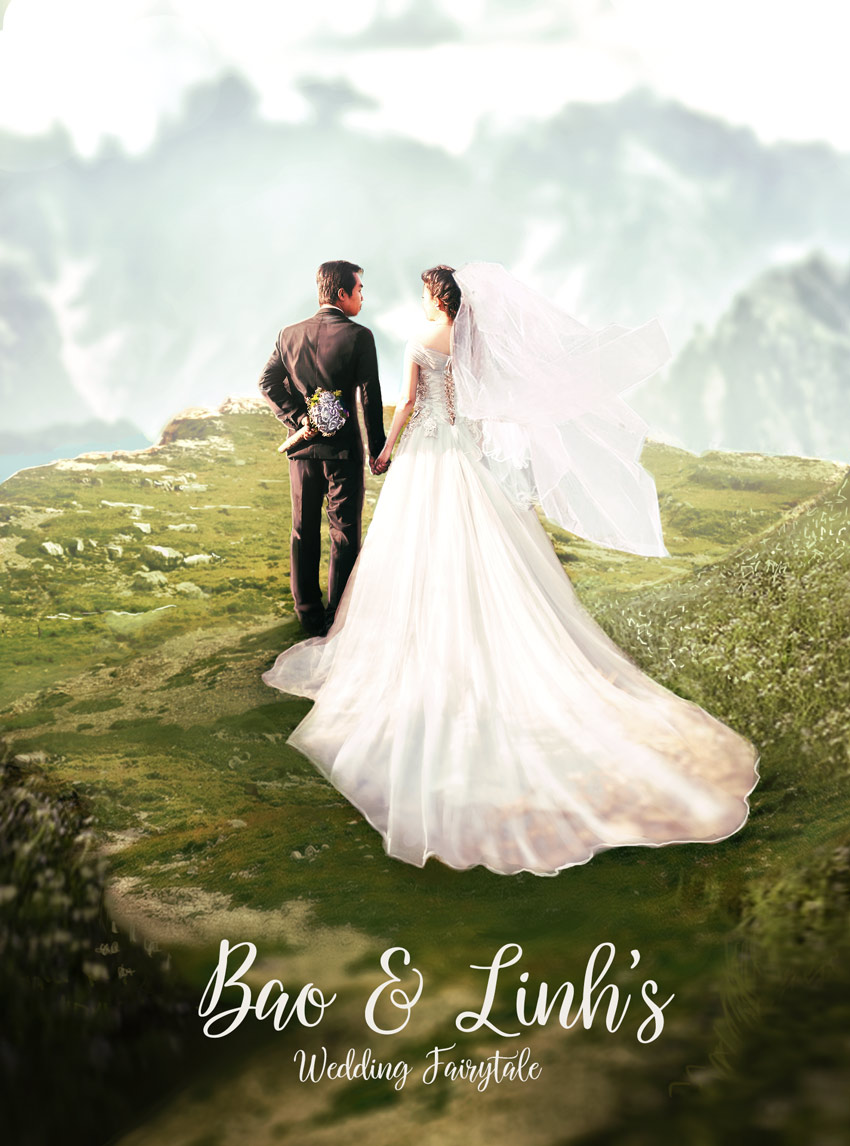
How To Create a Superhero Comic Text Effect in Photoshop
Don’t you just love those old superhero comic book covers? The early ones are really cool, especially the titles that were illustrated in a blocky 3D type effect. Follow along with today’s tutorial to reproduce a superhero comic book style text effect, similar to the original Superman title logo. We’ll lay out the text in Photoshop and generate a 3D appearance with some clever layering techniques, then bring the effect to life with bold colours and a halftone print effect.
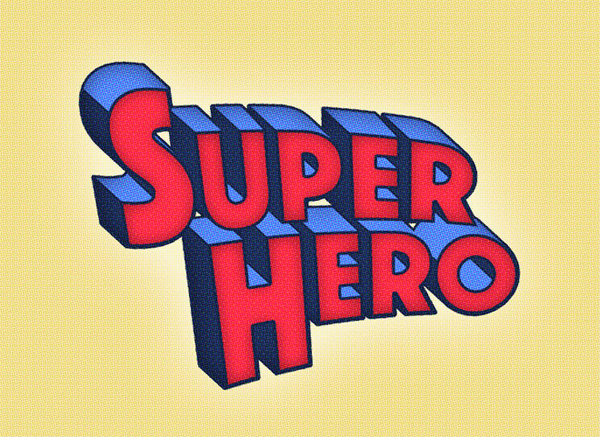
How to Create an 80s-Inspired Double Exposure Manipulation in Adobe Photoshop
Here’s an ode to 80s power suits and supreme boss chicks. Learn how to create an epic 80s-inspired photo manipulation in Adobe Photoshop.




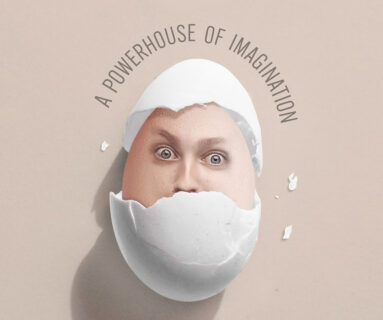


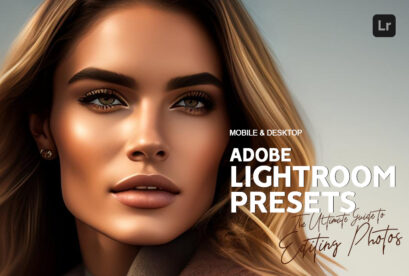












Those tutorials are great about Photoshop. Thank you for your honest endeavor. I will take help from those tutorial to start my own product photography. Hope to i get a satisfactory result. But Can i be like you?if Have your any suggestion please let me know again.
Thank you for your honest endeavor. I will take help from those tutorials to start my own product photography designs. Hope to i get a satisfactory result. But Can i be like you? if Have your any suggestion please let me know again.