Photoshop is very powerful tool in terms of photo editing and manipulation. In Adobe Photoshop CC there are lots of new features that can improve your skills of work. Today, we gathered new Photoshop tutorials to learn basic to advanced techniques and tricks to improve your skill, with these twenty five fresh Photoshop tutorials taught by industry experts.
You may be interested in the following modern related articles as well.
- Fresh Free Photoshop PSD Mockups for Designers (27 MockUps)
- Print Ready Corporate Business Cards Design
- Modern Responsive WordPress HTML5/CSS3 Themes
- 35 Most Popular Free Fonts In 2014
New Adobe Photoshop CC Tutorials
Learn the creative designing, manipulating and retouching photos tips and tricks with amazing Photoshop tutorials, each Photoshop tutorial is helpful for beginner and advanced users. All tutorials are created by talented graphic designers around the world. Take a look at these new Photoshop CC tutorials and see how these tutorials are helpful in knowing these techniques.
Create Unique Hair Style with Leaves Textures in Photoshop Tutorial
In this tutorial, I will show you the steps I took to create this unique hair style with leaves texture in Photoshop. We will combine several stock images and use a number of custom brushes along the way, and use filters and layer blending modes to spice up our effect.

Transform a Stock Photo Into an Airbrushed and Stenciled Illustration in Adobe Photoshop
In this tutorial, you’ll learn techniques for creating sketchy, hand-drawn line art with a stock photo, using gradients and noise effects to imitate airbrushing techniques, and using custom shape tools to create quick and easy stencil designs within their illustration. Grab your graphics tablet, open up Adobe Photoshop, and let’s begin.
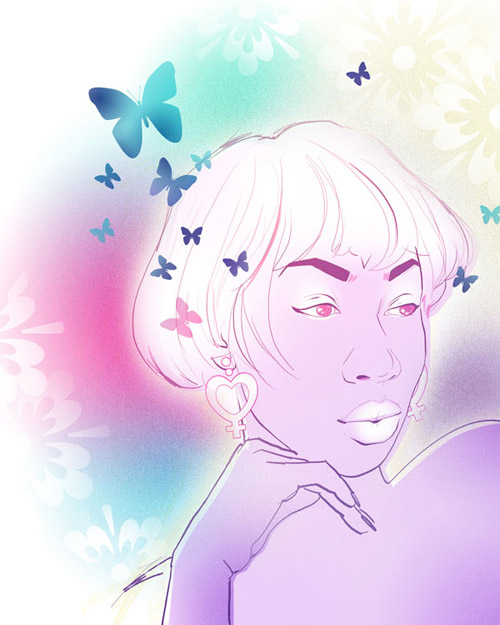
How to Create Dramatic Light in Your Fantasy Photo Manipulation
In this tutorial you’ll learn how to add interesting light to your photo manipulations. Different ways of blending challenges objects such as semi transparent fabric will be explained.

Create a Hauntingly Beautiful Cleopatra Mummy in Adobe Photoshop
In this tutorial, you will learn the evolution of a digital painting from start to finish by creating a hauntingly beautiful Egyptian goddess. My tools of choice are Adobe Photoshop CS3 and an off-brand pen tablet I purchased on eBay. My process involves a whole lot of experimentation, a little bit of hope, and a handful of adjustment layers.

Create a Deer Abstraction with Photoshop
In this tutorial I’ll show you how to create a deer abstraction with Photoshop. You’ll’ learn how to combine abstract elements, work with textures and create lighting effect.

Create An Underwater Beauty In Photoshop
Learn how to create an underwater mermaid in Photoshop using some simple blending techniques and layer adjustments. You can practice this beautiful photo manipulation using other underwater backgrounds to create something truly unique. Undersea photo manipulations are among my favorites Photoshop artworks. Hopefully you will all enjoy reading this new Photoshop tutorial.

Create Zombie Dragon Concept Art: Painting in Adobe Photoshop
In this tutorial you will learn a clean, non-destructive way of painting digitally—we’ll be using Layer Masks and maps known from 3D modeling. I’ll explain to you how ambient occlusion works and how to add color and lighting to it with proper Blending Modes. We’re going to create a complete piece of concept art with three very simple brushes you’ll make yourself.

How to Create a Realistic Killing Scene in Photoshop
Lots of movie scenes can be created using Photoshop. Few photos can be used to create your wanted scene. This killing scene is made of few simple photos by some photoshop methods.

Create a Sci-fi Robot Cyborg in Photoshop Tutorial
In this tutorial, Fabio Sasso shows you some techniques for creating a cyborg from photographic sources in Photoshop, tapping into the movie heritage of the cyborg, but mixing it with the glossy ‘Bleach-Bypass’ look of modern sci-fi TV shows such as V and The Event. You will use some stock photos and lots of adjustment layers, in order to achieve a convincing result.

Create an Emotional Moonlight Scene in Photoshop
In this tutorial I will show how to create a emotional Photo Manipulation in Photoshop. Learn how to create a Moon Night scene. We will work on lighting, shadows and highlight, Dodge & Burn and how to blend images properly by applying adjustment layer to get the desired scene and much more.

Create Halloween Night Witch Photoshop Manipulation Tutorial
The Halloween is coming again and so I decided to create a nigh witch Photoshop manipulation. This photo manipulation has all the main ingredients of Halloween; it has an evil witch, an enchanted pumpkin, dark night bats and a magical forest where all the spells and other creepy things happen. Hope you all decide to try this new Halloween manipulation tutorial; if you do I will be happy if you share your results with us.

How to Create an Exploding Planet in Adobe Photoshop
In this tutorial you’ll how to create a cracked and exploding planet. All super villains wish for a weapon capable of destroying a planet. We have one too: we call it Photoshop! We will start with perfectly good planet and smash it like a egg! Or at least an egg that is floating in space and has an explosion of energy within it.

Create a Skull Out of Type in Adobe Photoshop Tutorial
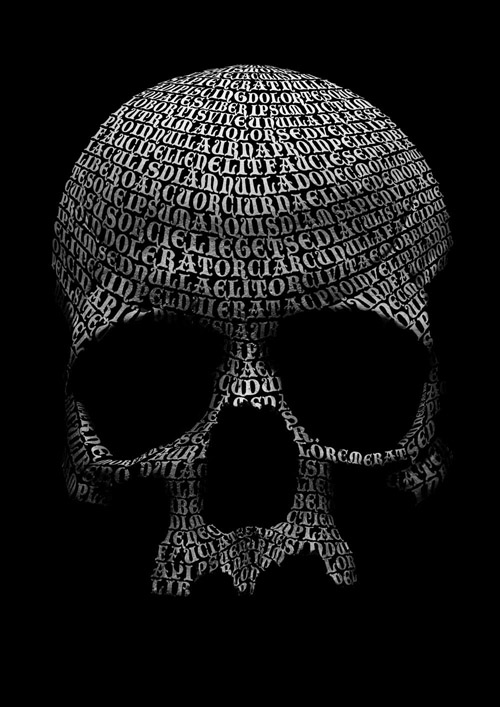
Create a Clean and Simple Portfolio Design in Photoshop
In this tutorial I’ll show you how to create a clean and simple looking portfolio showcasing any kind of visual work.
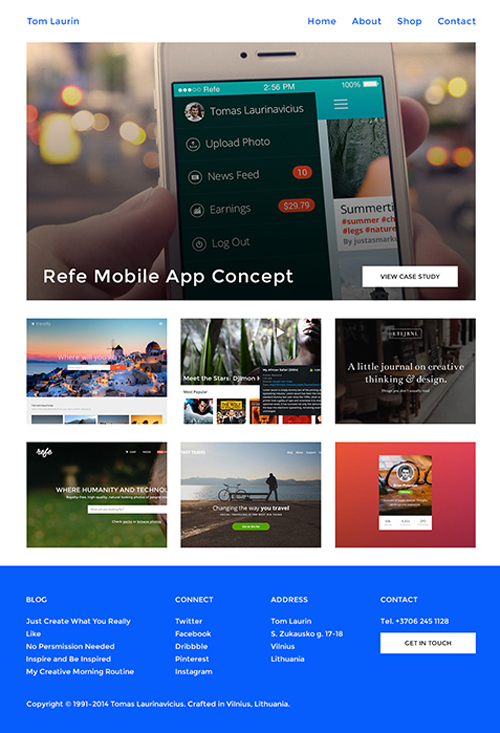
How to Create This Fairy Tale Manipulations in Photoshop
Create floating island in a twilight atmosphere with plenty of magical details. Read this tutorial and learn how to combine all those elements to create this fairy tale composite.

Create a Digital Handicraft Collage in Adobe Photoshop
Through the combination of drawn elements and scanned pieces, we’ll create a Halloween-inspired collage that looks as if it’s been sewn, crocheted, and appliquéd rather than the digital artwork it really is.

Create Creepy Skull Halloween with the Pumpkin Brains Effect in Photoshop

Create a Digital Painting of a Zombie From Scratch in Adobe Photoshop
To make a very funky-looking cartoon zombie I will be covering my process of taking a brief through to completion, with tips and tricks along the way including the wonder that is clipping masks. I’ll also show the importance of thumbnailing, taking a rough sketch to a final creepy conclusion, line art tricks, and a smattering of colour theory.

How to Dran a Halloween Pumpkin in Photoshop
In this tutorial, we are going to draw the famous icon of halloween, the pumpkin with scary face, Jack O’ Lantern. We will start drawing its basic shape with help from Pen tool and continue with drawing manually using the old realiable Brush tool.

Create the Dragan photo effect in Photoshop

Create a Spooky Cottage in the Wooods in Adobe Photoshop
In this tutorial, you’ll be creating a spooky cottage in the woods using Adobe Photoshop. You’ll learn about a range of photo manipulation tools, and will see how you can add visual effects to convey a Halloween mood.

How to Create Fake X-ray Effects in Adobe Photoshop Tutorial
In this tutorial, we save you some pennies by inviting Mark Mayers to show you how to achieve a similar effect in Photoshop. You’ll discover how to re-assemble the inner workings of a computer mouse using a variety of blending modes to reveal hidden detail. Next we’ll add some distress layers to add interest to an otherwise clinical illustration. Finally, you’ll add some 3D renders to really finish off the effect.
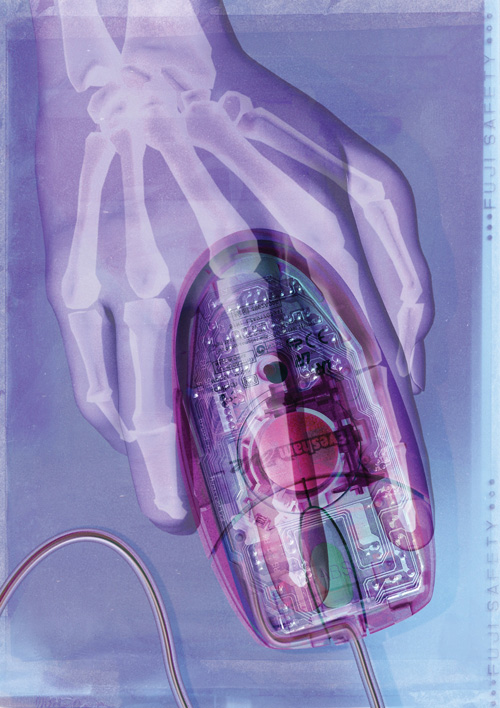
Create an Hourglass Realistic Artwork in Photoshop
Learn how to create a realistic hourglass with Photoshop only. In this tutorial, you’ll learn how to create your own hourglass, add realistic shadows and lighting, then complete it with custom sand and wood texture. Throughout the tutorial, you’ll learn techniques that will help you create more realistic artworks in Photoshop.

Create Powerful Lighting Effects with Clouds and Lightning in Photoshop tutorial
The principle of this tutorial is to create a complex background with a focal point that hints at a story behind a character. Once you’ve mastered it, it’s a highly versatile technique.

Create Christmas Dream Tree with Big Curly Cloud in Photoshop
Learn how to create magic photo manipulation with big curly cloud, the crescent above the winter landscape and Christmas trees.



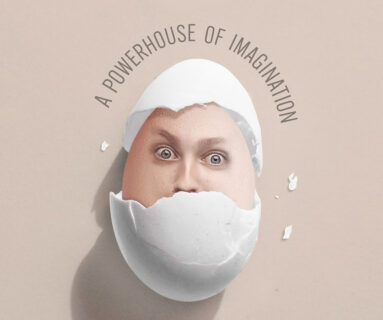
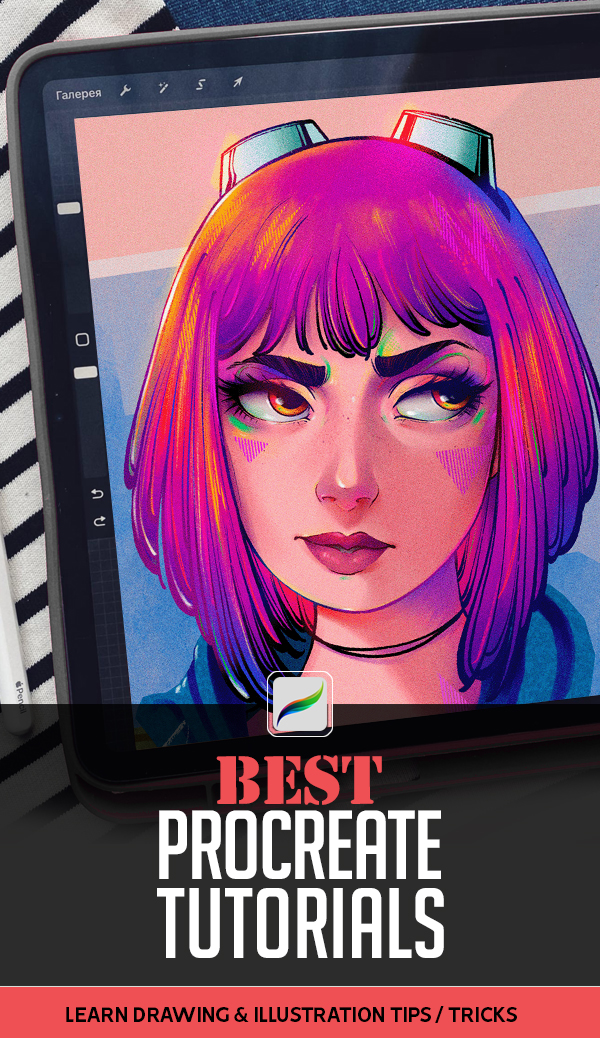












[…] 25 New Photoshop Tutorials to Improve Your Photoshop Skills and Techniques […]
[…] your skill, with these twenty five fresh Photoshop tutorials taught by industry experts. Continue Reading Advertisements […]
good fantasy work.