New Photoshop CC 2014 launch with lots of creative new features to create images, designs, videos, and 3D models. Learn more about Adobe Photoshop CC. Today, we selected new Photoshop Tutorials to learn new or improved features of Photoshop CC in these Photoshop CC Tutorials.
Learn the creative designing, manipulating and retouching photos tips and tricks with amazing Photoshop tutorials, each Photoshop tutorial is helpful for beginner and advanced users. All tutorials are created by talented graphic designers around the world. Take a look at these fresh Photoshop tutorials and see how these tutorials are helpful in knowing these techniques.
You may be interested in the following modern related articles as well.
- New Free Fonts For Designers
- 400+ Free Vector Icons for Designers
- 17 Fresh HTML5 Responsive WordPress Themes
- 25 Best Photoshop Tutorials Pinterest Boards You Must Follow
Photoshop CC Tutorials
Learn how to use Photoshop, from basics to advanced techniques, with twenty useful tutorials taught by industry experts.
Create Fury Unleashed Digital Art in Photoshop
In this tutorial, I will show you how to create this “Fury Unleashed” digital art in Photoshop. We will combine several objects such as tree roots, cracked ground and fire with a model, as well as to use some photo manipulation techniques to form the final effect.

Learn High-end Photo Compositing Techniques Photoshop Tutorial
In this tutorial, you will learn how to make an Africa-inspired graphic compiled from a number of photographic elements. You will be shown how to add several textures and effects, including lighting effects, using Photoshop and Illustrator.

Outer Space Astronaut Photoshop Manipulation Tutorial
In this Photoshop tutorial you are going to learn how to create a realistic outer space galaxy background with an astronaut that seems lost in space.

Create a Post-Apocalyptic Movie Poster in Adobe Photoshop and InDesign
In this tutorial we’ll combine satellite imagery and digital painting techniques to make a high impact movie poster in Adobe Photoshop. I’ll also show you how to use InDesign to create error-free artwork.
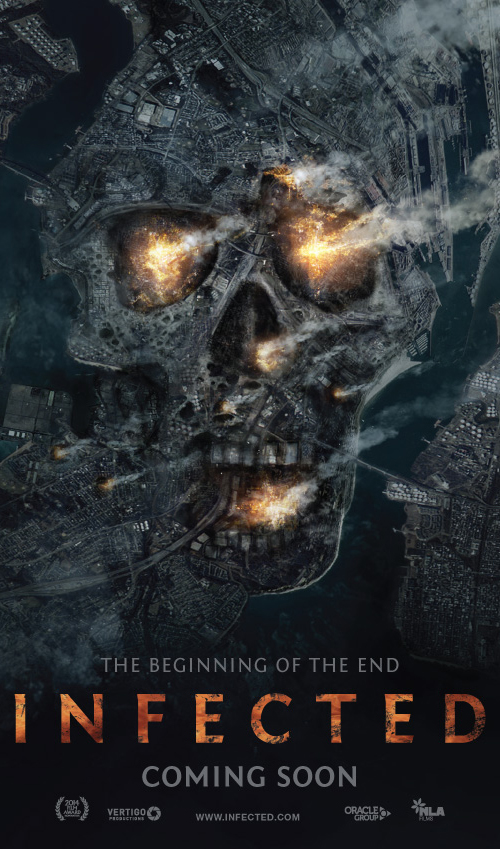
Create a Wonderfully Colorful Everlasting Dream Fantasy Manipulation
In this tutorial I’ll show you how to create a fantasy, heavenly scene with a beautiful dreamer. You’ll learn how to play with color, blend using adjustment layers and brush, add texture, work with lighting effect and more.

Create an Epic Godzilla-Inspired Movie Poster in Adobe Photoshop
n this tutorial, we will create a fan-made movie poster, astutely named Goodzilla in Adobe Photoshop.

Create an Eerie Photoshop Manipulation of a Dark Queen in a Cemetery
Learn how to create this photo manipulation of a dark queen in a dark cemetery with Photoshop. In this tutorial, you’ll learn how to create spooky dark atmospheric. Throughout the tutorial, you’ll learn how to use dodge and burn tool to do basic and simple painting, smudging, masking, color adjustment, lightning and some more.

How to Create an Abstract Mosaic Background in Photoshop
Learn how to use filters, smart objects and adjustment layers in Photoshop to convert a photograph into a unique abstract mosaic effect. Perfect for making custom wallpapers for your devices or desktop.
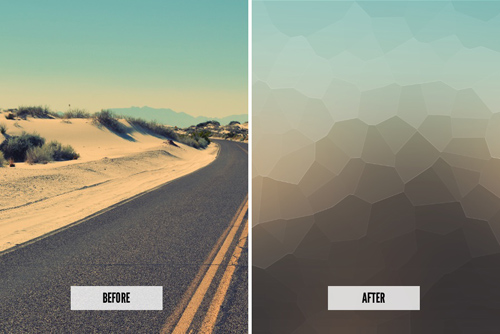
How to Create a Beautiful Moonlight Angel Photo Composite
In this tutorial you will learn how to make lights on model and how to create this amazing wings. This is really popular theme in photo manipulations. You will create something new on the fundaments of old theme. You will earn much tricks for making your own photomanips.

Photoshop tutorial: Digital lighting & colouring
n this tutorial you’ll learn how to use different colouring, stylisation and lighting techniques.
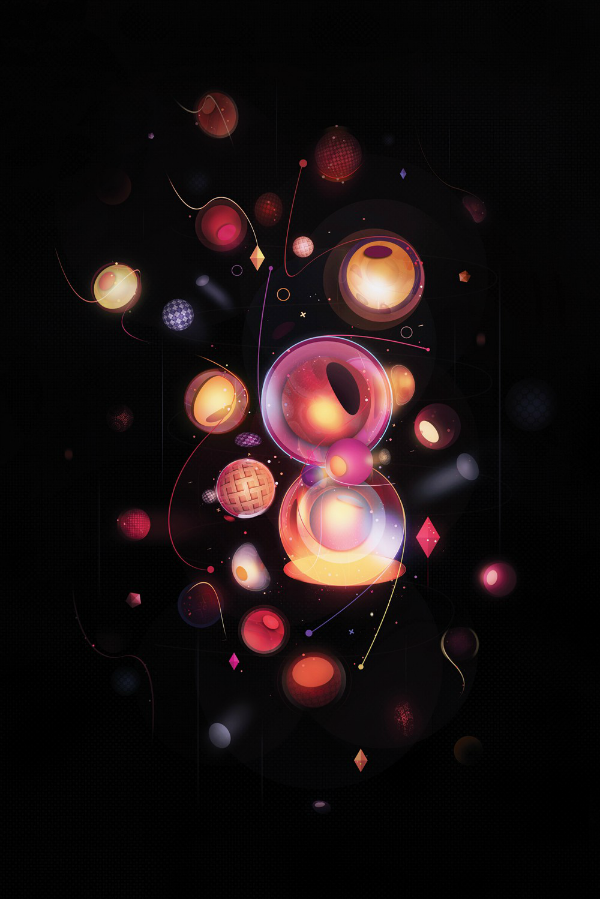
How to Merge Portraits with Graphics for Fantastic Effects in Photoshop Tutorial
In our latest Photoshop Elements tutorial we show you how to merge portraits with some of the free graphics that come with the software to make creative, surrealist images.

Master Photoshop CC 2014’s new Spin Blur Photoshop Tutorial
This tutorial help to learn here the usage of new Spin Blur tool in Photoshop CC 2014, and how to add motion to any rolling objects in your image.

Create a Dark Photo Manipulation of a Young Witch in a Forest
In this tutorial I’ll show you how to create a dark forest scene featuring a young witch. You’ll learn how to combine different stocks together and blend them correctly using brush, adjustment layers and layer mask. You’ll also learn how to work with lighting, make sparks and more.

How to create a tiny planet in Photoshop using aerial panorama photos from a quadcopter drone
This tutorial is by photoshopcafe, in this tutorial you’ll learn how to create my tiny planet effect.

Create a Run Cycle Animation From Scratch in Adobe Photoshop
In this tutorial you’ll learn how to prepare a base for every frame without a perfect reference, learning what a run cycle is. How to add the body using big cat anatomy, shade the cheetah with very simple and effective method, adding the spots that follow the motion of the body.
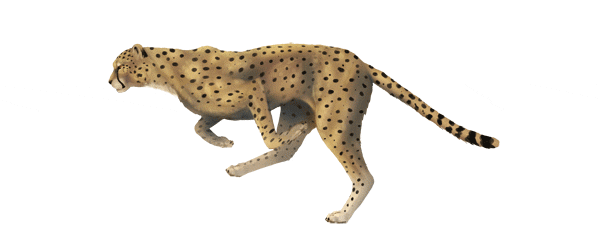
How to Create This Stunningly Surreal Artwork of a Secret Temple Above the Sky
In this tutorial, you’ll learn how to create your own mountain cliff landscape using several photos of stones, place a climber in the landscape with realistic shadows and lighting, then complete it with a warm color tone effect.

Create Exploding 3D Planet in Cinema 4D and Photoshop
In this tutorial you’ll learn how to create exploding 3D planet in cinema 4D and photoshop.
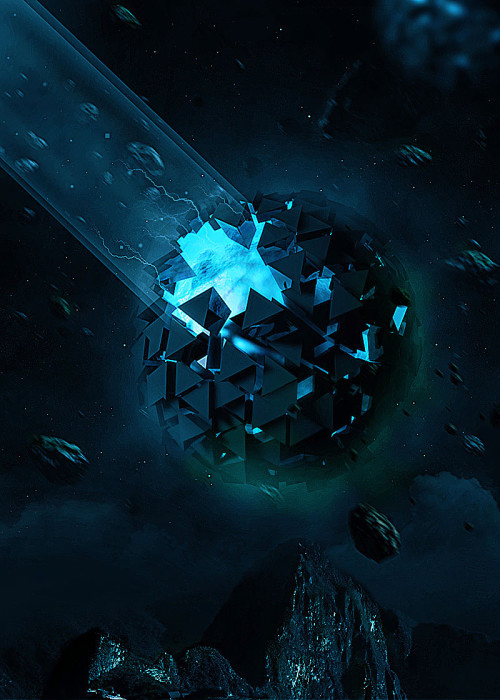
Adding Motion Using Motion Blur and Radial Blur in Photoshop CC
In this tutorial you will use Blur filter. The blur filters in Photoshop are just the ticket for simulating movement in a photo. Not only does this increase visual interest, but it’s also a useful effect for stock photographers. By using smart filters, your original remains unharmed and you get an automatic mask that you can use to hide the motion from parts of your photo.

How to Create Low Poly Portrait Effect in Photoshop Tutorial
Learn how to create a low poly portrait in Photoshop, without using 3D software or illustrator.
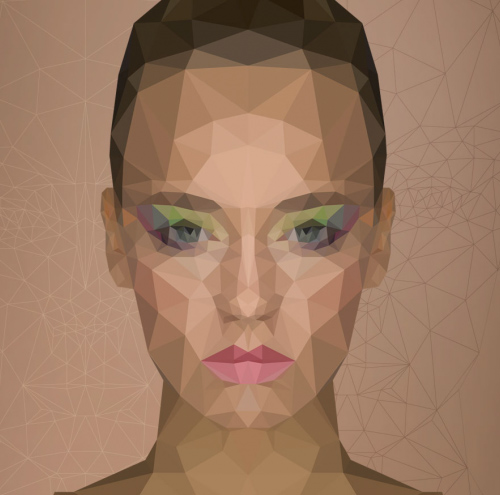
Also See:
150+ Free High-Res Low-Poly, Geometric and Polygonal Backgrounds
Learn How to Create Amazing Low Poly Art in Photoshop & Illustrator
25 Amazing Low-Poly Portrait Illustrations for Inspiration


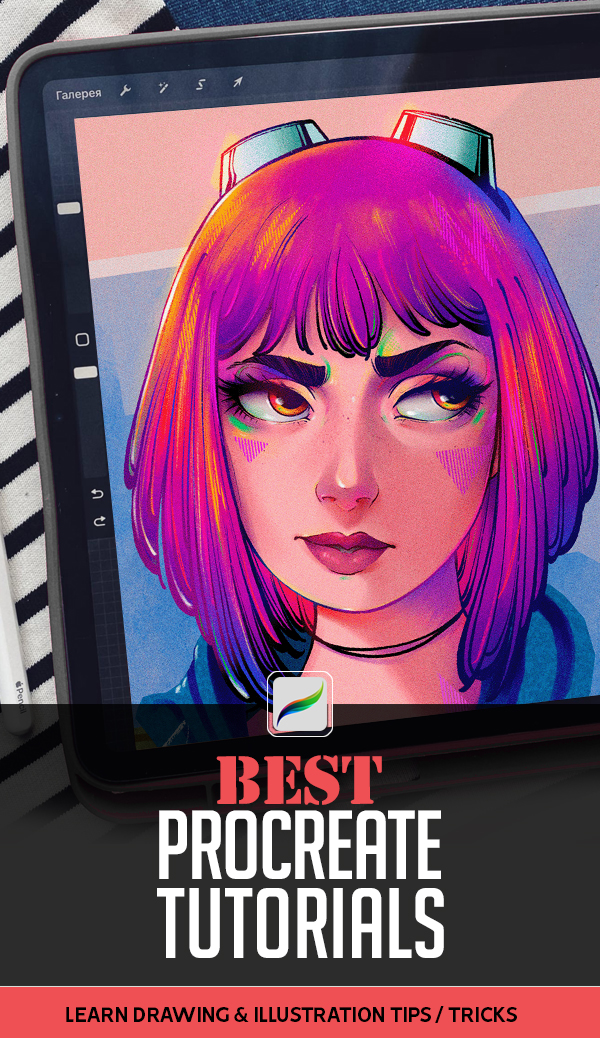
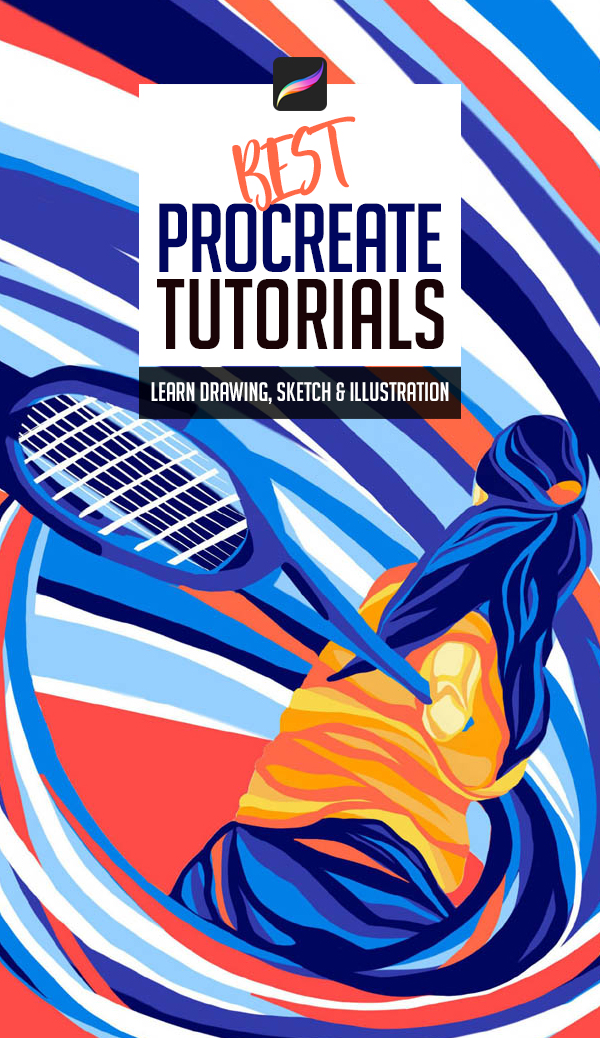












[…] Photoshop tutorials and see how these tutorials are helpful in knowing these techniques. Continue Reading Advertisements Author: Team Member Being a member of team, I really enjoying my work. […]
[…] 20 New Photoshop Tutorials to Learn New or Improved Features of Photoshop CC […]
[…] design techniques with these Useful Photoshop tutorials. Today, we gathered most detailed Photoshop Tutorials to learn basic to advance features of Adobe Photoshop in these Photoshop […]
[…] of Photoshop CC with these Adobe Photoshop CC tutorials. Today, we gathered most detailed Photoshop Tutorials to learn basic to advanced techniques, with twenty five useful tutorials taught by industry […]
1000 likes for your collection.
[…] tutorials are created by talented graphic designers around the world. Take a look at these new Photoshop CC tutorials and see how these tutorials are helpful in knowing these […]