Create amazing photo manipulations with new and advance features of Photoshop CC with these Adobe Photoshop CC tutorials. Today, we gathered most detailed Photoshop Tutorials to learn basic to advanced techniques, with twenty five useful tutorials taught by industry experts.
You may be interested in the following modern related articles as well.
- 50 Best Photoshop Tutorials 2014
- 15 Amazing Text Effects Photoshop Tutorials for Designers
- 45 Amazing Digital Art Examples by Creative Designers
- 33 Free Vector Graphics and Vector Infographics Resources for Designers
Create Amazing Photo Effects Using Photoshop CC
Learn the creative designing, manipulating and retouching photos tips and tricks with amazing Photoshop tutorials, each Photoshop tutorial is helpful for beginner and advanced users. All tutorials are created by talented graphic designers around the world. Take a look at these new Photoshop CC tutorials and see how these tutorials are helpful in knowing these techniques.
Angel With Fire Wings Photoshop Manipulation Tutorial
In this Photoshop tutorial you will learn how to combine different fire and light effects to create a beautiful angel with fire wings in Photoshop.

How To Create a Washed Out Vintage Matte Photo Effect
These effects look particular cool when combined with warm vintage tones to add a classic nostalgic feeling to your images. Follow this step by step tutorial to process and transform your shots in Photoshop to create a warm washed out vintage matte effect using non-destructive editing.

Learn How to Illustrate a Realistic Rocketship in Photoshop
In this tutorial, we will create a retro styled rocket in Photoshop. We will explore the importance of details in creating a complex illustration, as well as how to create realistic surfaces.

How to Create Unique Lady Portrait Manipulation with Flower Pattern in Photoshop CC Tutorial
The Photoshop tutorial is done in Photoshop CC. In this tutorial, I will show you the steps to create this awesome photo manipulation of a lady portrait shot with flower patterns in Photoshop.

How to Turn Baby Photo into a Fairy Tale Composite in Photoshop Tutorial
This tutorial will show you from start to finish how to create this magical photo manipulation! Read this tutorial and learn how to create interesting effects create interesting and beautiful picture.

Create an Isometric Pixel Art Character in Adobe Photoshop CC
We’ll be creating a character as that’s a logical starting point for isometric pixel art because it’ll help define the proportions for most other elements we might continue to create.
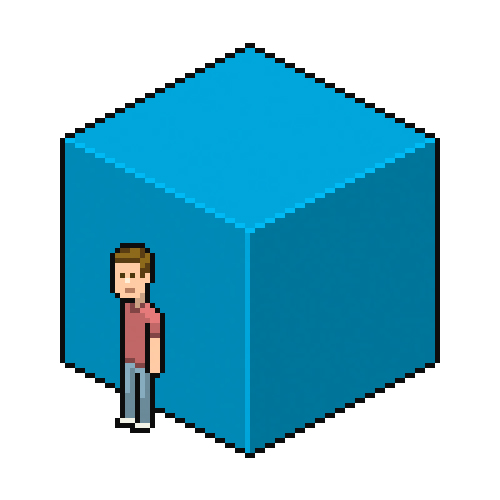
How to Create a Dreamy Photo Effect in Photoshop Tutorial
In this tutorial, we’ll learn how to create a dreamy photo effect in Photoshop. We will do that just by applying a couple of filter effects and adjustment layers. To create a dreamy photo in Photoshop CC.

How to Create Vivid Arabian Night Composite in Photoshop Tutorial
Learn how to create a beautiful Arabian night photo manipulation with Photoshop. You will learn several blending tricks and composting tips that will help you create a vivid vector-like landscape.

Design an Eye-Catching Voucher in Photoshop Tutorial
In this tutorial, we’ll learn how to create a nice clean looking design for a present voucher. Follow along to learn some new techniques and basic knowledge when designing artworks for print.

Create a person made of water from a photo in Photoshop tutorial
In this photo manipulation tutorial, you will learn how to create a figure that appears made from water, working from a stock photograph.

Create an Animated Interface GIF in Adobe Photoshop
In this tutorial, we will design a simple news iPhone app, and then animate it for client presentation and export it as a GIF file. You’ll learn everything you need to go from idea to animated demo, all inside any recent version of Photoshop.

How to Create Fake HDR Photo Effect in Photoshop Tutorial
This HDR Photoshop tutorial shows quite easy way to fake HDR photos in Photoshop. You don’t need to shoot into RAW or take multiple photos – one JPEG file is enough. HDR Photoshop effect gives a cool painterly style to your photos.
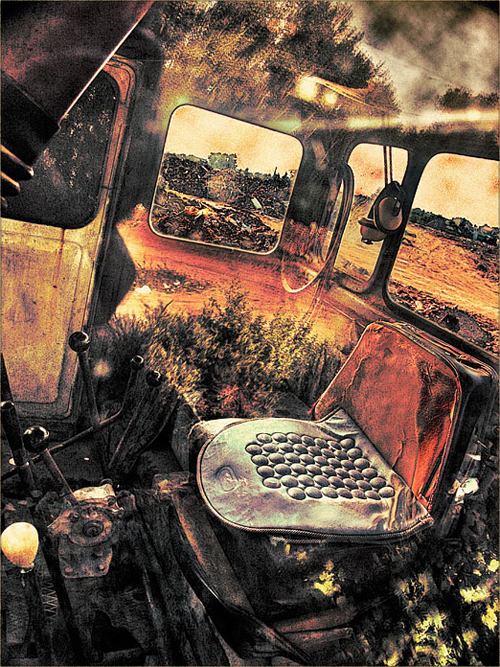
How to Create a Relastic Urban City Scene in Photoshop Tutorial
How to picture the realistic city scene in a photo or picture. Here is a good example. You can start with a city scene with lots of tall buildings by the sides. And then, you can add some Photoshop effects to make it like a movie scene.

How to Create a Facial Photo Manipulation in Photoshop tutorial
In this tutorial, I will show you the process of creating this Create Facial Photo Manipulation Surrounded by Electrified Orbs in Photoshop. I will show some interesting methods to rendering the electrified orbs by utilizing lightning textures and various Photoshop tools.

How to Create a Golden Apple Tree in Photoshop

Create A Warm and Serene Portrait in Photoshop tutorial
In the process of creating this photo manipulation, we will just use basic essential techniques on how to compose a portrait like free transform, layer mask, clipping mask, extract any image from the background using color range or pen tool, and some color adjustments.

Create Golden Glossy Effect Membership Card with Fabric Wrinkles and Snake Skin Pattern
This tutorial will show you how to create glossy fabric texture and apply snake pattern and decorative elements to it. This effect may be used to create elegant card design for your business.
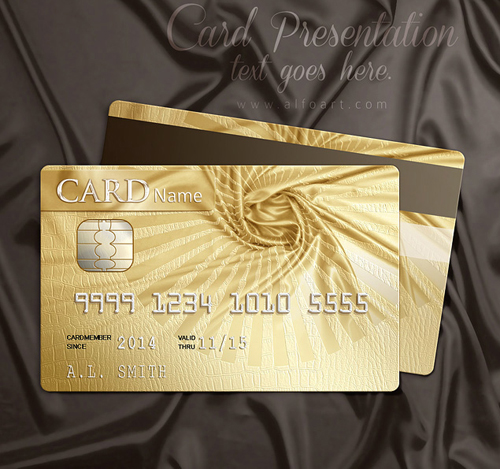
Create a Chaotic Disintegration Effect on a Face in Photoshop Tutorial
This tutorial will show you a quick and easy way in creating a stunning disintegration effect in photoshop.

How to Add Light and How to Darken Landscape Images
In this tutorial I’ll show you how to change the atmosphere of an ordinary landscape in two opposite ways. You’ll learn how to alter the color, add light, create an eerie atmosphere and take care of details.

How to Create Wedding-themed Grid Design in Photoshop Tutorial
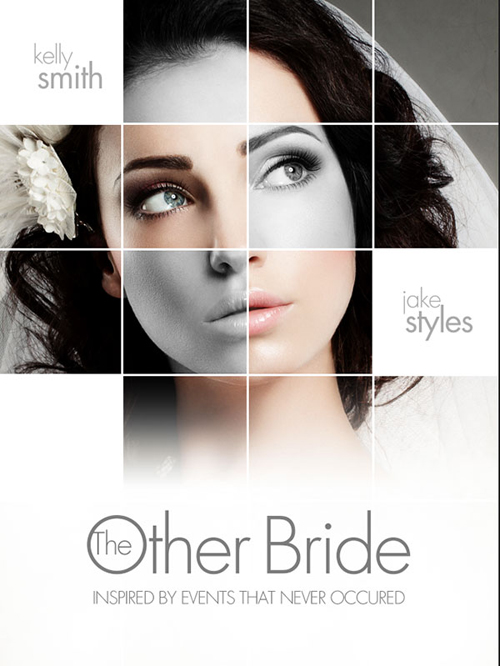
Create a stylized image effect using Photoshop CC
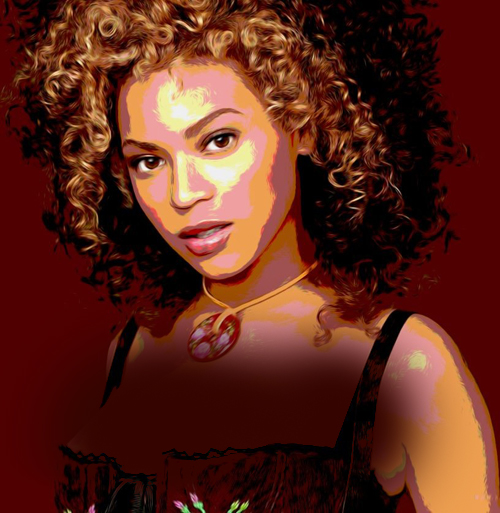
Vintage, Cross Processed Photo Effect in Photoshop
The cross processed look comes from a old photography technique where you develop film in the wrong type of chemicals, which creates color shifts and changes in contrast. This tutorial teaches you how to digitally re-create a cross processed photo effect in Photoshop.

How to Create Amazing Guardian Angel Portrait in Photoshop
In this Guardian Angel tutorial I will show you how to add wings and the red hair to this beautiful model turning her into an amazing guardian angel. The background is premade background was the final step and made the design all pulled together.

How to Create a Dynamic Poster You Can Use for Night Clubs
Learn how to create this abstract Dance night poster with Photoshop. In this tutorial, you’ll learn how to create abstract atmospheric. Throughout the tutorial, you’ll learn how to use dodge and burn tool to do basic and simple painting, smudging, masking, color adjustment, lightning and some more.



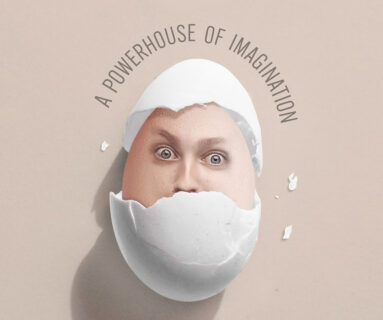













Thanks for including a link to our vintage, cross processed effect tutorial 🙂
[…] 25 New Photoshop Tutorials to Create Awesome Photo Manipulation Effects […]
[…] Photoshop CC tutorials and see how these tutorials are helpful in knowing these techniques. Continue Reading Advertisements Author: Team Member Being a member of team, I really enjoying my work. […]
[…] is very powerful tool in terms of photo editing and manipulation. In Adobe Photoshop CC there are lots of new features that can improve your skills of work. […]
[…] is really good for manipulation, retouching and photo editing. Adobe Photoshop CC come-up with lots of new features, if you want to learn and improve your […]
[…] an expert of Adobe Photoshop. These tutorials will teach you photo manipulation, retouching and photo editing with very […]
[…] Photoshop tuts will teach you basic and advance techniques of photo manipulation, retouching and photo editing with very easy steps to become an […]
I am interested to learn professional Photoshop.
Hi Ganesh,
I hope all these tutorials will help you to learn basic and advance techniques of Adobe Photoshop. Best of luck 🙂
[…] or a character. All new Photoshop tutorials will teach you photo manipulation, retouching and photo editing with very easy steps to become an […]
[…] tool, and these fresh Photoshop tutorials will teach you photo manipulation, retouching and photo editing techniques which making your photos look even more […]
[…] tool, and these fresh Photoshop tutorials will teach you photo manipulation, retouching and photo editing techniques which making your photos look even more stunning. Take a look at these new Photoshop CC […]