New Photoshop tutorials to learn basic and advance techniques and become an expert of Adobe Photoshop. These tutorials will teach you photo manipulation, retouching and photo editing with very easy steps.
Adobe Photoshop CC come-up with lots of new features, if you want to learn and improve your designing skills then you must check new Photoshop tutorials to learn basic to advanced techniques and tricks to improve your skill, with these twenty six latest Photoshop tutorials taught by industry experts.
You may be interested in the following modern related articles as well.
- 17 New Free Fonts For Designers
- 50 Best Logos of Year 2014
- One Page Websites – 30 Inspiring Web Examples
- 25 Amazing Digital Illustrations by Professional Artists & Designers
Latest Adobe Photoshop Tutorials
Learn the creative designing, manipulating and retouching photos tips and tricks with amazing Photoshop tutorials, each Photoshop tutorial is helpful for beginner and advanced users. All tutorials are created by talented graphic designers around the world. Take a look at these new Photoshop CC tutorials and see how these tutorials are helpful in knowing these techniques.
Underworld Demon Lord Photoshop Manipulation Tutorial
In this tutorial, I will show you the process of creating this abstract style, underworld demon lord in Photoshop. We will use a variety of custom brushes and textures to manipulate a model’s image. You will be doing lots of painting and image adjustments along the way.

How To Create a Christmas Jumper Pattern in Illustrator
In this tutorial I’ll be showing you the techniques I used to build them. Don’t worry if you’re not into real life knitting, this process uses Adobe Illustrator to compose your design and create a repeating pattern!

Use Lighting Effects to Bring Sparkle to a Photo Photoshop Tutorial
In this tutorial, young artist Mart Biemans reveals how to create an eye-catching illustration with just a few simple techniques and tricks involving the Ellipse tool. Follow his instructions and you will produce a detailed illustration that appears built up from circles or sequins.

Create Portal to Another Realm Photo Manipulation in Photoshop
In this tutorial, I will show you the process of creating this Portal to Another Realm Photo Manipulation in Photoshop. This is an intermediate level tutorial and some steps can be tricky.

Create a glossy candy text effect in Photoshop
This tutorial will show you a super easy way to create a glossy candy cane inspired text effect using a bunch of Layer Styles.

How to Create an Awesome Fiery Grim Reaper by Combining Images in Photoshop Tutorial
In this tutorial we will create a an intense fire manipulation. You will need Photoshop CS4 or newer in order to follow this tutorial.

Designing a Christmas Email Newsletter in Photoshop
In this tutorial I’ll guide you through the process of designing a clean and festive themed email template. We’ll start off totally from scratch, drafting the layout with Adobe Photoshop. We’ll be using some basic and intermediate techniques to create this design with conversion in mind.
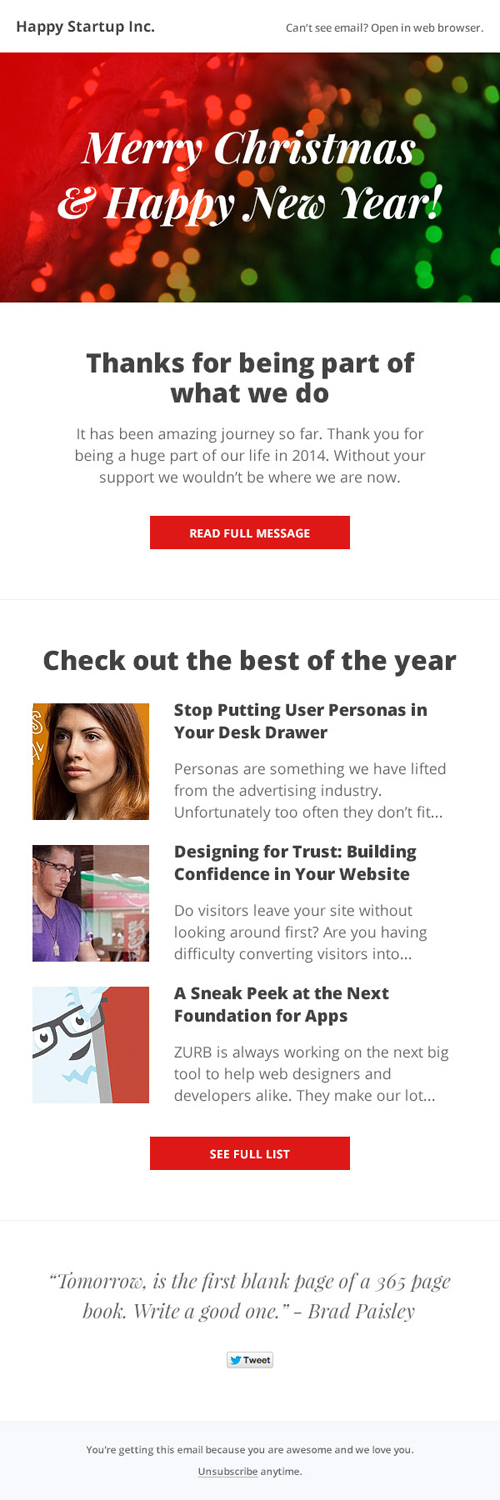
Create a Crystal Beast Concept Art Work in Adobe Photoshop
In this tutorial I’m going to show you a method to paint a fantastic creature quickly, but with a refined look that happens almost magically.

Create a Deep-Sea Feel using Blending Modes in Photoshop Tutorial
The use of Photoshop’s blending modes is not technically difficult. Where the magic lies is in the conceptual ideas you bring to their use. Jono Hislop wants you to have room to breathe your own inspiration into blending modes, so his tutorial makes repeated use of them.

Christmas And New Year Greeting Card Photoshop Tutorial
In this tutorial you will learn how to create a beautiful Christmas and New Year 2015 greeting card that you can share with all your loved ones. You can create unique looking Christmas cards, backgrounds, header images, wallpapers in just a few simple steps. To help you with the process I created a Photoshop action set that transforms any shape, text or raster layer adding a festive style. You can choose from 10 Christmas styles and effects that you can customize to your liking.
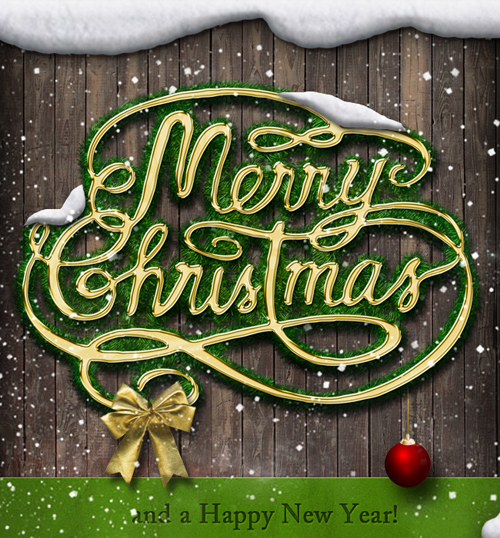
The Creation of “Return” Digital Art in Photoshop Tutorial
This tutorial consists a total of 17 steps. It focuses on explaining some very interesting photo manipulation techniques, as well as texture applications, object blending, etc.

How to Create an Intense Composite of a Stone Tiger with Blue Flames
In this tutorial, I’ll show you how to create a fantasy photo-manipulation using a basic adjustments and some stocks and how to add some textures and make it look like a fantasy fire and show you the way how to use the clipping mask and the mask as a professional and play with the lights.

Create a Flight Animation From Scratch in Adobe Photoshop
An animation of a flying creature is very complicated to create flapping wings change in perspective, all those feathers change their length and position, and there’s a certain rhythm that must be followed.
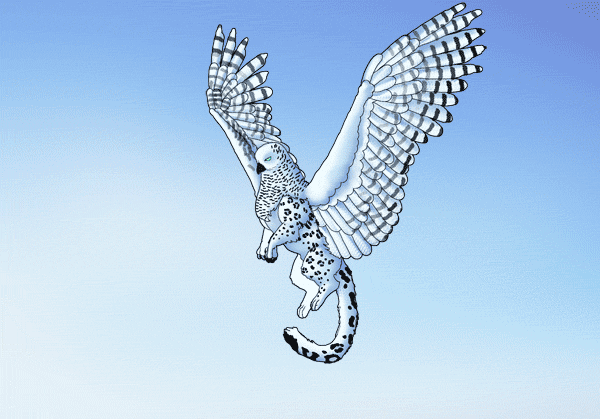
How to Create an Isometric Pixel Art Neighborhood Block in Adobe Photoshop
One of the best traits of isometric pixel art is its expandability; if you have already made basic, recyclable elements, you can reproduce them and put them all together in ever-expanding scenes.
Create a Digital Collage from Hand-Drawn Elements in Photoshop Tutorial
In this tutorial you will learn how to creating a piece is to “imagine a thing and bring it to life to share your inner vision”. By following the creative process, you will be able to combine an array of elements in a beautiful composition by keeping your layers separate and by learning how to tidy up your drawing, how to colour it, add textures – and through that really awaken the magic.
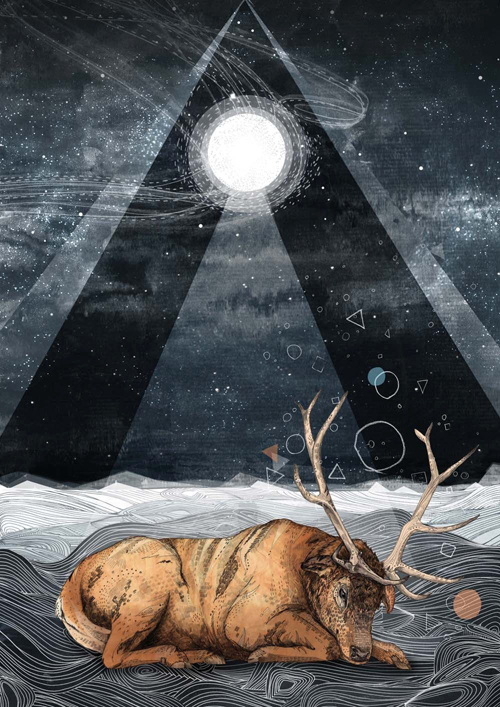
Christmas Fantasy Tale Photoshop Manipulation Tutorial
New Christmas Photoshop tutorial. You will learn how to create a Christmas Fantasy Tale Photoshop manipulation. We will turn a girl into a surreal winter queen character. This beautiful spirit of Christmas goes beyond the earth boundaries into the entire galaxy. Hope you all enjoy this new Christmas tutorial.

Magic Christmas Tree Photoshop Manipulation Tutorial
New Photoshop tutorial, will teach you how to create a magical forest scene with a beautiful lighted Christmas tree as focus point. I also added some reindeer as they are symbols of both Christmas and Lapland. I hope you will enjoy the X-mas tutorial and, as always, I am keen to see your version.

How to Create Christmas Ornaments in Photoshop
In the following tutorial we will create a Christmas ornament ball using some brushes, a texture and standard Photoshop filters.

Create a Shiny Shield in Photoshop
In this Photoshop tutorial we’ll explore how to create a shiny or glossy shield easily in Photoshop from scratch.

Create Dark Text Effect Inspired by “Middle Earth: Shadow of Mordor” Game in Photoshop Tutorial
In this tutorial, I will show you the process of creating this dark text effect inspired by the action game “Middle Earth: Shadow of Mordor” in Photoshop.

Create an Emotional Abstract Photo Manipulation of a Rose
Learn how to make this abstract and very emotional composite in Adobe Photoshop. You will learn some technical things – as using adjustments for making masks, loading brushes etc. You’ll also learn some photo manipulation principles such as how the golden proportion works.

Create a Sunset Landscape Photo Manipulation
In this tutorial I’ll show you how to create a beautiful sunset landscape . You’ll learn how to combine different stocks into a cohesive scene using adjustment layers, masking and brush . You’ll also work with lighting, practice retouching and matte painting techniques.

How to Create a Vivid Ombré Text Effect in Adobe Photoshop
This tutorial, however, will show you a super easy way to get a different version of the Ombré effect using two layers of Bevel and Emboss.

How to Create an Intertwining Trellis Pattern in Adobe Photoshop
In this tutorial you’ll learn how to create an intertwining trellis design from scratch using grid layouts and lining up a narrow, rotated rectangle according to said grid layout. It’s a basic, classic pattern that’s easy to achieve if you break the shapes down to a simple, repeatable section.
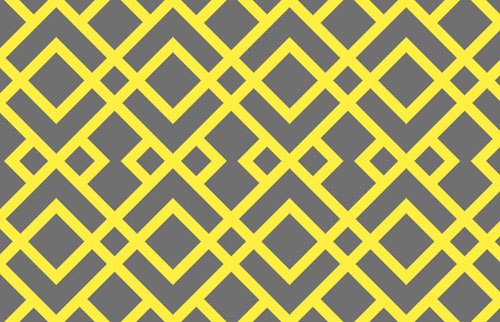
Christmas Night Magic Scene With Flying Santa

How to Create Custom Water Drop Brushes in Adobe Photoshop
Water drops are one of the most ubiquitous of naturally occurring elements. They are like tiny little liquid prisms that can capture light and reflections. The very fact that they are so common and so small does nothing to detract from the inherent majestic beauty of a single drop of water.

Add Lighting Effects to Hand-Drawn Art in Photoshop Tutorial
You will learn how to seamlessly incorporate glows, flairs and sparkles; the methods covered work equally well with pencil or pen drawings.



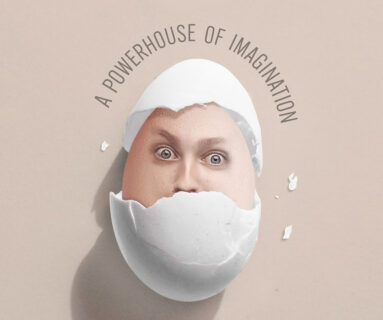
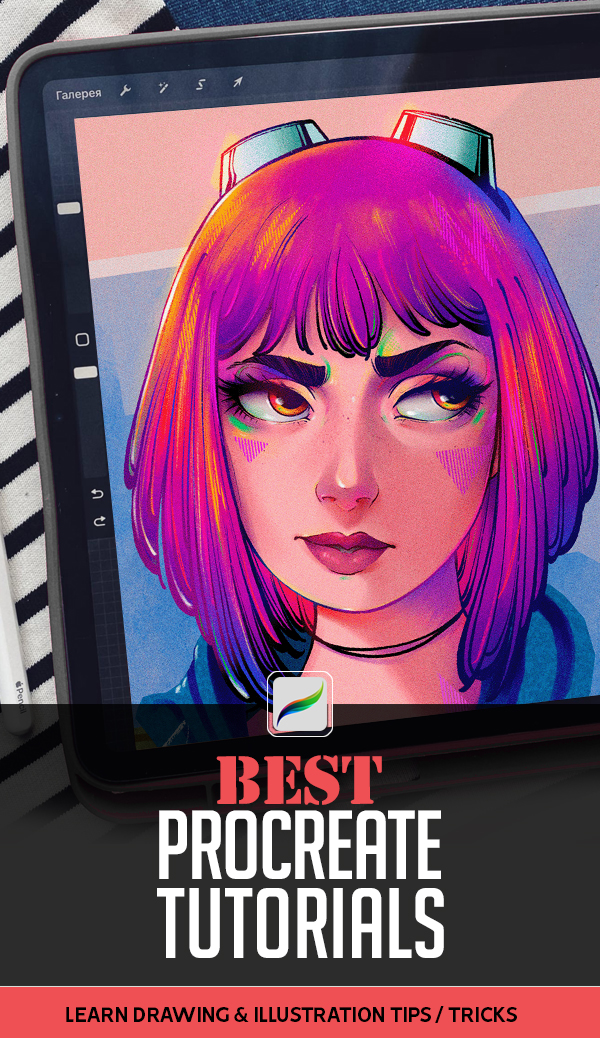












[…] Photoshop Tutorials: 26 New Tutorials to Learn Basic and Intermediate Techniques […]
[…] text effect tutorials, Learn to create 2D, 3D, Retro & Vintage text effects in Photoshop tutorials. These tutorials are very useful to learn the most-exciting and remarkable typography, 3D […]
[…] I published a Quick Tip on how to capture and create custom water drops and turn them into brushes in Adobe Photoshop. If you missed that, please take a moment and read through it here first: How to Create Custom Water Drop Brushes in Adobe Photoshop. […]
[…] I published a Quick Tip on how to capture and create custom water drops and turn them into brushes in Adobe Photoshop. If you missed that, please take a moment and read through it here first: How to Create Custom Water Drop Brushes in Adobe Photoshop. […]
[…] text effect tutorials, Learn to create 2D, 3D, Retro & Vintage text effects in Photoshop tutorials. These tutorials are very useful to learn the most-exciting and remarkable typography, 3D […]
[…] text effect tutorials, Learn to create 2D, 3D, Retro & Vintage text effects in Photoshop tutorials. These tutorials are very useful to learn the most-exciting and remarkable typography, 3D […]